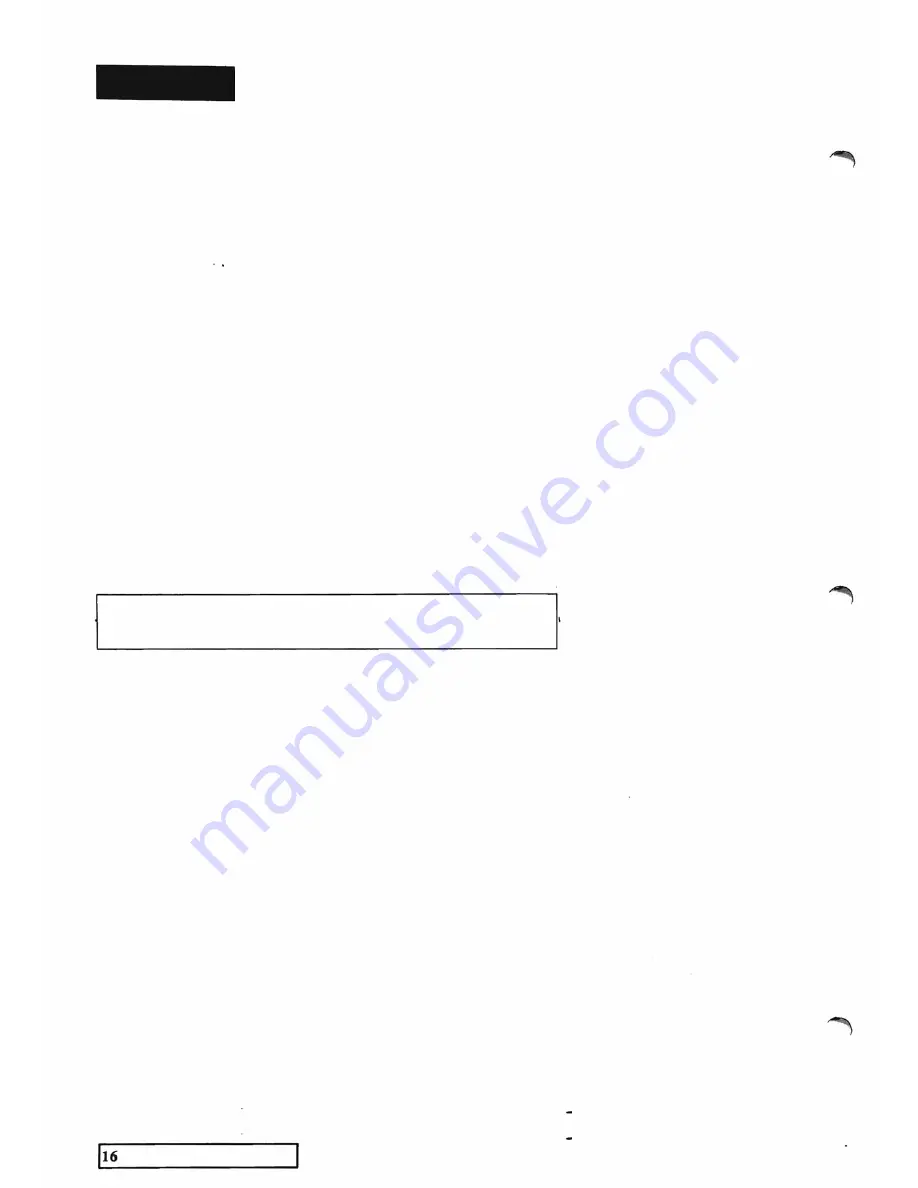
P R E S ETS
P R ES ET
11:
R ECTA N G L E S . H UE-SAT .
Rectangles are drawn with a large rectangular
Brush shape
using the Hue-Sat paint type. Video input is seen if FREEZE
button pressed.
P R ES ET
12:
C U T AN D PASTE
Large round
Brush shape
copies one area to another. Small
images may be built up, or correct colour may be restored to an
a rea. Best to use a large brush. To copy larger areas, use the
Copy
function in the PAINT METHOD menu. Move the. brush
over the area to be copied. Lift the stylus from GRAPHICS PAD.
The brush now contains the cut-o'ut image and it can be pasted
elsewhere. Move the cursor to appropriate position. Area is
copied when stylus is lifted from GRAPHICS PAD. Tap on
GRAPHICS PAD for a series of pastes. To select a new area to be
copied, press STOP button, and re-position cursor. Change
Brush
shape
for other effects. Build up a n image from overlapping cuts
and pastes.
PRESETS
1 3
to
1 7
are part of a graph drawing routine.
N OT E :
PRESETS
1 3
t o
1 7
are part o f a graph drawing routine.
P R ES ET
13:
W I P E DOWN
This PRESET performs a
Colour wipe
downwards. Good for a
background. Move H.S.V. sliders as wipe proceeds to get different
colou rs. Press STOP button to stop wipe at any time.
P R ES ET
14:
G R I D T EXTURE W I P E
A grid texture in red is wiped across the field store. Move H.S.V.
SLIDERS as wipe proceeds to change colours.
P R ES ET
15:
R ECTAN G L E
A
rectangle can be drawn in bright green with a medium square
B
rush shape.
Position cursor to appropriate area for rectangle.
This will be the surround for the graph to be drawn in PRESETS
1 6
and
1 7.
Press STOP button to re-position rectangle axes before
drawing.
-
GETTING STARTED
Содержание CVI
Страница 1: ...r e User Manual Computer Video Instrument...
Страница 4: ...Startea 2 Video Melius...
Страница 102: ...33 Quad mirror Slow scan across L J _J...
Страница 103: ......
Страница 104: ...56 Under over stencil 57 Under over catch up 58 Push to freeze...
Страница 105: ...60 L J _JI L...
Страница 106: ...80 Under over texture wipe L J _J...
Страница 107: ...L J _Jd r...
Страница 137: ...SYM M ETRY M E N U 8 Spin 1 80 degree rotation around the current screen centre giving two images PAINT MENU 27 I...
Страница 196: ...lilli an _ _ _ _ _ _ _ _ _ _ _ _ _ _ _ _1l _ b h _ _ _ _ _ __ _ _ _ _ _ _ _ _ 9 b_ _ __ QUICK SELECTION VIDEO MENU...
Страница 197: ...RS232C Port ControI 1 Rev 7 Software Update 1...
Страница 268: ...Glossary 1 Index 5...
Страница 282: ......






























