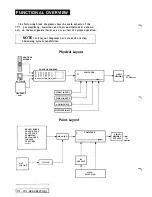PUSH BUTTONS
Use texture:
push o n/p ush off. Button n u mber
3.
Enables
the texture selected to be used for d r a w i n g a n d some
Colour wipes.
See
Secti o n
3
-
PAINT MENUS
u n der
TEXTURE.
Wipe colour:
Push once to w i pe. Bu tton number
4.
Ac t i v a tes c u rrent
Colour wipe selection.
S e e Section
3
-
PAINT MEN US under
COLOUR
W
I
P
ES
.
Wipe stencil:
Push once to w ipe. B u tton number
5.
Ac t i v a tes
current STENCIL
WIPE selection.
S e e Section 3
-
PAINT MENUS under STEN CIL
W
I
P
ES.
Pick
colour:
P
u
sh once to pick colour. Button number
6.
Stylus and GRAPHICS PAD selects desired colour from colours
already in the still image, allowing colour matching.
Title:
Push once to title. Button number
7.
Enables you to display the title that you edited on the TITLE
EDIT menu.
See Section
3
-
PAINT MENUS under TITLE EDIT menu.
Use stencil:
Push on/push off. Button number
8.
Ena bles you to activate on screen whatever stencil is selected from
the STENCIL SOURCE menu.
See Se
c
tion
3
-
VIDEO MENUS under STENCIL SOURCE and
DISPLAY CONTROL.
Invert stencil:
Push once to invert. Button number
9.
Ena bles you to 'flip' the stencil, so that areas where the stencil
was
off
become
on,
and vice versa. Thus protected areas, and
areas with differing display selections in the DISPLAY
CONTROL menu, will be exchanged.
See Section
3
-
VIDEO MENUS under DISPLAY CONTROL.
Draw:
Hold down to draw.
This button enables the drawing of lines and shapes on the screen
as
long as it is pressed. Use i n conju nction with the DRAW
LOCK button.
See Section
3
-
PAINT MENUS under PAINT METHOD.
This button doubles as a
previous
MENU or PRESET selector when
i n MENU mode or PRESET select mode. You may thus step
backwards
through the PRESETS.
4
-
CVI DESCRIPTION
Содержание CVI
Страница 1: ...r e User Manual Computer Video Instrument...
Страница 4: ...Startea 2 Video Melius...
Страница 102: ...33 Quad mirror Slow scan across L J _J...
Страница 103: ......
Страница 104: ...56 Under over stencil 57 Under over catch up 58 Push to freeze...
Страница 105: ...60 L J _JI L...
Страница 106: ...80 Under over texture wipe L J _J...
Страница 107: ...L J _Jd r...
Страница 137: ...SYM M ETRY M E N U 8 Spin 1 80 degree rotation around the current screen centre giving two images PAINT MENU 27 I...
Страница 196: ...lilli an _ _ _ _ _ _ _ _ _ _ _ _ _ _ _ _1l _ b h _ _ _ _ _ __ _ _ _ _ _ _ _ _ 9 b_ _ __ QUICK SELECTION VIDEO MENU...
Страница 197: ...RS232C Port ControI 1 Rev 7 Software Update 1...
Страница 268: ...Glossary 1 Index 5...
Страница 282: ......