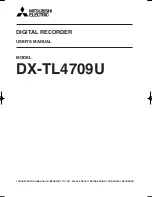NexLog Recorder User Manual v2.2.0
59
addition, you must choose a number of seconds for a recording to be considered
'Too short' or 'too' long for the purposes of the report. You will see per-channel
bar charts showing how many calls on each channel were less than or greater
than your thresholds in duration as well as the average recording duration for
each channel.
Day at a Glance
: For this report you select a single day as well as a set of
channels you wish to run the report on. The report will contain data such as call
count per channel, and call volume per hour of day for the day.
Total Call Records on Recorder per Day
: This report shows information about
how many total recordings existed on the recorder's hard drives at the end of
each day. This takes into effect both new calls being recorded, and old calls
being removed from the recorder due to your configured retention settings.
Unlike the reports above, this report's statistics include Recordings that are no
longer present on the recorder. The only parameter is a date range of dates to be
considered for the report. It shows the total number of recordings in the
database each day as well as the total amount of disk space used by those calls
each day. In addition you can see a chart showing the date/time of the oldest
recording in the database each day. This can show you where your recorder
stands as far as deleting old call records due to your retention settings.
Unarchived Call Report
: This shows the same data as the Total Call Records
Per day, but only considers call records on the recorder that have not been
archived to any Archive Media. It also shows how many hours back from real
time your archive pointer is lagging, and how much data is being archived each
day. This can help you visualize the progress and state of your Archiving.
4.4.2. Quality Factor Reports
This tab is part of the Eventide Quality Factor software add-on, and its use is
detailed in the Eventide Quality Factor Software Manual, (part number 141216.)
4.5. SETUP: Networking
4.5.1. System Identification
On this configuration page, information related to the identity of the recorder on
the network can be modified or viewed. The actual name of the recorder is
configured under System: System Information, not here, but the domain name
to be used is configured under Resolve Domain. Resolve Search is used to
indicate what domain name should be searched in the event of machine name
that is not provided with a complete domain. For example, if the "Resolve
Search" was set to "bar.org" and you added an SMTP host (see Alerts and Logs:
Email) of "foo", when the machine tries to resolve this name it will append
"bar.org" to "foo" making "foo.bar.org" if it cannot initially find the machine
under the simple name of "foo". Usually "Resolve Search" is just set to whatever
is in "Resolve Domain".