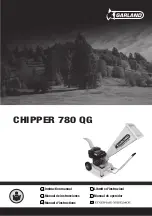38
www.euroklimat.it
5.0 START-UP AND CONTROL PANEL
5.3.3 QUICK CONFIGURATION
For quick plant configuration, proceed as follows (access to configuration screens with scrolling up - button up).
Menu A. Plant
Plant has all of the parameters for the evaporator and thus the unit load.
1. Unit type (chiller parameter code
A065
)
2. Pump number (parameter code
A064
)
Menu B. EEV
ExV has all of the parameters for the electronic expansion valve.
1. ExV Type (parameter code
B050
)
2. Pump-down configuration (parameter code
B036
)
Menu C. Compressors
Config. compressor has all of the compressor parameters.
1. Circuit number (parameter code
Ca69
)
2. Circuit configuration (parameter code
Ca70
)
3. Compressor manufacturer & model (par.
Ca67-68
)
4. Power distribution% between compressors (par.
Ca64-66
)
5. Refrigerant (parameter code
Ca63
)
6. Optional functions
7. Probe configuration
Menu E. Source
Source has all of the parameters for the unit condensation.
1. AW or WW unit type (parameter code
E071
)
2. Type of pumps (on-off/inverter) with WW unit (par.
E069
)
3. Pump number with WW unit (parameter code
E068
)
Menu F. Alarm log
Alarm log accesses the functions for downloading the alarm log, to internal memory or USB memory.
Menu G. Settings
Settings comprise all the parameters concerning:
a. time-date setting
b. unit of measure shown on the display
c. menu language selection
d. I/O configuration
e. c.pCO serial port configuration
f. password setting
g. delete alarm log, reset automatic alarm counters with limit on the number of events over a certain period, enable alarm buzzer, export and
import of the parameters, download one or all of the historical logs or a specified time interval log.
Menu H. Log-Out
Log-Out can be used to exit the set password.
5.3.4 SOFTWARE UPDATE
The application programs can be updated-loaded to c.pCO family controllers in the following ways:
•
Update from computer using c.factory (via USB or Ethernet connection);
•
Update via USB key;
•
Update with file transfer via FTP
•
Update via tERA service cloud
5.3.5 REMOTE TERMINAL (AVAILABLE UPON REQUEST)
Besides the keyboard on the electrical panel of the unit, it is also possible to display, configure and manage all
of the machine’s parameters from a remote terminal. The remote terminal is an electronic device that is
available upon request, which allows the unit to be controlled from a distance. The functions permitted are
the same as those on the display and local keyboard of the c.pco installed on the chiller.