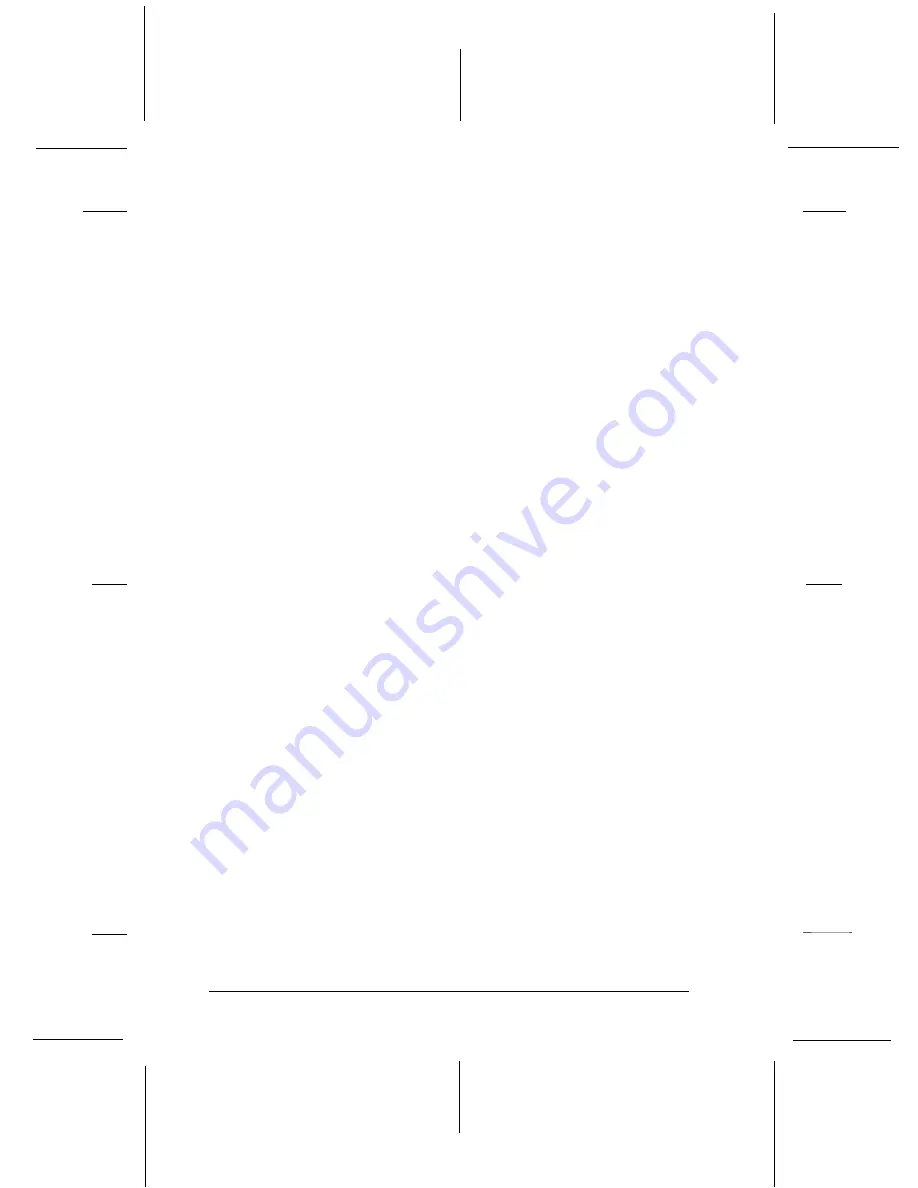
Auto CR (carriage return)
This setting is available only in IBM 2381 Plus emulation mode.
When you select
On
, each line feed (LF) code or ESC J code
received by the printer is accompanied by a carriage return
code. This moves the print position to the beginning of the next
line. If the printer adds an extra line after every carriage return,
select
Off
.
IBM character table
This setting is available only in IBM 2381 Plus emulation mode.
When you select
Table 1
, hex codes 00 to 1FH and 80H to 9FH
of the character tables are used for the control codes. When you
select
Table 2
, hex codes 00 to 1FH are used for the control
codes. See Appendix C for character samples.
Changing default settings
Follow the steps below to enter the default-setting mode and
change the printer’s default settings.
Note:
R
To print the language selection and default-setting mode
instructions, you need three sheets of A4- or letter-size
single-sheet paper or three pages of continuous paper that is at
least 279 mm (11 inches) long and 210 mm (8.27 inches) wide.
See Chapter 2 for instructions on loading continuous paper, or
Chapter 3 for instructions on loading single sheets.
R
If you use single sheets, you need to load a new sheet of paper
each time the printer ejects a printed sheet.
L
Sun-G+ Rev.C
A5 size
Chapter 5
97/11/13
pass 0
5-8
Changing Printer Settings From the Printer’s Control Panel
















































