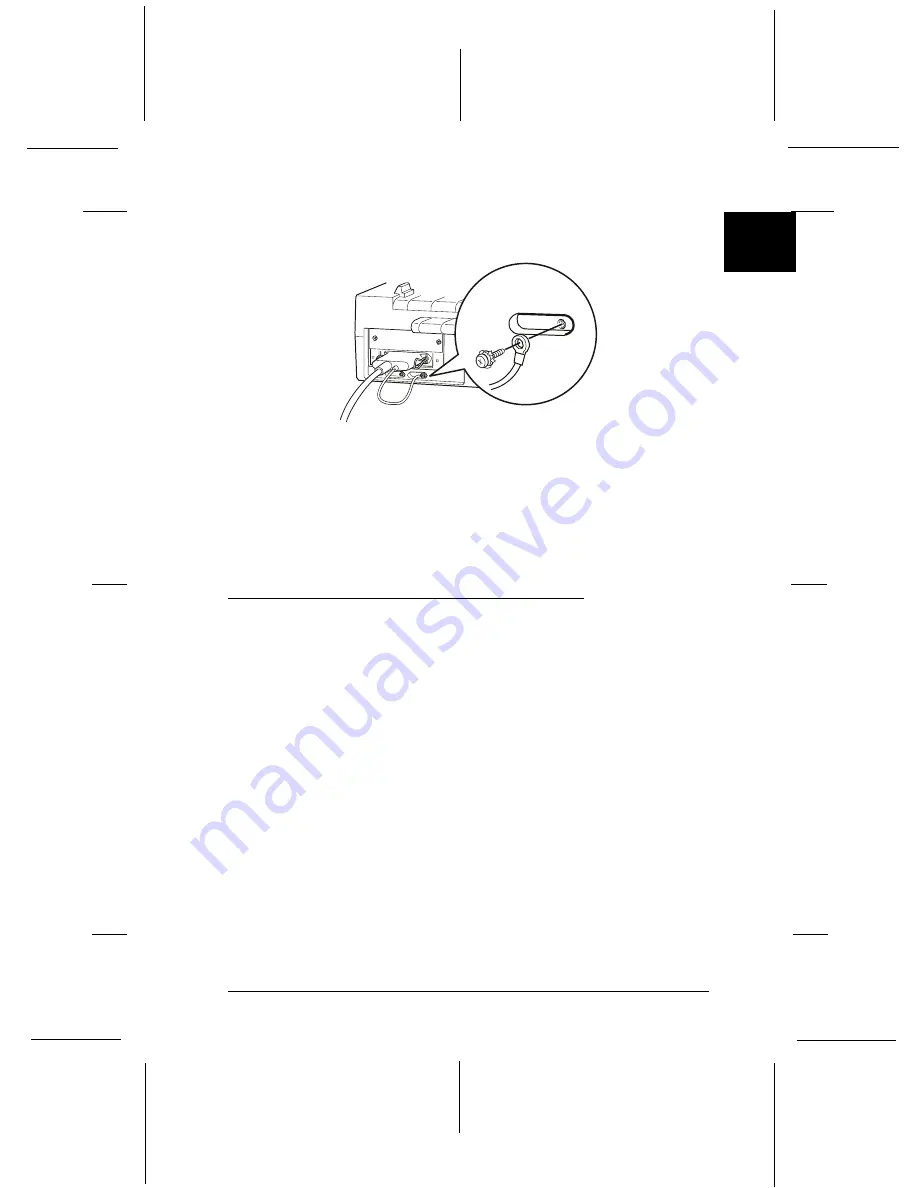
3. If your cable has a ground wire, connect it to the printer’s
ground connector as shown below.
4.
Plug the other end of the cable into the computer. (If the cable
has a ground wire at the computer end, attach it to the ground
connector at the back of the computer.)
After you connect the printer to your computer, install the
printer driver software as described in the next section.
Installing the Printer Driver on Your PC
After you connect the printer to your computer, you need to
install the printer driver on your computer. The printer driver
is software that allows your computer to control the printer.
You need to install the printer driver so your Windows
software applications can take full advantage of the printer’s
capabilities. The printer driver is included in the EPSON
printer software disks that come with your printer.
If you are using DOS, see “For DOS programs” on page 1-20.
Note:
Before you install the printer software, it is best to make backup copies of
the EPSON printer software disks.
g1-12-2
1
R
Sun-G+
Rev.C
A5 size
Chapter 1
97/11/14
pass 0
Setting Up the Printer
1-15






























