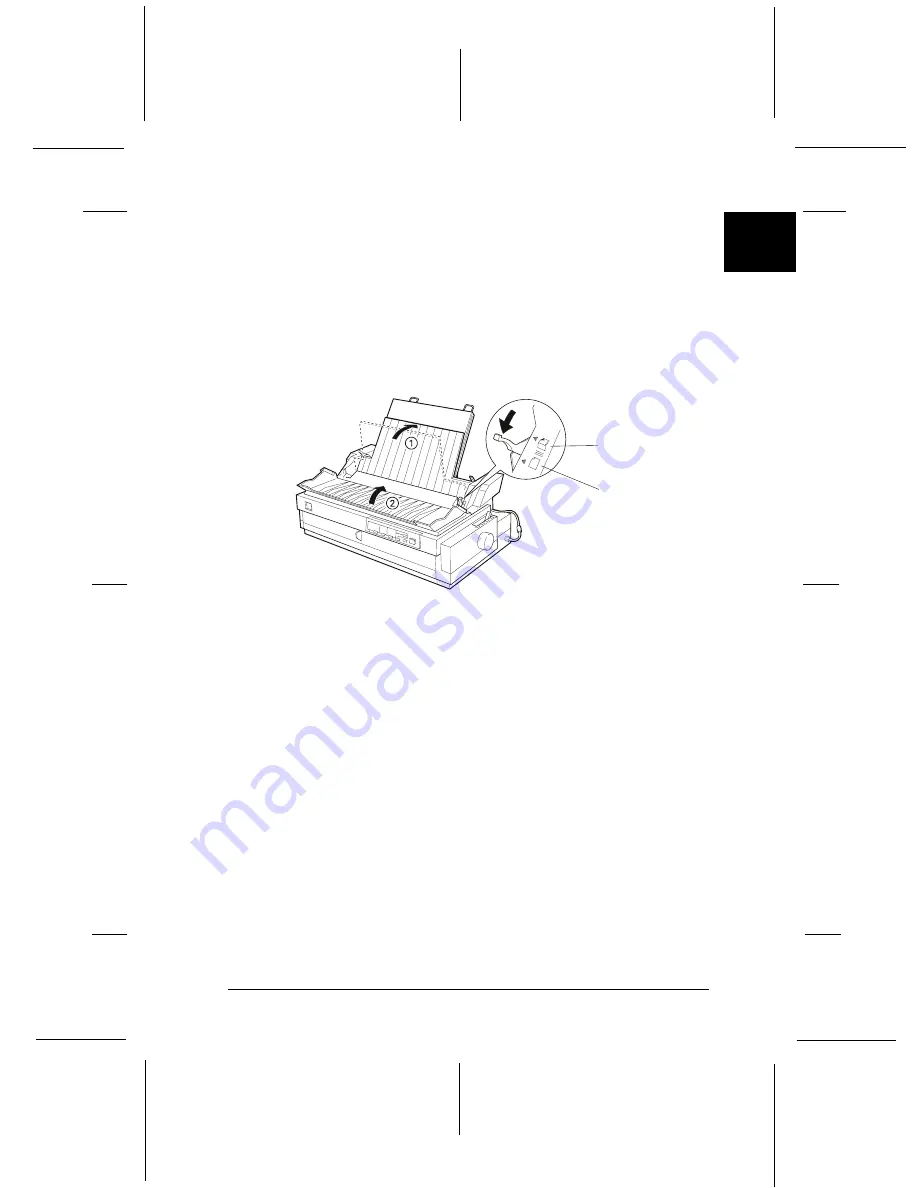
10. Adjust the right paper guide so that it matches your paper’s width.
Make sure the position of the guide allows the paper to move up and
down freely. Then push the lock lever backward to lock the paper
guide.
11. Push back the paper set levers to clamp the paper against the guide
rollers.
12. Move the cut-sheet feeder’s paper selection lever to the single-sheet
position, as shown below. Then lift up the center support and close
the paper guide cover.
Note:
T
Always close the printer cover before printing. The printer does not print
when the cover is open.
T
When the cut-sheet feeder is installed, you can still load single sheets one at a
time using the front paper slot.
The cut-sheet feeder automatically loads paper when the printer receives
data. Printed pages are stacked on the center support. If you need to eject
a sheet, press the
Load/Eject
button.
If the first printed line on your page appears too high or low, you can
adjust its position using the micro adjust feature. See “Adjusting the
Top-of-Form Position” on page 2-37.
c
Caution:
Never use the knob to adjust the top-of-form position; this may damage
the printer or cause it to lose the top-of-form position.
continuous paper
position
single-sheet
position
4-4b
A
R
Sun-G+
Rev.C
A5 size
Appendix A
97/11/14
pass 1
Enhancing Your Printer With Options
A-9
















































