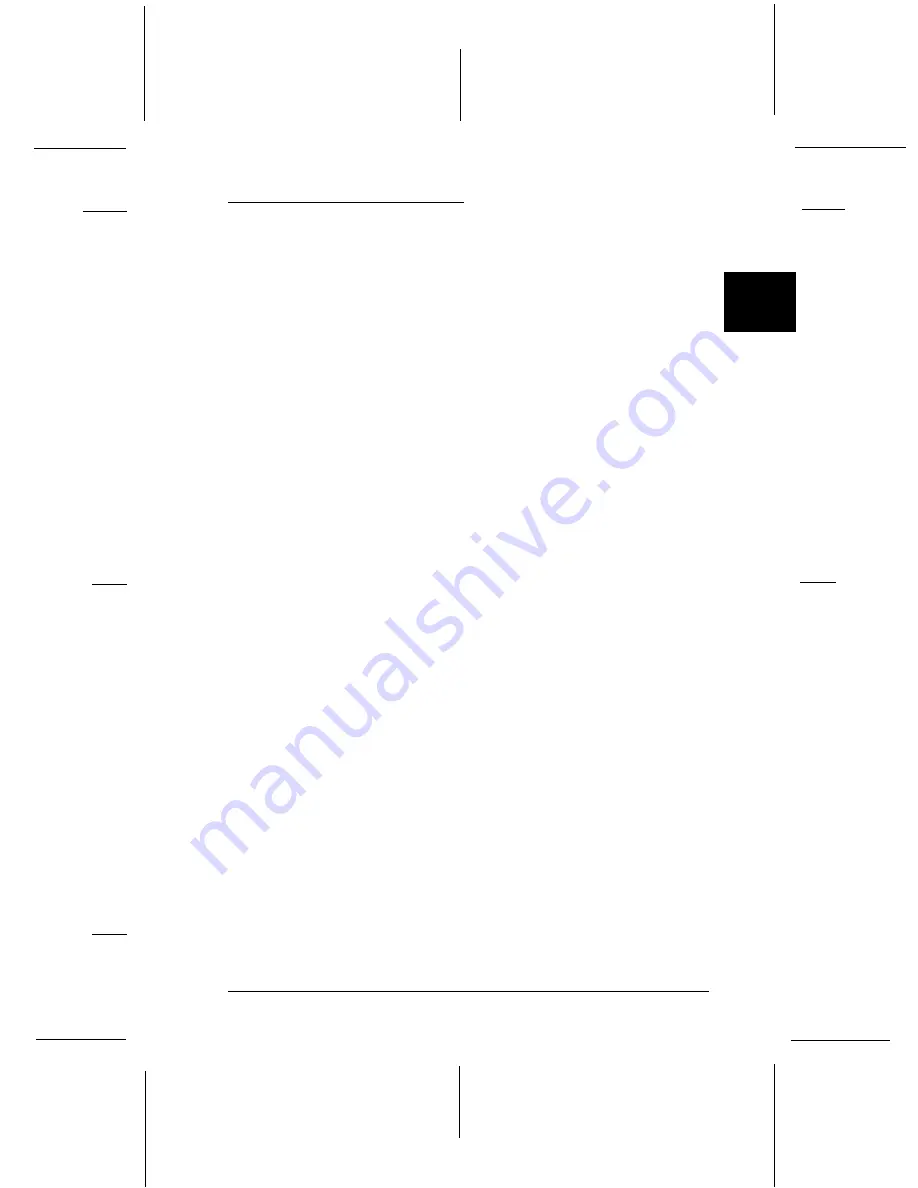
Loading Multi-Part Forms
You can use carbonless multi-part forms of up to seven parts
(six copies on top of the original). Make sure you set the paper
thickness lever to the proper position based on the number of
layers in your form.
For best results with thick paper such as multi-part forms,
select a straight or almost straight paper path. It is best to load
multi-part forms using:
T
the front slot and the front push tractor
T
the front or bottom slot and the pull tractor
Note:
T
Always load multi-part forms with seven parts (one original plus
six copies) in the front or bottom slot and onto the pull tractor.
T
You may want to turn on the double-strike mode as described on
page 2-6 to make sure the printout on the bottom copies appears
correctly.
T
When loading multi-part forms that are bound on only one side by
point glueing, load them on the rear push tractor or from the rear
slot using the pull tractor.
Except for setting the paper thickness lever, you load
multi-part forms the same way you load ordinary continuous
paper. For details, see the sections on loading continuous paper
later in this chapter.
2
R
Sun-G+
Rev.C
A5 size
Chapter 2
97/11/17
pass 3
Printing on Continuous Paper
2-5
















































