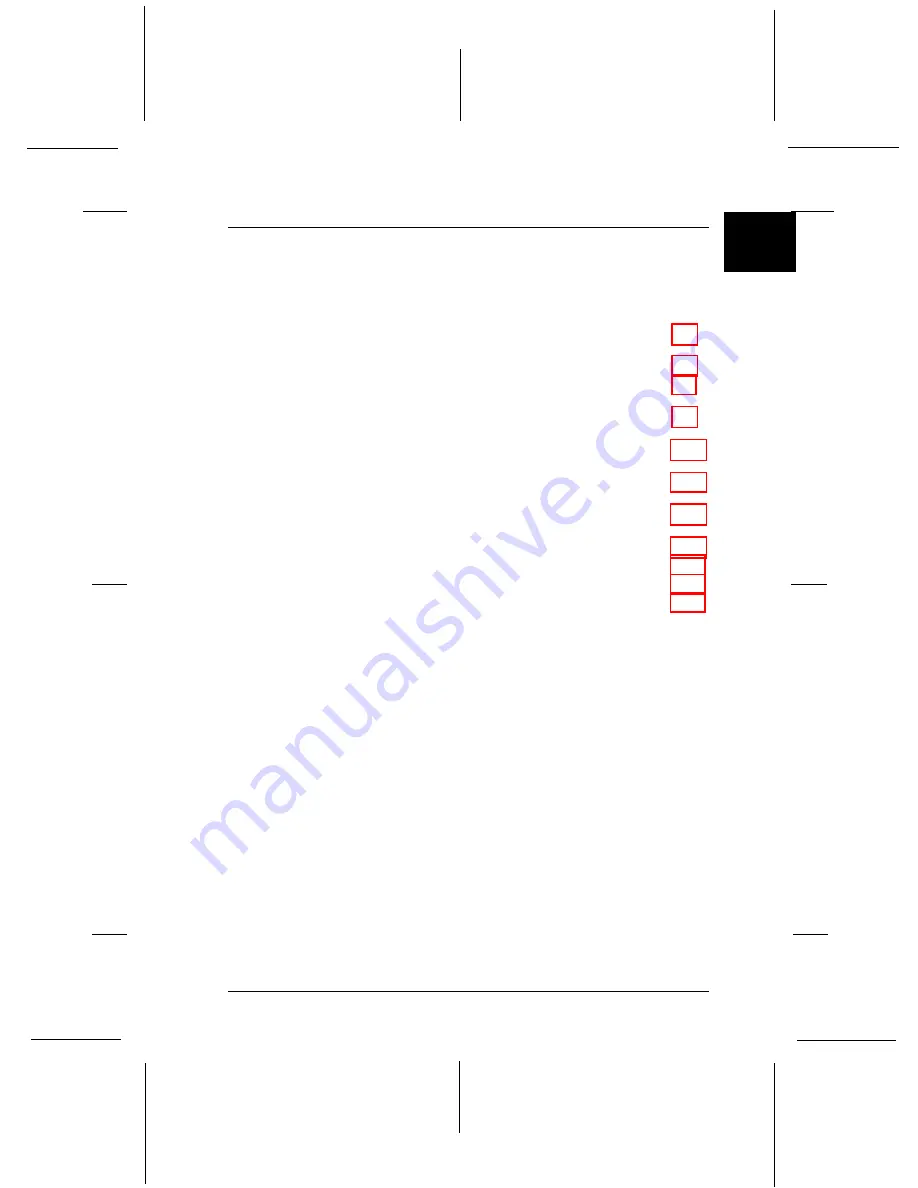
Chapter 1
Setting Up the Printer
Proof Sign-off:
Yamanouchi
_______
Grady
_______
Unpacking the Printer . . . . . . . . . . . . . . . . . . . . . . . . 1-2
Choosing a Place for the Printer . . . . . . . . . . . . . . . . . . 1-4
Positioning the continuous paper supply . . . . . . . . . . . . . 1-5
Installing or Replacing the Ribbon Cartridge . . . . . . . . . . 1-6
Attaching the Paper Guide and Paper Separator . . . . . . . . 1-11
Plugging In the Printer . . . . . . . . . . . . . . . . . . . . . . . 1-13
Connecting the Printer to Your Computer . . . . . . . . . . . . 1-14
Installing the Printer Driver on Your PC . . . . . . . . . . . . . 1-15
For Windows 95 or NT 4.0 . . . . . . . . . . . . . . . . . . . . . . 1-16
For Windows 3.1 or NT 3.5x . . . . . . . . . . . . . . . . . . . . . 1-19
For DOS programs . . . . . . . . . . . . . . . . . . . . . . . . . . 1-20
1
R
Sun-G+
Rev.C
A5 size
Chapter 1
97/11/14
pass 0
Setting Up the Printer
1-1
















































