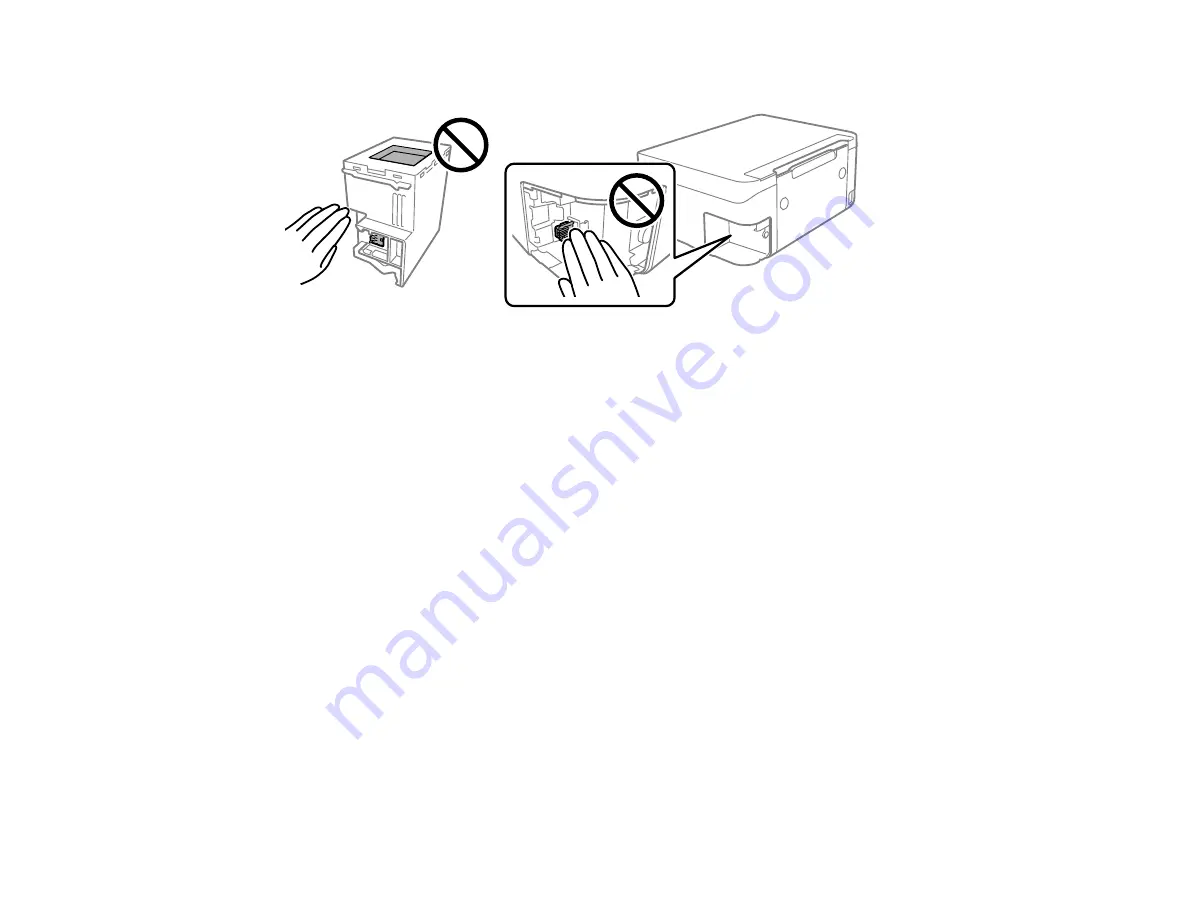
209
• Do not touch the areas of the maintenance box or inside the product as shown below.
• Do not touch the green chip on the side of the maintenance box.
• Do not tilt the maintenance box after removing it or ink may leak.
• Do not touch the openings in the maintenance box or you may get ink on you.
• Do not drop the maintenance box or subject it to strong shocks.
• If you cannot replace the cover, the maintenance box may not be installed correctly. Remove and
reinstall the maintenance box.
• Do not store the maintenance box in high or freezing temperatures.
• Do not replace the maintenance box during printing; otherwise, ink may leak.
• Keep the maintenance box out of direct sunlight.
Caution:
Do not reuse a maintenance box that has been removed and left uninstalled for a long period.
Keep the maintenance box away from direct sunlight.
Note:
The maintenance box is a user-replaceable part and is not covered by the product warranty.
Parent topic:
Replacing Ink Cartridges and Maintenance Boxes
Related concepts
Содержание C11CG31201
Страница 1: ...WF 2850 User s Guide ...
Страница 2: ......
Страница 13: ...13 WF 2850 User s Guide Welcome to the WF 2850 User s Guide For a printable PDF copy of this guide click here ...
Страница 111: ...111 10 Select the Layout tab 11 Select the orientation of your document as the Orientation setting ...
Страница 137: ...137 You see an Epson Scan 2 window like this ...
Страница 139: ...139 You see an Epson Scan 2 window like this ...
Страница 141: ...141 You see this window ...
Страница 226: ...226 4 Lift up the scanner unit 5 Using the flashlight check the translucent film shown here for ink smears ...
Страница 230: ...230 Print Head Cleaning ...
Страница 249: ...249 3 Open the scanner unit 4 Carefully remove any paper jammed inside the product ...
Страница 253: ...253 3 Open the ADF cover 4 Carefully remove any jammed pages from beneath the ADF 5 Raise the ADF input tray ...
















































