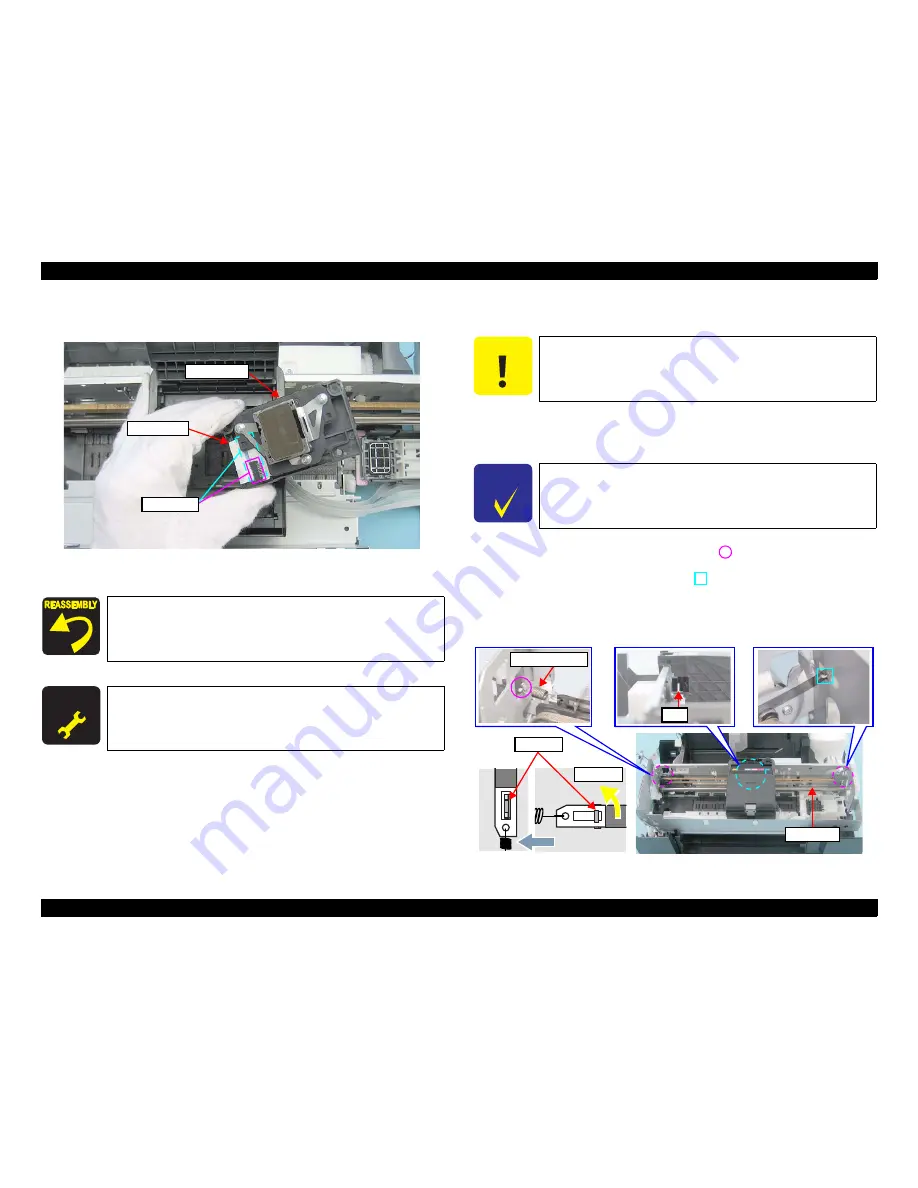
Epson Stylus Photo R280/R285/R290/Epson Artisan 50/Epson Stylus Photo T50/T59/T60/P50
Revision C
Chapter 4 Disassembly/Assembly
4.4.3 CR Scale (Disassembling the Printer Mechanism)
77
Confidential
9.
Remove the two Head FFCs from the connectors on the back, and remove the
Printhead.
Figure 4-52. Removing the Printhead (2)
4.4.3 CR Scale
Parts/Components need to be removed in advance
Printer Cover / Paper Support Assy / Upper Housing
Removal procedure
1.
Unlock the carriage and move the CR Unit to the center.
2.
Remove the Torsion Spring from the hook (
) on the left side of the Main
Frame.
3.
Remove the CR Scale from the hook (
) on the right side of the Main
Frame.
4.
Pull out the CR Scale from the slit of the CR Unit.
5.
Turn the CR Scale 90 degrees in the direction of the arrow, and remove the
CR Scale from the hook.
Figure 4-53. Removing the CR Scale
Tighten the screws in the order given in
Fig.4-51
.
A D J U S T M E N T
R E Q U I R E D
Whenever the Printhead is removed/replaced, the required
adjustments must be carried out.
•
Refer to "5.1.2 Required Adjustments" (p.107)
Connectors
Printhead
Head FFC
C A U T I O N
During the disassembly/reassembly of the Printer Mechanism,
take extra care not to touch the CR Scale with bare hands, and not
to contaminate or scratch it.
C H E C K
P O I N T
See the section given below on how to unlock the carriage.
•
“4.1.8 How to Unlock the Carriage”
CR Scale
Turn 90
°
Extension Spring
Slit
Hook
Содержание 50 - Artisan 50 - Printer
Страница 8: ...Confidential C H A P T E R 1 PRODUCTDESCRIPTION ...
Страница 22: ...Confidential C H A P T E R 2 OPERATINGPRINCIPLES ...
Страница 29: ...Confidential C H A P T E R 3 TROUBLESHOOTING ...
Страница 52: ...Confidential C H A P T E R 4 DISASSEMBLY ASSEMBLY ...
Страница 103: ...Confidential C H A P T E R 5 ADJUSTMENT ...
Страница 120: ...Confidential C H A P T E R 6 MAINTENANCE ...
Страница 128: ...Confidential C H A P T E R 7 APPENDIX ...
















































