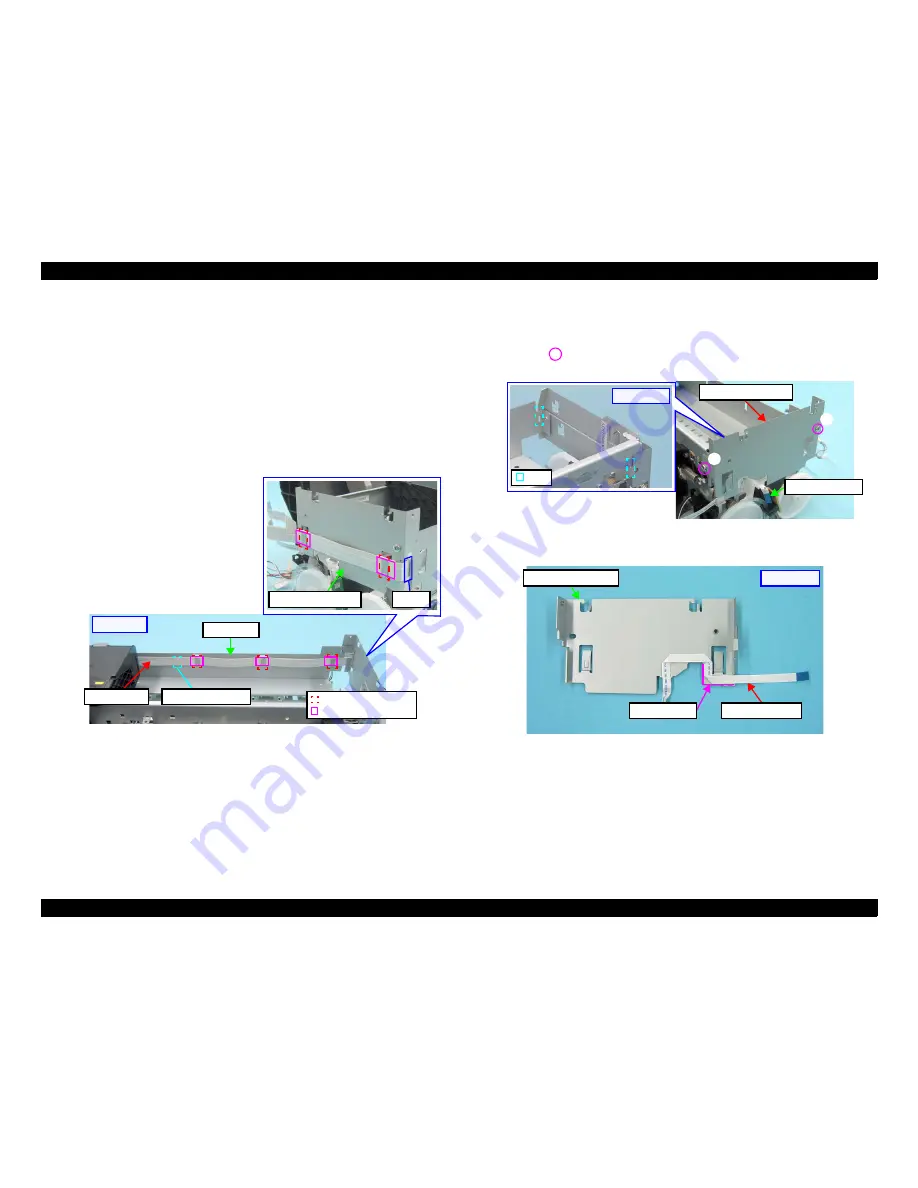
Epson Stylus Photo R280/R285/R290/Epson Artisan 50/Epson Stylus Photo T50/T59/T60/P50
Revision C
Chapter 4 Disassembly/Assembly
4.4.9 EJ Frame Assy (Disassembling the Printer Mechanism)
84
Confidential
4.4.9 EJ Frame Assy
Parts/Components need to be removed in advance
Printer Cover / Paper Support Assy / Upper Housing / Main Board Unit / Panel Assy /
Cover Open Sensor / Printer Mechanism
Removal procedure
1.
Move the CR Unit to the home position side.
2.
Release the Head FFC from the two hooks of the Cable Holder Frame and pull
out the Head FFC through the cutout.
3.
Release the Head FFC from the three hooks of the Front Frame and peel off
the double-sided tape.
Figure 4-72. Removing the Head FFC
4.
Disconnect the PF Encoder FFC from the PF Encoder.
5.
Remove the two screws, disengage the two hooks of the Cable Holder Frame
from the Front Frame and Main Frame, and remove the Cable Holder Frame.
6.
Screw
: C.B.S. M3x6 (tightening torque: 7-9 kgf.cm)
(No.1)
(The numbers shown in the figure indicate the order of tightening the screws.)
Figure 4-73. Removing the Cable Holder Frame
7.
Peel off the PF Encoder FFC from the back of the Cable Holder Frame.
Figure 4-74. Removing the PF Encoder FFC
Double-sided Tape
Head FFC
Acetate Tape Position
[Rear Side]
Hook
Cable Holder Frame
Cutout
Front Frame
Hook
[Back Side]
Cable Holder Frame
1
2
PF Encoder FFC
[Back Side]
Cable Holder Frame
PF Encoder FFC
Reference Line
Cable Holder Frame
Содержание 50 - Artisan 50 - Printer
Страница 8: ...Confidential C H A P T E R 1 PRODUCTDESCRIPTION ...
Страница 22: ...Confidential C H A P T E R 2 OPERATINGPRINCIPLES ...
Страница 29: ...Confidential C H A P T E R 3 TROUBLESHOOTING ...
Страница 52: ...Confidential C H A P T E R 4 DISASSEMBLY ASSEMBLY ...
Страница 103: ...Confidential C H A P T E R 5 ADJUSTMENT ...
Страница 120: ...Confidential C H A P T E R 6 MAINTENANCE ...
Страница 128: ...Confidential C H A P T E R 7 APPENDIX ...
















































