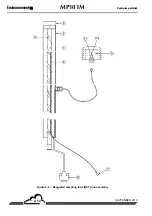Duplication prohibited
MP101M
Environnement
S.A
3–5
SEPTEMBER 2013
3.1.2
STARTING UP THE UNIT
Carry out, in the following order, the INSTALLATION / STARTING UP procedure described below :
1/ Press down the ON/OFF push-button
located on the front panel to start the unit. The synoptic
screen is displayed and the instrument passes into the "WARM-UP" cycle. During the warm-up cycle,
the instrument self-checks its various parameters. The "WARM UP" message blinks at the top of the
right corner of the Synoptic screen.
When all the operation parameters (pressure, temperature, voltage) are within operational limits, the
"WARM-UP" cycle is terminated.
STOP
After a specified period of time without any keyboard action (duration is
programmable in the «Configuration
Measurement mode» menu), the screen
enters stand-by mode. Pressing any key makes the screen return to display mode.
2/ Carry out Beta gauge calibration
(«
CALIBRATION
Beta gauge
» menu).
NOTE :
Calibration lasts for about 1h (for 10 cycles). Refer to section 3.3.3.1 for procedure
details.
3/ Check pressure sensors calibration
(«
CALIBRATION
Pressures »
menu) :
Using a reference barometer, check values of upstream pressure, downstream pressure and
atmospheric pressure. They must all be equal to the atmospheric pressure read on the barometer
(pump being switched off).
Refer to section 3.3.3.4 for procedure details.
4/ Check calibration of temperature and relative humidity sensors :
In
the
« I2C Card(s)
RST board »
menu, check the values of
Atmos. temperature
and
Relative
humidity
using the reference sensors.
Содержание MP101M
Страница 8: ...EnvironnementS A MP101M Duplication prohibited SEPTEMBER 2013 0 8 Page intentionally blank...
Страница 18: ...EnvironnementS A MP101M Duplication prohibited SEPTEMBER 2013 0 18 Page intentionally left blank...
Страница 23: ...Duplication prohibited MP101M EnvironnementS A 1 5 SEPTEMBER 2013 Figure 1 3 Front face with the door closed...
Страница 40: ...EnvironnementS A MP101M Duplication prohibited SEPTEMBER 2013 1 22 Figure 1 12 Outline dimensions...
Страница 56: ...EnvironnementS A MP101M Duplication prohibited SEPTEMBER 2013 2 14 This page is intentionally left blank...
Страница 114: ...EnvironnementS A MP101M Duplication prohibited SEPTEMBER 2013 3 58...
Страница 131: ...Duplication prohibited MP101M EnvironnementS A 4 9 SEPTEMBER 2013...
Страница 136: ...EnvironnementS A MP101M Duplication prohibited SEPTEMBER 2013 4 14 Page intentionally left blank...
Страница 140: ...EnvironnementS A MP101M Duplication prohibited SEPTEMBER 2013 4 18 Page intentionally left blank...
Страница 145: ...Duplication prohibited MP101M EnvironnementS A 4 23 SEPTEMBER 2013...
Страница 154: ...EnvironnementS A MP101M Duplication prohibited SEPTEMBER 2013 4 32 Page intentionally left blank...
Страница 156: ...EnvironnementS A MP101M Duplication prohibited SEPTEMBER 2013 5 2 Page intentionally left blank...
Страница 161: ...Duplication prohibited MP101M EnvironnementS A 5 7 SEPTEMBER 2013 Page intentionally left blank...
Страница 163: ......
Страница 164: ...EnvironnementS A MP101M Duplication prohibited SEPTEMBER 2013 5 10 Page intentionally left blank...
Страница 166: ...EnvironnementS A MP101M Duplication prohibited SEPTEMBER 2013 6 2 Page intentionally left blank...
Страница 184: ...EnvironnementS A ESTEL Board Duplication prohibited JUNE 2009 18 Page intentionally left blank...
Страница 192: ...EnvironnementS A DNP ARM7 board Duplication prohibited NOVEMBER 2009 8 Page intentionally left blank...