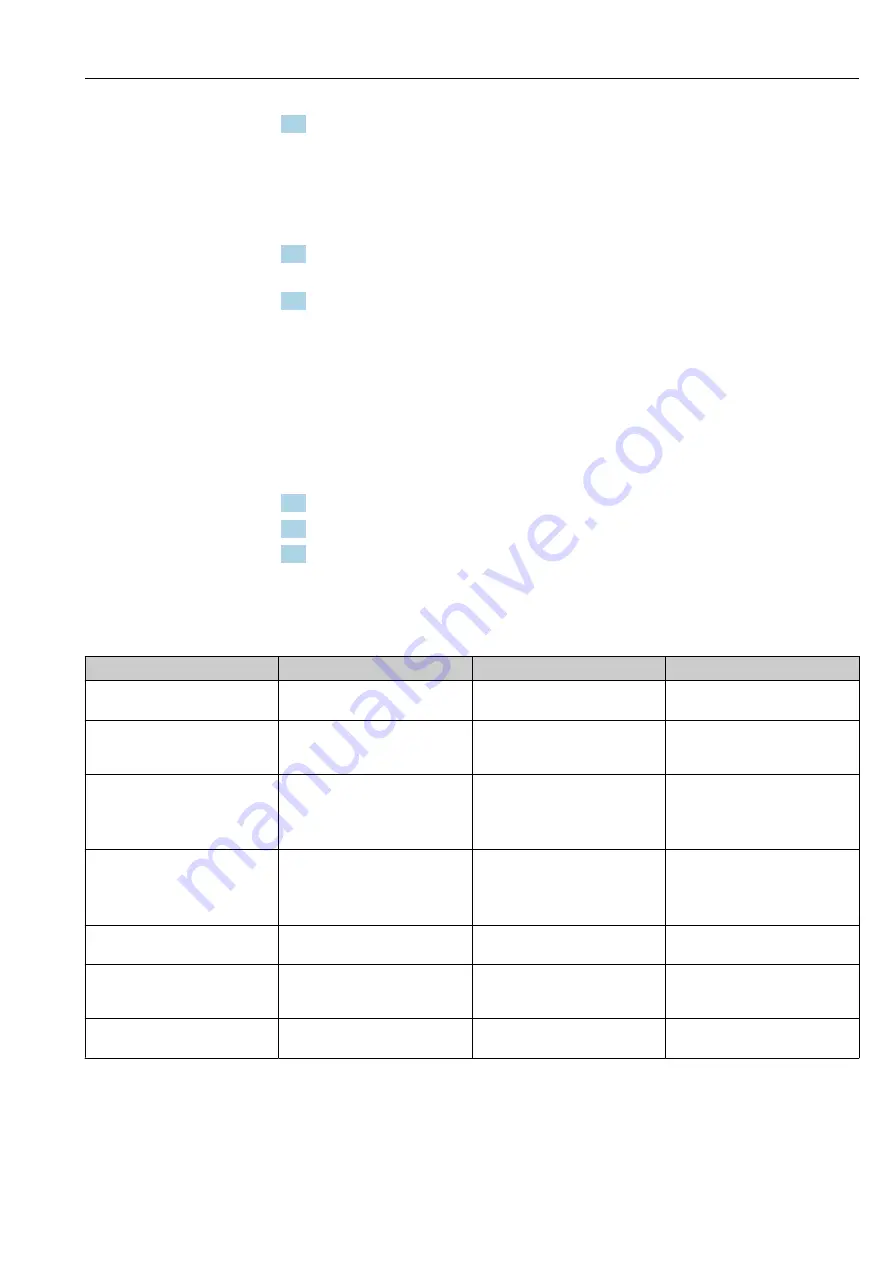
Teqwave F/I Modbus TCP
Diagnostics and troubleshooting
Hauser
61
2. Tap the "Factory settings" function. If the "Factory settings" menu item is not visible on
the touch screen, scroll down using the scroll bar.
Screen starts counting down from 10 to 0. At the end of the countdown, user-
specific device settings are reset to the default factory settings.
12.7.2 Restoring factory settings via the Viewer
1. Call up the menu "Teqwave Transmitter" → "Restore factory settings".
A message is displayed.
2. Click "OK" to confirm the message.
The Viewer resets the user-specific device settings to the default factory settings.
12.8 Device information
The nameplate contains device information. The
Settings
menu on the local display
(transmitter with touch screen) and the
Version
function in the "Teqwave Viewer"
operating tool contain additional information.
Navigation using transmitter with touch screen
1. Settings menu → "Version"
2. Settings menu → "Network settings" → "Status"
3. Settings menu → "Network settings" → "MAC address"
Navigation using the Viewer
Menu "Help" → "Version" →
Show device information
Parameter overview with brief description
Parameter
Description
Display
Factory setting
Teqwave Viewer (Viewer)
Displays the current version of the
Teqwave Viewer.
Character string with the format:
v.x.y.zz
-
Version (transmitter)
Hardware (transmitter)
Displays the installed device
firmware version and device
revision.
Character string with the following
format: x.y.z
-
Serial number sensor (Viewer)
Displays the serial number of the
sensor.
Can also be found on the
nameplate of the sensor.
Max. 11-digit numerical value
-
Serial number transmitter (Viewer) Displays the serial number of the
transmitter.
Can also be found on the
nameplate of the transmitter.
Max. 12-digit numerical value
-
MAC address
Displays the MAC address of the
transmitter.
Byte-wise notation, colon separated -
License key (Viewer)
Displays the license key currently
used.
32-digit number sequence,
consisting of 4 groups, separated by
a hyphen
-
Status
Displays the device status encoded
for the Service Department.
Max. 5-digit character string
-
Содержание Teqwave F
Страница 5: ...Teqwave F I Modbus TCP Table of contents Endress Hauser 5 16 15 Documentation 75 Index 76...
Страница 78: ......
Страница 79: ......
Страница 80: ...www addresses endress com...






























