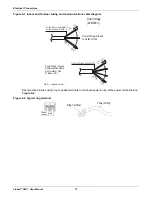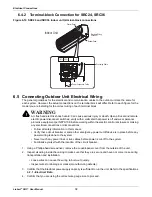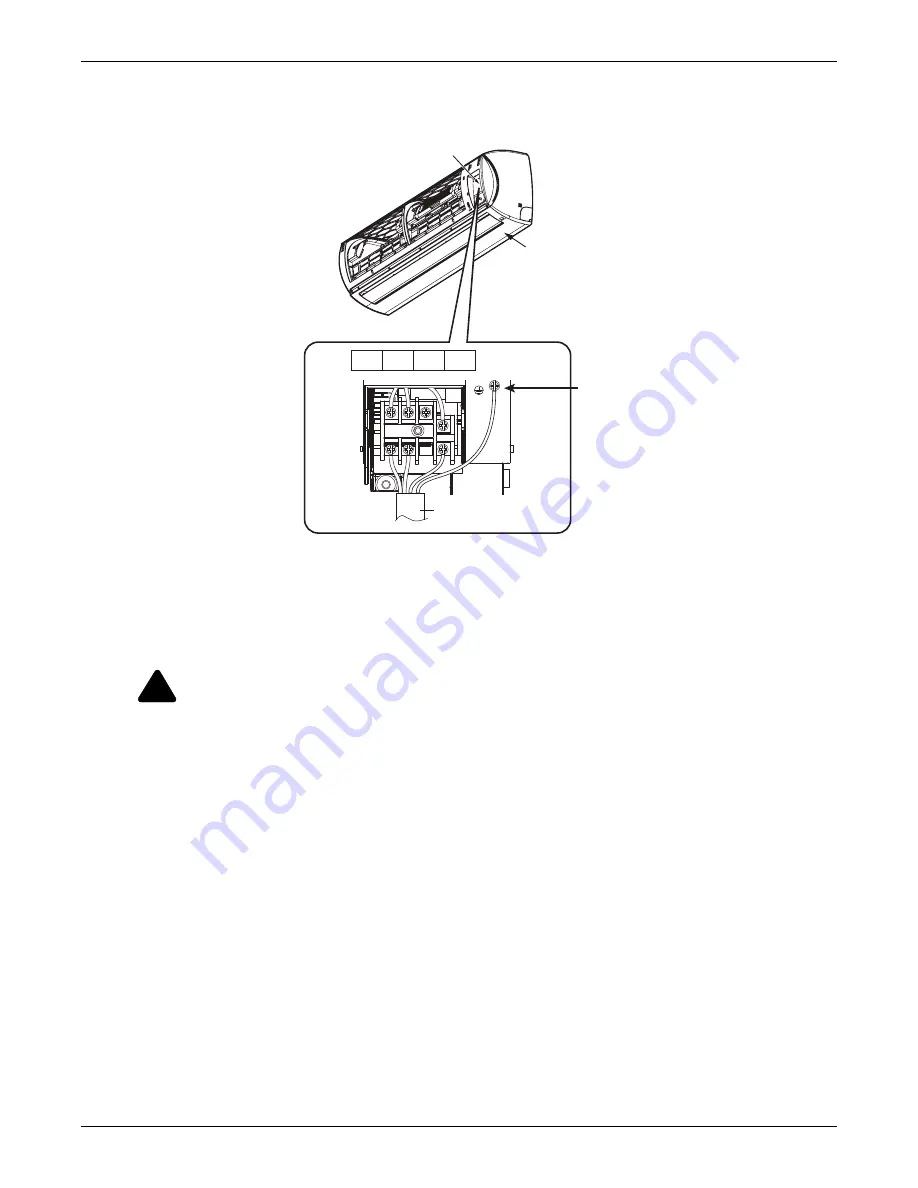
Electrical Connections
Liebert
®
SRC
™
User Manual
78
6.4.2
Terminal-block Connection for SRC24, SRC36
Figure 6-10 SRC24 and SRC36 indoor unit terminal-block connections
6.5 Connecting Outdoor Unit Electrical Wiring
The general guidelines for the electrical and communication cables to the outdoor unit are the same for
each system. However, the actual connections on the terminal block will differ. Refer to each figure for the
model you are installing for the correct wiring of each terminal block.
1. Using a Phillips-head screwdriver, remove the conduit-panel cover from the outside of the unit.
2. Inspect all wiring inside the casing to make sure that they are secure and have not come loose during
transportation and installation.
• Loose wires can cause the wiring to burn-out quickly.
• Inspect wires for damage or cracks (manufacturing defects).
3. Confirm that the Electrical power-supply capacity is sufficient to run the unit. Refer to the specifications
in
.
4. Confirm that you are using the correct wire gauge size to proceed.
!
WARNING
Arc flash and electric shock hazard. Can cause serious injury or death. Open all local and remote
electric power disconnect switches, verify with a voltmeter that power is off and wear personal
protective equipment per NFPA 70E before working within the electric control enclosure or making
any electrical connections or disconnections.
• Follow all safety information in this manual.
• Verify that a circuit breaker or some other emergency-power cutoff device is in place before any
power wiring is done to the system.
• Never touch any power lines or live cables before power is cut-off to the system.
• Familiarize yourself with the location of the circuit breaker.
Control Cover
Bottom Panel
Electrical Wiring
Knockout
Indoor Unit
1(L1) 2(L2)
3
1(L ) 2 (N )
3
Power Connection Cable
Grounding Cable
Содержание Liebert SRC Series
Страница 1: ...Liebert SRC User Manual Mini Split Cooling System ...
Страница 2: ......
Страница 18: ...Safety Symbols Liebert SRC User Manual 8 Page intentionally left blank ...
Страница 20: ...Model Number and Nomenclature Liebert SRC User Manual 10 Page intentionally left blank ...
Страница 28: ...Product Introduction Liebert SRC User Manual 18 Page intentionally left blank ...
Страница 122: ...Troubleshooting Liebert SRC User Manual 112 Page intentionally left blank ...
Страница 123: ......