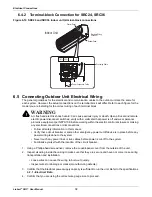Installation Set-up and System Start-up
Liebert
®
SRC
™
User Manual
88
5. Press
then
to select the next Step.
6. Press
to select the Value, then use
to select the setting.
until the strength is set for each wind level.
8. Press .
The setting is saved.
• Press
to exit installer setting mode.
7.5 Setting the Thermistor
Refer to
for the specific function-setting values.
1. On the thermostat, press
for at least 3 seconds.
The function code blinks in the lower-middle of the display.
2. Press
repeatedly to select the function code.
3. Press
, to select Value, then use
to select the setting. Refer to
for descriptions of
the thermistor settings.
4. Press .
The setting is saved.
5. Press
to exit installer setting mode.
NOTE
If there is no button input for 25 seconds, set-up mode is automatically exited.
If you exit without pressing
, your settings are not saved.
NOTE
A press less than 3 seconds enters “user” settings mode.
Table 7-2
Thermistor setting options
Value
Function
01
Thermostat
Operates based on temperature sensor in thermostat.
02
Indoor Unit
Operates based on temperature sensor in indoor unit.
03
2TH
Cooling
Operates based on higher temperature comparing the
reading from thermostat temp. sensor and indoor-unit
temp sensor.
Heating
Operates based on lower temperature comparing the
reading from thermostat temp. sensor and indoor-unit
temp sensor.
The 2TH functions differently depending on product model.
If the indoor temperature is below 10°F, the value for the temperature sensor of the thermostat is
displayed regardless of the thermistor setting.
NOTE
If there is no button input for 25 seconds, set-up mode is automatically exited.
If you exit without pressing
, your settings are not saved.
Содержание Liebert SRC Series
Страница 1: ...Liebert SRC User Manual Mini Split Cooling System ...
Страница 2: ......
Страница 18: ...Safety Symbols Liebert SRC User Manual 8 Page intentionally left blank ...
Страница 20: ...Model Number and Nomenclature Liebert SRC User Manual 10 Page intentionally left blank ...
Страница 28: ...Product Introduction Liebert SRC User Manual 18 Page intentionally left blank ...
Страница 122: ...Troubleshooting Liebert SRC User Manual 112 Page intentionally left blank ...
Страница 123: ......