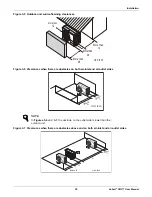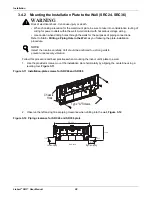Product Introduction
13
Liebert
®
SRC™ User Manual
Figure 2-5 Icon descriptions and functions
NOTE
Some options and functions may not be displayed or the menu name may be
different depending on your system and model.
Section
Icon
Description
1 Operating Mode
Auto—change to cooling or heating mode automatically.
Operating in cooling mode.
Operating in dehumidification mode.
Operating in heating mode.
Operating in fan-only mode.
2 Sub functions
Plasma purification filter is operating.
Energy-saving cooling mode, operating in limited temperature range.
Automatic drying is operating.
Electric heater is operating in heater mode.
Humidifier is operating.
Automatic fan function on indoor unit.
The fan doesn’t operate in the indoor unit when the compressor is off.
1
2
3
4 5
6
7
8
9
10
Содержание Liebert SRC Series
Страница 1: ...Liebert SRC User Manual Mini Split Cooling System ...
Страница 2: ......
Страница 18: ...Safety Symbols Liebert SRC User Manual 8 Page intentionally left blank ...
Страница 20: ...Model Number and Nomenclature Liebert SRC User Manual 10 Page intentionally left blank ...
Страница 28: ...Product Introduction Liebert SRC User Manual 18 Page intentionally left blank ...
Страница 122: ...Troubleshooting Liebert SRC User Manual 112 Page intentionally left blank ...
Страница 123: ......