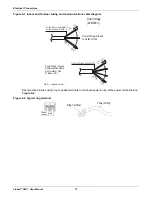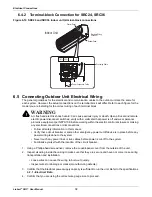Installation Set-up and System Start-up
Liebert
®
SRC
™
User Manual
86
7.2 Running Test Mode
1. On the thermostat, press
for at least 3 seconds.
The function code blinks in the lower-middle of the display.
07
Master setting
00 = Slave
01 = Master
(only “Plus 1 series models)
00 = Group
01 = Single
08
Override setting
00 = Slave
01 = Master
09
Dry contact
00 = Auto-off
01 = Auto-on
12
Celsius/Fahrenheit
00 = Celsius
01 = Fahrenheit
18
Emergency heater
Select mode:
00 = not used
01 = use
Low-ambient heating operation:
0 = not used
1 = compressor off 0°F (–18°C)/ on 5°F (–15°C)
2 = compressor off 5°F (–15°C)/ on 10°F (–12°C)
3 = compressor off 10°F (–12°C)/ on 15°F (–9°C)
Fan speed:
0 = fan off
1 = fan on
20
Plasma
00 = not installed
01 = installed
21
Electric heater
22
Humidifier
23
Elevation grill
24
Ventilation kit
25
Auxiliary heater
31
Settings temperature
range
00 = 60~86°F / 16~30°C
01 = 40~99°F / 4~37.5°C
NOTE
Before running test mode, make sure of the following:
• Leak testing is complete and there are no leaks.
• Air purge/evacuation is complete and successful.
• All tubing, piping, and wiring are properly connected.
NOTE
A press less than 3 seconds enters “user” settings mode.
Table 7-1
General unit functions—Installer set-up codes (continued)
Function
Code
Description
Value
Some menu options and functions may not be displayed or the menu name may be different
depending on your system and model.
Содержание Liebert SRC Series
Страница 1: ...Liebert SRC User Manual Mini Split Cooling System ...
Страница 2: ......
Страница 18: ...Safety Symbols Liebert SRC User Manual 8 Page intentionally left blank ...
Страница 20: ...Model Number and Nomenclature Liebert SRC User Manual 10 Page intentionally left blank ...
Страница 28: ...Product Introduction Liebert SRC User Manual 18 Page intentionally left blank ...
Страница 122: ...Troubleshooting Liebert SRC User Manual 112 Page intentionally left blank ...
Страница 123: ......