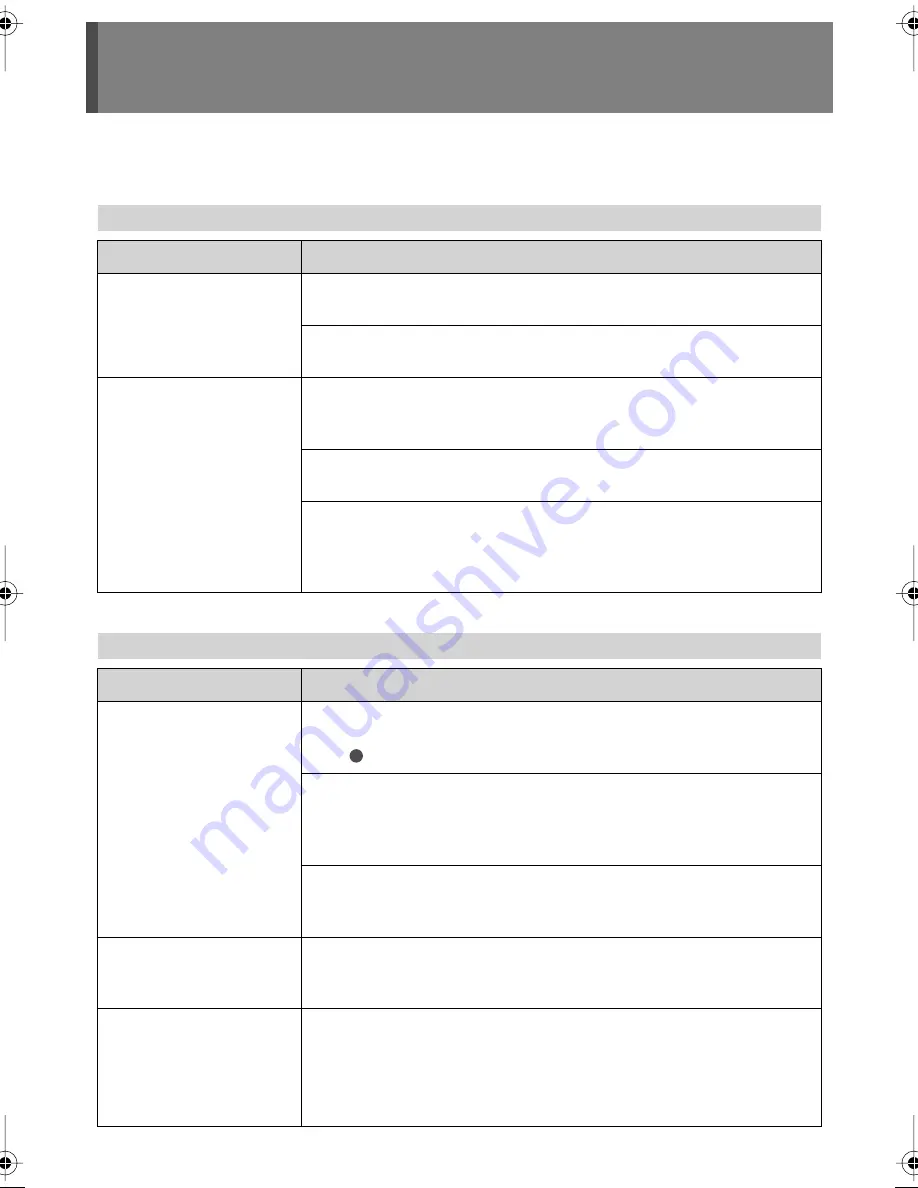
58
Troubleshooting
If you suspect a malfunction, please check the following points. If this does not resolve the
problem, contact a nearby EDIROL/Roland Service Center.
Power Supply
Problem
Cause and Action
The power won’t turn on
●
Are you using an AC adaptor other than the one supplied?
➔
Please use the included AC adaptor (p. 23).
●
Are the batteries oriented properly?
➔
Check that the battery terminals (+ and -) are oriented correctly (p. 25).
The power turns off
suddenly
●
If no operations are performed within a set period of time, the power may
automatically turn off according to the Auto Power Off settings.
➔
Set the menu item “Auto Power OFF” to “Off” (p. 54).
●
When using batteries, the power will turn off if the batteries are low.
➔
Replace with new batteries (p. 24).
●
Does the “Battery Type” setting match the batteries being used?
➔
Please set the menu item “Battery Type” to match the batteries being used
(p. 26). Incorrect battery settings can cause a problem in operation due to
voltage drops.
Problems during Capture
Problem
Cause and Action
Cannot perform capture
●
Is the HDV/DV stream being input?
➔
If there is no HDV/DV stream being input, a capture will not start even if the
[
(REC)] button is pressed.
●
Is the removable storage inserted properly?
➔
If the removable storage is not detected properly, the “Media is not exist”
error message is displayed. After turning off power, re-insert the removable
storage (p. 36).
●
Is the rear cover open?
➔
If the rear cover is not completely closed, the “Rear cover is opened.” error
message is displayed. Please close the rear cover.
Timecode display stops
during capture
●
The timecode output from the HDV/DV camera may not be correct.
➔
Please confirm the capture time with the Total Time shown on the Home
Screen.
“i.LINK TC Error.” is
displayed
●
Timecode is not included in the input HDV/DV stream.
➔
The capture is performed but the timecode is not saved correctly in the “*.dv”
or “*.m2t” file that is created.
Furthermore, if audio is captured at the same time, the timecode in the
created WAV file starts from “00:00:00:00.”
F-1_v2_e.book 58 ページ 2009年4月17日 金曜日 午前10時47分






























