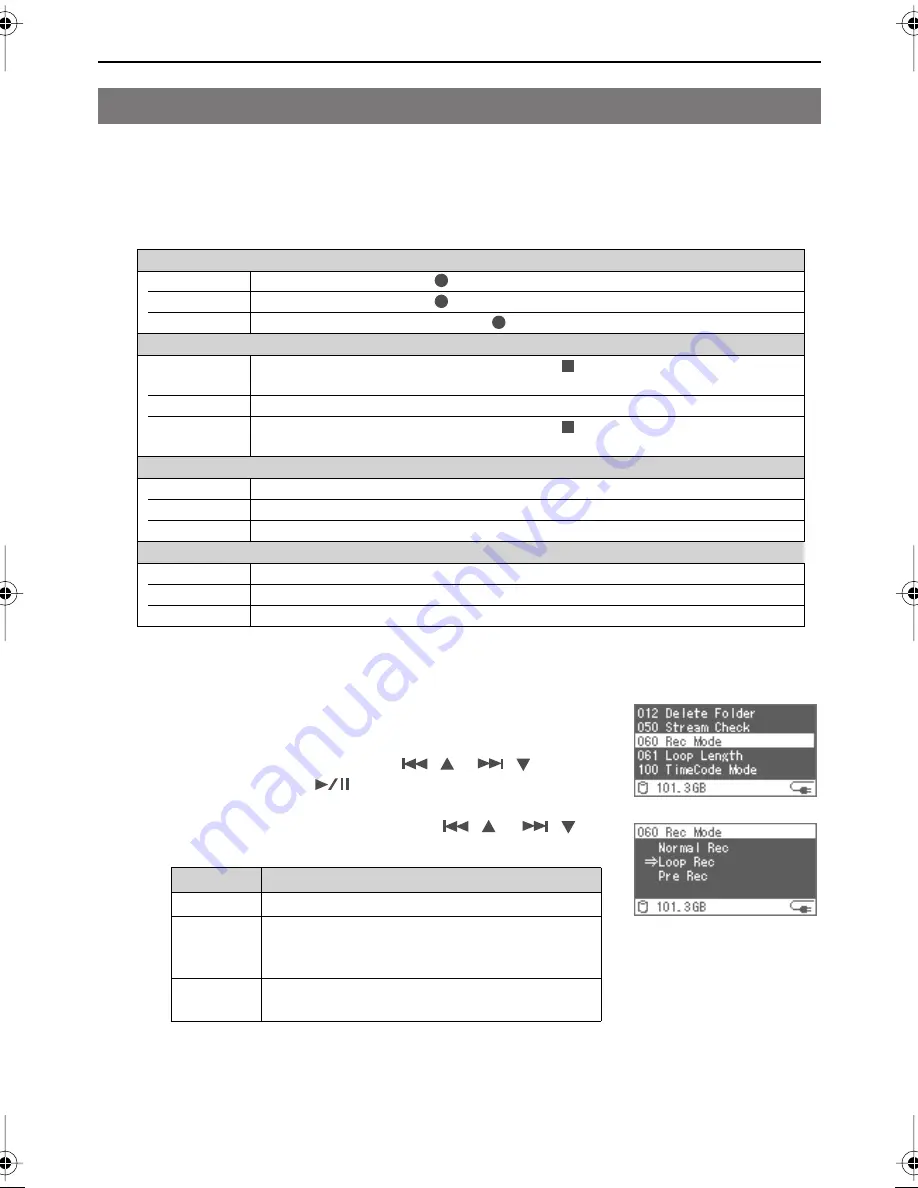
46
Configuration Settings
In addition to the basic capture operation (p. 12), you can choose from two other capture modes:
Loop Record, which repeatedly starts and stops capturing at the specified intervals of time, and
Pre-Record, which starts recording video from three seconds before you initiated capture.
On the F-1, you can change the “Rec Mode” setting to specify how capture is to occur. Each
mode differs as shown in the table below.
* If "Codec type" is set to "MPEG-2 TS" (p. 56), the "Pre-record" time (3 seconds) will change
depending on the bit rate. (Anywhere from 2 seconds to 37 seconds)
1
Press the [MENU] button to access the Menu screen,
and select the “Rec Mode.”
Select the “Rec Mode” with the [
(
)] [
(
)] buttons,
and then press the [
(ENTER)] button.
2
Select the record mode with the [
(
)] [
(
)]
button.
Setting the Record Mode for Capturing
Time at which capture begins.
Normal Rec
The moment you press the [
(REC)] button.
Loop Rec
The moment you press the [
(REC)] button.
Pre Rec
Three seconds before you press the [
(REC)] button.
Maximum file length
Normal Rec
From the start of capture to when you press the [
(STOP)] button, or until the
maximum length of time over which a capture can take place has been exceeded.
Loop Rec
The time specified by the “Loop Length” (p. 47).
Pre Rec
From the start of capture to when you press the [
(STOP)] button, or until the
maximum length of time over which a capture can take place has been exceeded.
Operation when removable storage has no remaining space
Normal Rec
Capture is stopped.
Loop Rec
Oldest file in the “+LoopRec” folder is deleted and capture starts anew.
Pre Rec
Capture is stopped.
Location where file is created
Normal Rec
In a folder below the “material” folder (p. 28).
Loop Rec
In the “+LoopRec” folder inside a folder below the “material” folder.
Pre Rec
In a folder below the “material” folder (p. 28).
Value
Description
Normal Rec
The basic capture mode (p. 12).
Loop Rec
During capture, capture operations will be started and
stopped at time intervals specified by “Loop Length”
(p. 47), and this will automatically continue repeating.
Pre Rec
Video will be recorded starting three seconds earlier
than the moment that capture was started.
F-1_v2_e.book 46 ページ 2009年4月17日 金曜日 午前10時47分






























