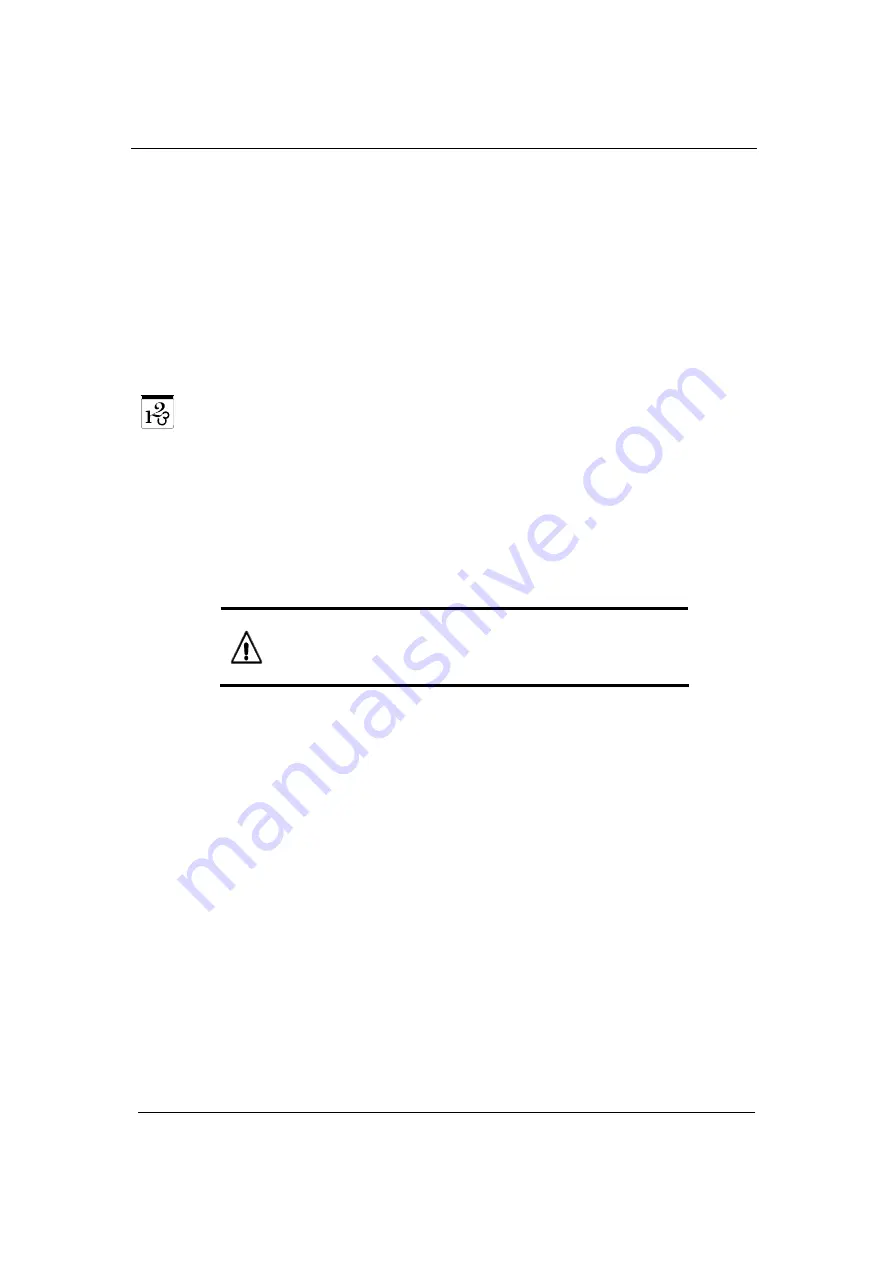
Maintenance
XDM-300
Installation
and
Maintenance Manual
4-28 ECI
Telecom
Ltd.
Proprietary
417006-2311-0H3-A00
Replacing RAP Components
This section provides instructions for replacing RAP components identified as
faulty via the troubleshooting procedures described in this chapter.
Replacing xRAP-100 Circuit Breakers
xRAP-100 circuit breakers can be replaced without disconnecting the power
(hot swapping).
To replace the xRAP-100 circuit breakers:
1.
Open the two captive screws fastening the xRAP-100 front cover to its
chassis and remove the cover (see the following figure).
2.
Identify the faulty circuit breaker and remove it by pulling it straight out of
its socket.
3.
Check the replacement circuit breaker ratings against those of the replaced
circuit breaker.
W
ARNING
:
For continued protection against risk of fire,
replace only with the same type and rating of fuse.
4.
Insert the replacement circuit breaker into the circuit breaker sockets of the
corresponding xRAP-100 power terminal board, as shown in the following
figure.
Содержание XDM-300
Страница 1: ...XDM 300 Installation and Maintenance Manual Version 7 417006 2311 0H3 A00...
Страница 2: ......
Страница 8: ......
Страница 24: ...Introduction XDM 300 Installation and Maintenance Manual 1 8 ECI Telecom Ltd Proprietary 417006 2311 0H3 A00...
















































