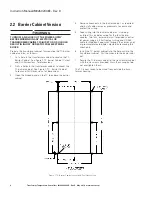9
Instruction Manual IM02602008E - Rev. D
Transformer Temperature Controllers
IM02602008E - Rev. D May 2019 www.eaton.com
otee:
N
The fail-safe setting for the alarm relay will determine
the state of the NO and NC contacts. When fail-
safe mode is Off, the NO contact is open when no
alarm condition is present or latched, and closes to
NC when an alarm condition occurs. This is reversed
when fail-safe mode is On.
2.4.2.4 Earth Ground
1. Connect terminal #8 of terminal block J1, shown in
Figure 10, to the closest solid electrical-safety ground-
ing point with a heavy wire or braid (#14 AWG or
larger). Do not use a current-carrying or neutral conduc-
tor for this grounding. Also, do not tie terminal #8 to
neutral terminal #10 of terminal block J1.
2.4.2.5 100 Vac to 240 Vac Input Power
1. Connect terminals #7 and #10 of terminal block J1,
shown in Figure 10, to a source of control power rated
at 100 - 240 Vac.
a. Connect LINE to terminal #7
b. Connect NEUTRAL (120V) or Line 2 (240V) to termi-
nal #10.
2.4.2.6 Discrete Input Power (TC-100 Only)
The discrete inputs are used for sensing contacts on
remote relays or sensor switches for the purpose of gen-
erating alarm or trip conditions or controlling the fan(s) on
the TC-100. Note that programming of the discrete inputs
allows connection to either normally open (NO) or normally
closed (NC) contacts.
The Discrete Input circuits are isolated from the other cir-
cuits in the TC and have their own common connection,
Terminal 12. The contact signals are connected to Terminals
11 and 13.
Two methods of powering and connecting the customer
contacts are shown in Figure 11, “TC - Discrete Input Power
Wiring”.
1. Connect external contacts to the TC-100 discrete inputs
on terminal block J1, shown in Figure 10, as follows:
a. Connect a remote contact wetting source to one side
of the remote contact.
b. Connect the other side of the remote contact to ter-
minal 11 or 13.
c. Connect terminal 12 to the neutral or line 2 of that
remote source.
CAUTION
FOR NOISE IMMUNITY AND SAFETY, DO NOT CONNECT
THE DISCRETE COMMON TERMINAL 12 TO TERMINAL 10
OR ANY OTHER NEARBY NEUTRAL IF A REMOTE WET-
TING SOURCE IS IN USE.
CAUTION
BEWARE OF LARGE SHUNT CAPACITANCE ACROSS
CONTACTS OR IN SOLID-STATE RELAYS CONNECTED TO
THE TC-100 DISCRETE INPUTS. CHARGING CURRENT
THROUGH THE CAPACITOR COULD CAUSE A FALSE INDI-
CATION OF A CLOSED CONTACT. KEEP TOTAL CAPACI-
TANCE BELOW 0.05 MICROFARADS.
2.4.2.7 Modbus Network (TC-50 Modbus
and TC-100 only)
1. Connect the Modbus network to terminal block J8,
shown in Figure 9, TC - Typical External Wring Diagram,
as follows:
a. Connect (A) to terminal #4, and B to terminal #3.
b. Connect the (COM) to terminal #2.
c. Connect the Shield to terminal #1.
2.4.2.8 4-20mA Output
1. Connect the remote meter or SCADA system to the
4-20mA Output on terminal block J7, shown in Figure 9,
TC- Typical External Wiring Diagram, as follows:
a. Connect (+) to terminal #2.
b. Connect (-) to terminal #1.