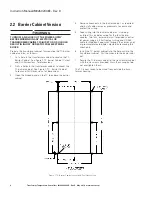13
Instruction Manual IM02602008E - Rev. D
Transformer Temperature Controllers
IM02602008E - Rev. D May 2019 www.eaton.com
3. Operating Functions
NOTICE
FUNCTIONS DESCRIBED IN THIS SECTION ARE THE
SAME FOR ALL MODELS, UNLESS OTHERWISE STATED
IN A SUBJECT HEADING.
TC models boast a variety of functions. Some of them were
mentioned in the Introduction, but not explained in detail.
This section describes the Operating Functions of all TC
models in an organized manner. How you set up, program
and control each TC model to implement these functions is
explained in Section 4, Operating Procedures.
Operating functions of the TC models are organized into
four categories, as described below.
3.1 Monitoring
The TC models monitor and display the temperature of each
of the four thermocouples (Left, Center and Right Phases,
and the ambient temperature) on a continuing basis.
In the
Scroll
mode, the temperatures are displayed sequen-
tially on the LED display on the front panel, at 3 second
intervals. The display alternates between Left, Center, Right,
Ambient, Maximum Winding, and Average Winding tem-
peratures and shows the temperature of that thermocouple
in °C or °F. The value (°C or °F) is programmable.
In the
Max
mode, the highest of the three winding temper-
atures, alternating with the average of the winding tempera-
tures, will be displayed on a continuous basis.
The
Scroll
or
Max
mode is programmable.
3.2 Programming
Many control functions can be selected or changed by the
operator. This includes changing temperature setpoints
to modify fan turn-on, alarm and trip conditions, setting
parameters for gathering report information, and controlling
various functions on a (programmable) timed basis. The TC
models can also be programmed to operate (exercise) the
fans for short intervals to prevent seizing.
Programming the TC models Manually is done from the
front panel, using a variety of pushbuttons.
Entering the Program mode, using the
Prog
button,
presents a list of options from which you may select. You
can navigate through this list using the
and
arrows
(Up and Down arrows) until you find the option desired.
Pressing the
Select
button selects that option.
Sometimes, pressing
Select
will present another list of
options from which to choose. Navigate that list the same
as before, using the
and
arrows, then press the
Select
button to select (enter) that option.
How to set specific parameters is covered in sections 4.1.2,
Programming the TC Manually, and 4.1.2.2 Configuration
Parameters.
3.3 Reporting (TC-100 Only)
The TC models can automatically collect and store report
(log) data.
Typical reports (logs) include:
•
Temperature Trend Data
•
Alarm Log
•
Trip Log
•
Fan Wear History
Up to 100 points of Temperature Trend Data and 25 entries
each for Alarm and Trip Logs can be stored .
Individual logs are stored on a First In First Out (FIFO) basis,
where the oldest log is replaced by the newest.
Individual logs are displayed on a Last In First Out (LIFO)
basis, where the newest log is always displayed.
3.4 Testing
The TC allows the user to test various functions to assure
they are operating correctly. These include testing the fol-
lowing:
•
Alarm and Trip relays
•
Internal temperature of the TC
•
LED display
•
Individual LEDs
•
Operation of buttons on the front panel.