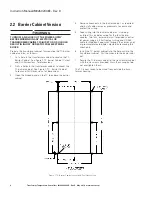16
Instruction Manual IM02602008E - Rev. D
Transformer Temperature Controllers
IM02602008E - Rev. D May 2019 www.eaton.com
4.1.1.3.3 Fan
The
Fan
button turns the fans On or Off, if manual opera-
tion is enabled, but has no effect if manual operation is
disabled.
In the
Auto/Manual
mode,
Fan
turns the fans On, but
will not turn the fans Off if the thermocouple temperatures
are above the programmed setpoint.
4.1.1.3.4 Alarm
The
Alarm
button silences the audible alarm (if enabled)
when an alarm is present.
Alarm
has no effect if audible
alarm is disabled.
If there is no alarm condition, pressing
Alarm
tests the
alarm and cause it to sound. Pressing
Alarm
again silenc-
es the alarm.
Alarms can be set to be latched or unlatched, (Latched
means that even if you correct the alarm condition, the
alarm will remain until manually reset).
If an alarm is initiated, the TC-100 creates a data log by col-
lecting data about the type of alarm, the time and date of
the alarm, and the temperature of each thermocouple at the
time of the alarm. The TC-100 stores such alarm data for up
to 25 alarms.
Alarm
conditions
include:
•
Temperature not decreasing
•
Thermocouple Reverse Connection
•
Thermocouple Open Circuit.
•
Winding over-temperature
•
Air flow not detected
•
Fan wear limit time exceeded
•
Maximum fan on time exceeded
Alarm
Internal Controller Failures
include:
•
EEPROM Failure
•
FRAM Failure
•
Isothermal Block out of range
4.1.1.3 Pushbutton Controls:
4.1.1.3.1 Password Protection
Three pushbuttons are password protected:
Reset
,
Prog
, and
Test
. A valid four character, alpha-numeric
password must be entered for these pushbuttons to func-
tion.
The TC models are shipped with the default password of
“0000”. When a password protected button is pressed, the
LED display shows
PWD**.**
prompting you to enter your
password.
Changing the password is optional.
If the default password
has
not
been changed, simply press
Select
to enter the Reset, Program, and Test programs.
If the default password
has
been changed, the new pass-
word must be entered to access the program.
Enter the password as follows:
1. Press the
arrow to change the individual password
character; (
0
through
9
and
A
through
F
). Press the
arrow to move to the next character in the display.
2. Press
Select
to enter the password.
3. If the password is correct, the LED display will show
the first item in the
Reset,
Program
, or
Test
sub- menu
depending on the function being accessed.
4.1.1.3.2 Reset
otee:
N
The
Reset
button is password protected. See
Section 4.1.1.3.1 Password Protection.
The
Reset
button is located at the very top of the front
panel, to the right. This button allows the user to:
•
Reset alarm and trip relays that are latched.
•
Clear trend, alarm, trip or fan wear data logs (TC-100
Only).
The various reset functions are described in Section 4.1.2.1,
Reset Functions, and shown in Appendix B, Programming
Quick Reference Guide, Table 1.
Notee:
The
Reset
button is password protected. See
Section 4.1.1.3.1, Password Protection.