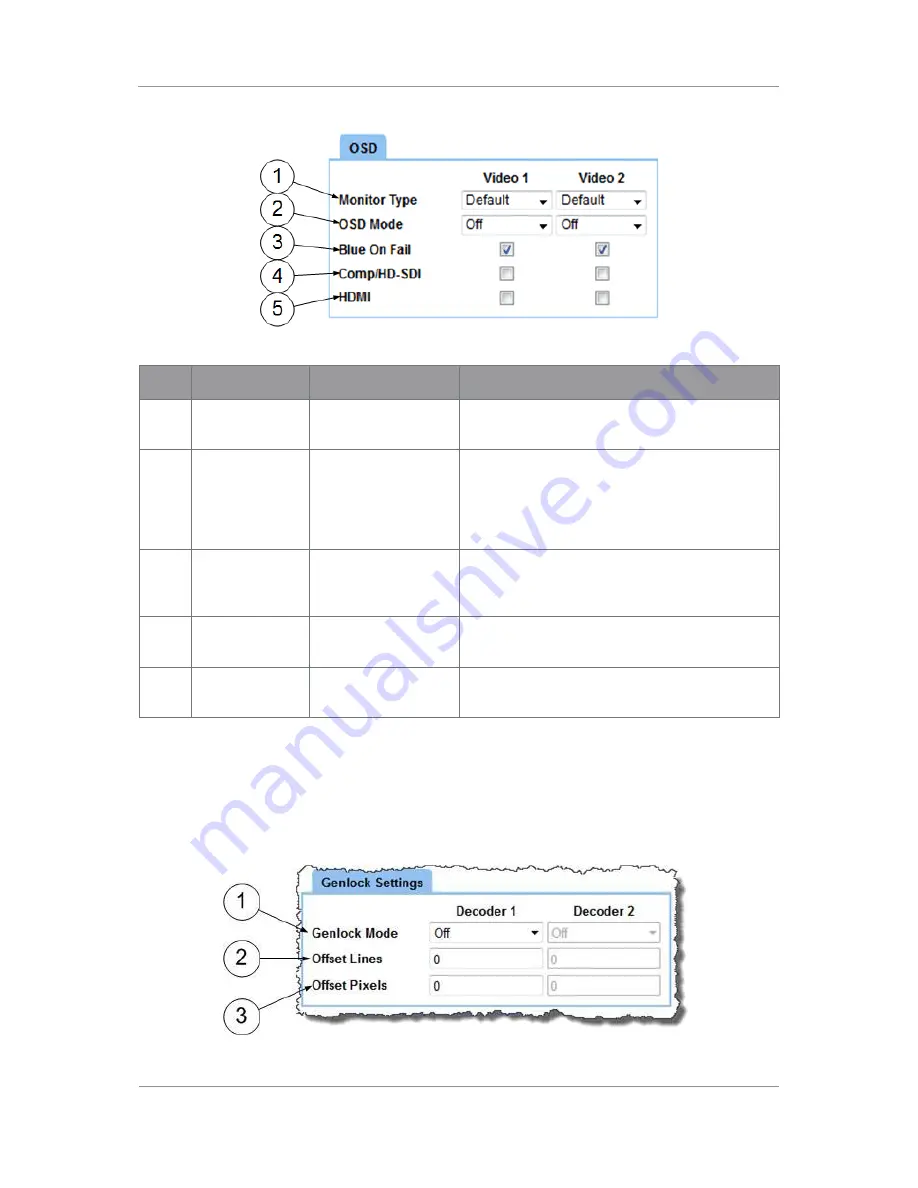
PRORXD Broadcast Receiver User Guide
Commercial in Confidence
Broadcast Solutions, HD/SD Products,
PRORXD
100167
Revision: 7.0
Commercial in Confidence
Page 7-64
Step 6: Configure the OSD Settings Pane
Figure 7-23 OSD Settings Pane
No
Property
Range
Description
1
Monitor Type
Default
ALR-1920
For most systems use the Default setting.
2
OSD Mode
Off
Date/Time
Detailed
Spectra
Freq Scan
You can select how much information is displayed
on the On Screen Display (OSD).
3
Blue On Fail
Select or Clear
When selected, if the link is broken, a blue screen
appears. Some broadcasters prefer not to have
blue on fail set.
4
Comp/HD-SDI
Select or Clear
When selected the OSD is displayed on the
Composite and HD-SDI outputs.
5
HDMI
Select or Clear
When selected the OSD is displayed on the HDMI
output.
Table 7-19 OSD Settings Pane Key
Step 7: Configure the Genlock Settings Pane
Figure 7-24 Genlock Settings Pane






























