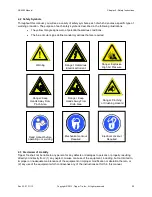RS4203 Manual
Chapter 5 - Operator Interface
Rev 32, 01/11/13
Copyright © 2013, Tipper Tie, Inc., All rights reserved
34
5.2 Control Panel
The control panel is used to operate the RS4203. The diagram below shows the control panel with a
description of the pushbutton controls.
EMERGENCY STOP
MANUAL CLIP
FEED LOOP
CTC
Parker
POWER
Operator Interface
CYCLE
START/STOP
LOAD/RUN
(Voider Shuttle)
TOUCH
SCREEN
and
LOOP (optional)
TOUCH
SCREEN
CYCLE
START/STOP
MANUAL
CLIP AND LOOP
(looper optional)
FEED
LOOP
(optional)
LOAD/RUN
SKIN BRAKE
SHUTTLE
EMERGENCY STOP
Control Panel
Push the
EMERGENCY
STOP
button to
stop
the machine
immediately.
Twist the button
clockwise to
reset
the
machine for operation.
(Note: If the machine
has push/pull style E-
Stops, pull the button out
to reset the machine.)
CYCLE START/STOP
Depress this button to begin the cycle.
Depressing during the cycle triggers completion
of the current machine clip cycle.
MANUAL CLIP
Depress to place a clip on the casing.
This is generally used at the beginning of a cycle.
FEED LOOP
Depress to feed one loop into the clipper.
LOAD/RUN SKIN
Load and run the skin brake shuttle.
BRAKE SHUTTLE
EMERGENCY STOP
Press to terminate all machine functions.