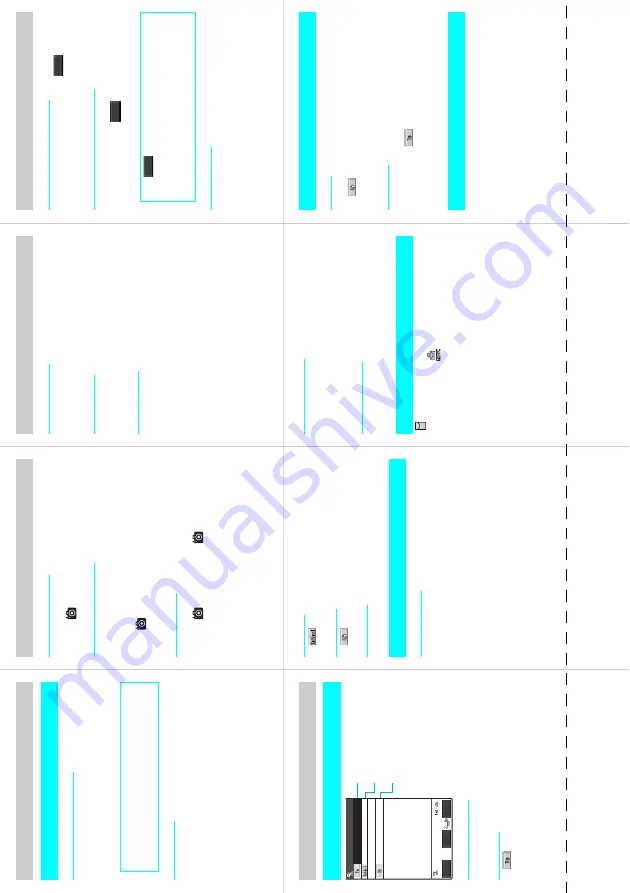
Cutting
L
ine
Enter Text
Enter “
太郎
”
on Text
mem
o
■
T
e
x
t ent
ry (e
di
t) s
c
re
en
i
➜
“L
if
eKi
t”
➜
“T
ext me
mo
”
➜
o
(E
di
t)
➜
u
(S
e
v
er
al tim
e
s)
➜
“K
anj
i/
h
ir
a
gan
a in
pu
t
mo
de
”
➜
■
C
onversion
c
or
p
(CH
G
)
➜
b
➜
S
e
lect
“
太郎
” fro
m
th
e
con
version
can
did
ate
s
た
➜
4
on
e ti
m
e
ろ
➜
9
five t
ime
s
う
➜
1
three
times
Camera
■
Shoot st
ill im
age
i
➜
“L
ifeKit”
➜
“C
am
er
a”
➜
“Ph
ot
o m
ode
”
➜
d
or
s
[]
➜
d
■
Shoot con
tinuously
i
➜
“L
ifeKit”
➜
“C
am
er
a”
➜
“P
ho
to
mo
de
”
➜
p
(F
UNC)
➜
“C
HG ca
me
ra-
mo
de
”
➜
“Co
nt
inuo
us mo
de”
➜
“Au
to” o
r “Manu
al
”
➜
d
or
s
[]
➜
p
(F
UNC)
➜
Se
le
ct sa
ving
me
tho
d
■
Shoot movie
i
➜
“L
ifeKit”
➜
“C
am
er
a”
➜
“M
ovi
e
m
ode
”
➜
d
or
s
[]
➜
d
or
s
[]
➜
d
Disp
lay im
age/p
lay me
lody
■
Displa
y i
m
age
i
➜
“D
at
a
bo
x
”
➜
“M
y p
ict
ure”
➜
Se
le
ct fo
lde
r
➜
S
el
ect im
a
ge
■
Pla
y
movie
i
➜
“D
at
a
bo
x
”
➜
“i
-m
ot
io
n”
➜
Se
le
ct fo
lde
r
➜
S
e
lect m
o
vie
■
Play melody
i
➜
“D
at
a
bo
x
”
➜
“M
el
o
d
y
”
➜
Sele
ct fo
ld
er
➜
Se
le
ct m
e
lo
d
y
Make/
rec
eive vid
eoph
on
e call
■
Ma
ke
a videophone cal
l
E
n
te
r t
h
e
ph
on
e n
u
m
b
e
r
➜
o
()
➜
y
aft
er
ta
lkin
g
■
Recei
ve a
videophone cal
l
The
ph
on
e r
ing
s an
d th
e
in
com
ing
cal
l l
a
m
p
flash
es. Press
o
()
,
d
or
r
➜
y
aft
er
ta
lkin
g
■
Duri
ng a ca
ll
o
:
S
w
itch
(ON/OFF) h
and
s-fre
e
d
:
Sw
itch ca
mer
a (Fr
on
t
ca
me
ra
/r
ea
r
came
ra
)
o
()
or
r
:
Se
nd
you
r s
hot
to
the
caller
d
(Su
bst.
)
:
Send your subs
ti
tut
e
im
age to
th
e c
al
ler
V.phone
V.phone
V.phone
i-
mo
de Mail
Co
mpose/send Me
ssage
■
N
e
w ma
il s
c
re
en
i
➜
“M
a
il”
➜
“C
om
po
se m
e
ss
age
”
■
Ad
dr
ess
➜
Sp
ecify h
o
w t
o
e
n
te
r
ad
dr
ess
Address
Subject
Message
Select
Send
FUNC
<No message>
<No address>
New mail
■
Subj
ect
➜
Ent
er sub
ject
■
Me
ss
ag
e
➜
E
n
te
r me
ssag
e
■
Send mail
o
(S
en
d)
➜
d
aft
er
tr
an
smissio
n
e
nd
Atta
ch f
il
e
■
A
tta
ch i
m
age
N
e
w ma
il scre
en
➜
p
(FUNC)
➜
“A
tta
ch file
”
➜
“A
tta
ch imag
e”
➜
Sele
ct fo
ld
er
➜
Se
le
ct imag
e
■
At
ta
ch i-motion
Ne
w m
a
il scr
ee
n
➜
p
(FU
NC)
➜
“At
ta
ch file
”
➜
“A
tta
ch i-
mo
ti
on
”
➜
S
e
lect
fo
ld
er
➜
S
e
lect
i-m
otio
n
■
At
tach melody
Ne
w m
a
il scr
ee
n
➜
p
(FU
NC)
➜
“At
ta
ch file
”
➜
“A
tta
ch
me
lo
dy”
➜
Sele
ct fo
lder
➜
Se
lect me
lo
dy
Rece
iv
e m
ai
l
“
(Wh
it
e)
” f
lash
e
s
➜
“R
e
c
eive
d resu
lt” screen
ap
pea
rs
➜
Se
le
ct “
”
Other f
u
nct
ions
■
Rep
ly
Di
spla
y
th
e
m
a
il to
r
e
p
ly
➜
o
(Re
ply)
➜
“”
➜
E
n
te
r me
s
s
a
g
e
➜
o
(S
end
)
➜
d
a
fte
r t
ra
ns
m
is
s
ion
en
d
■
Forward
Di
splay
the m
a
il to forward
➜
p
(F
UNC)
➜
“F
orw
ard
”
➜
“”
➜
Spe
cify h
o
w to
en
ter
ad
dr
ess
➜
o
(S
en
d)
➜
d
aft
er
tran
sm
issio
n
en
d
Check new me
ssages
i
➜
“Ma
il”
➜
“C
h
e
ck n
e
w me
ssage
s”
15
14
13
12
11
10
9
8
Содержание FOMA N601i
Страница 139: ......
Страница 163: ......
Страница 181: ......
Страница 209: ......
Страница 285: ......
Страница 309: ......
Страница 321: ......
Страница 377: ...374 MEMO...
Страница 378: ...375 MEMO...
Страница 379: ...376 MEMO...
Страница 380: ...377 MEMO...
Страница 381: ...378 MEMO...
Страница 382: ...379 MEMO...
Страница 383: ...380 MEMO...
Страница 384: ...381 MEMO...
Страница 385: ...382 MEMO...
Страница 386: ...383 MEMO...
Страница 387: ...384 MEMO...
Страница 388: ...385 MEMO...
Страница 389: ...386 MEMO...
Страница 390: ...387 dIndex Quick Manual Index 388 Quick Manual 396...
Страница 398: ...395 Index Quick Manual...
Страница 465: ...Kuten Code List...






























