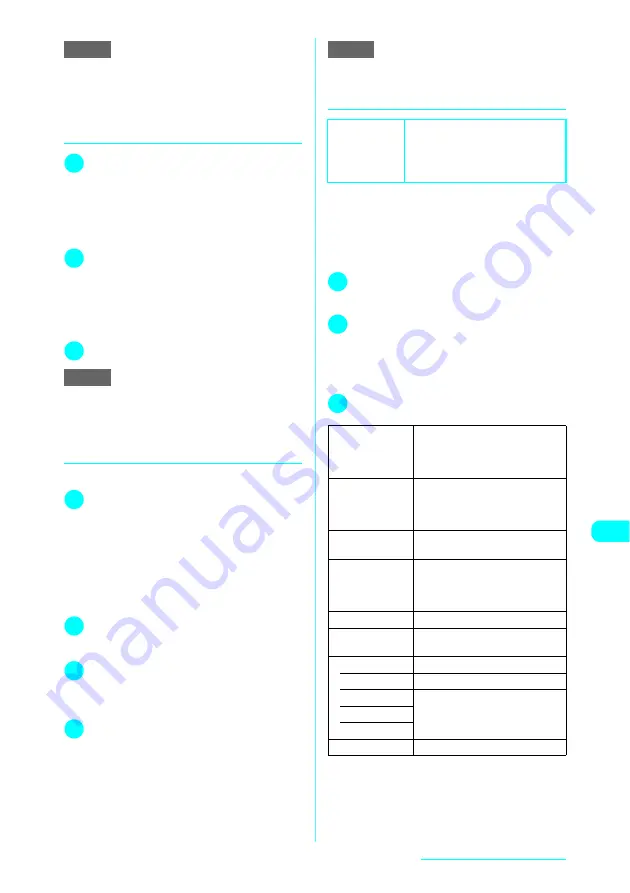
269
Display/Edit/Organization
<Compose message>
e
You cannot compose an i-mode message when:
a
The file size of the edited movie exceeds 500K bytes
a
There are already 20 draft messages stored
a
The movie is QVGA (320 × 240)
d
Clipping a part of a movie
1
Edit movie screen (p.268)
X
p
(FUNC)
X
“Trim i-motion”
X
o
(Start)
Clipping starts.
■
To start clipping from your desired frame
X
d
X
Press
d
when you want to start
clipping
X
o
(Start)
2
Press
d
when you want to finish
clipping
X
o
(End)
The clipped section of the movie is played.
Playback stops automatically when it ends.
■
To check the clipped section again
X
o
(Play)
3
d
X
d
X
“YES”
e
The approximate size of the clipped file appears
during movie clipping.
e
A movie of larger than QCIF (176 × 144) cannot be
clipped.
d
Rerecording sound
Add new sound to a movie.
1
Edit movie screen (p.268)
X
p
(FUNC)
X
“Rerecord sound”
X
o
(Start)
Recording starts.
■
To start recording from your desired
point
X
d
X
Play a movie until you want to start
recording
X
o
(Start)
2
Press
o
(End) to finish recording
Movie playback continues. Press
o
(Start) and
o
(End) to record again.
3
Press
d
to finish rerecording
■
To check the rerecorded movie
X
o
(Play)
4
d
X
d
X
“YES”
e
Rerecording sound onto a movie with subtitles
deletes the subtitles.
d
Subtitling movies
Add new subtitles (text displayed during
playback) to a movie or edit the existing
subtitles.
c
You can edit up to 5 subtitles per movie. Each
subtitle can contain up to 20 double-byte
characters.
1
Edit movie screen (p.268)
X
p
(FUNC)
X
“Edit ticker”
X
“New”
2
o
(Start)
X
Enter subtitles
■
To show subtitles from your desired
point
X
d
X
Press
d
when you want to show
subtitles
X
o
(Start)
3
Set subtitle effects
Select “Finish setting” when you finish setting.
NOTE
NOTE
NOTE
Default setting
Character color: Black,
Background color: White,
Font size: Normal,
Word alignment: Left,
Blink/Underline/Scroll: OFF
Font color
X
Use
b
to select a color
Sets the text color.
To use another color palette, press
o
(Change).
Background
color
X
Use
b
to select a color
Sets the background color.
To use another color palette, press
o
(Change).
Font size
Selects “Normal” or “Large” as the
font size.
Word alignment
Sets the text position. Select “Left”,
“Center” or “Right”.
This setting may be unavailable
depending on the Scroll setting.
Blink
Specifies whether to flash subtitles.
Underline
Specifies whether to underline
subtitles.
Scroll
Sets the scrolling mode.
• OFF
Cancels scrolling.
• Scroll in
X
Select “Right to left”, “Left to
right”, “Bottom to top” or “Top to
bottom” as the scrolling direction
• Scroll out
• Scroll in&out
Finish setting
Exits the subtitle effects settings.
Continued on next page
Содержание FOMA N601i
Страница 139: ......
Страница 163: ......
Страница 181: ......
Страница 209: ......
Страница 285: ......
Страница 309: ......
Страница 321: ......
Страница 377: ...374 MEMO...
Страница 378: ...375 MEMO...
Страница 379: ...376 MEMO...
Страница 380: ...377 MEMO...
Страница 381: ...378 MEMO...
Страница 382: ...379 MEMO...
Страница 383: ...380 MEMO...
Страница 384: ...381 MEMO...
Страница 385: ...382 MEMO...
Страница 386: ...383 MEMO...
Страница 387: ...384 MEMO...
Страница 388: ...385 MEMO...
Страница 389: ...386 MEMO...
Страница 390: ...387 dIndex Quick Manual Index 388 Quick Manual 396...
Страница 398: ...395 Index Quick Manual...
Страница 465: ...Kuten Code List...






























