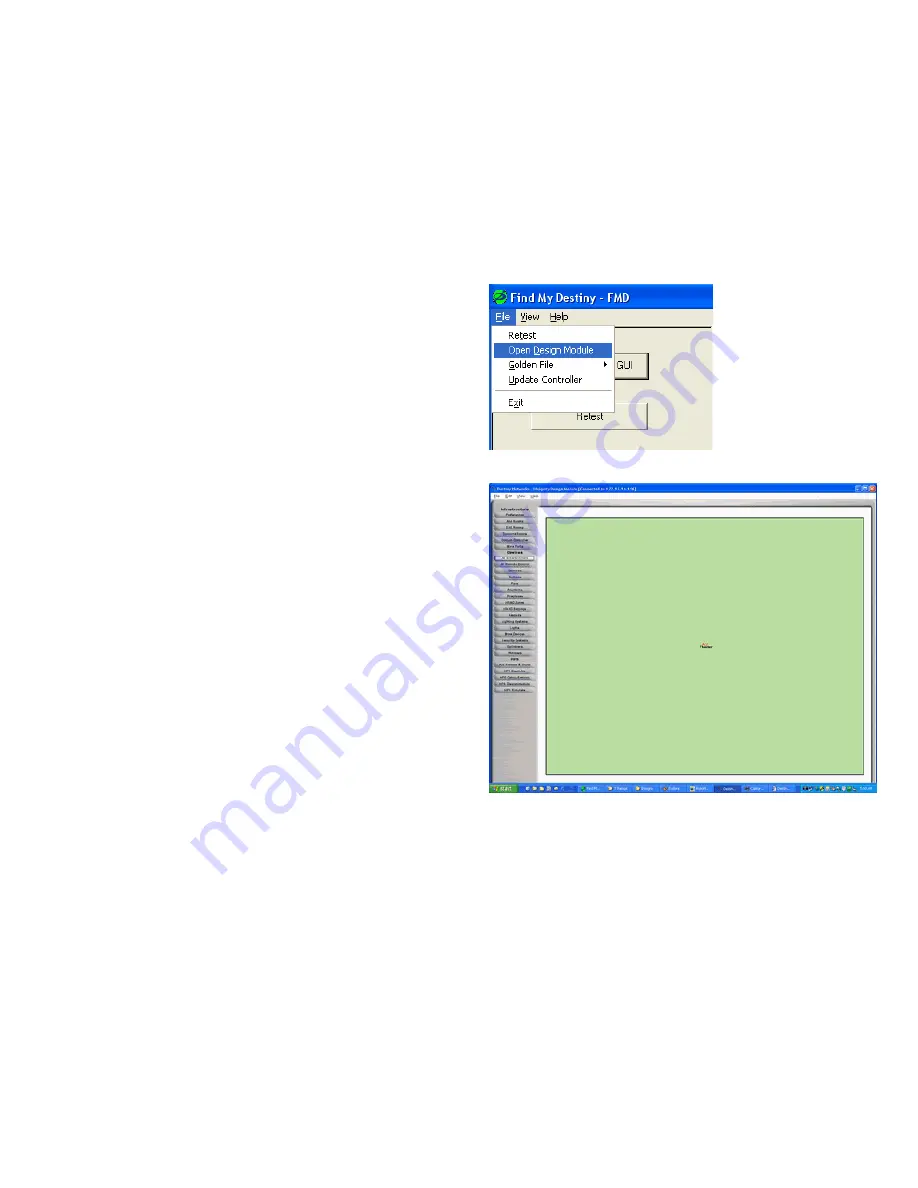
Open the Design Module
In Find My Destiny, make sure you have clicked on the name of
your Domain 3000 (e.g., d3k_E11B in the example above).
Then, select "File", "Open Design Module" from the dropdown
menu. The Design Module will take up to a minute to appear.
In the Design Module, you will enter the types of AV
components in your theater and tell how they are physically
wired. The Ubiquity software will do the rest.
The Design Module consists of a number of "layers" that can be
selected by clicking one of the buttons on the left. We will only
be using the "
AV Entertainment
" layer, but the Domain 3000 is
capable of many more things.
If you want more information on the Design Module, expand
"Design & Installation", "Software" and "Design Module (DM)" in
the contents of this manual. Alternatively, just continue with this
getting started guide.
Содержание Domain 3000
Страница 16: ......
Страница 21: ......
Страница 24: ......
Страница 29: ......
Страница 33: ...Red IR Control Yellow Power Sense Silver Serial...
Страница 34: ......
Страница 38: ......
Страница 39: ...Note that errors still exist If you click on the err of both components you will get the following...
Страница 40: ......
Страница 42: ......
Страница 44: ......
Страница 46: ......
Страница 48: ......
Страница 50: ......
Страница 52: ......
Страница 54: ......
Страница 55: ...Subwoofer wire added below...
Страница 56: ......
Страница 58: ......
Страница 60: ......
Страница 62: ......
Страница 64: ......
Страница 66: ......
Страница 68: ......
Страница 70: ......
Страница 72: ......
Страница 74: ......
Страница 76: ...Open the Entertainment Browser GUI Click on the Entertainment icon to open the Browser GUI Entertainment menu...
Страница 80: ......
Страница 87: ......
Страница 89: ......
Страница 91: ...Right click on Adobe PDF and select Set as Default Printer From the File drop down menu select Print...
Страница 93: ...The Adobe application will open if it was not already open and you will see the menu at the right Click OK...
Страница 95: ...Acrobat will now have the schematic Click File Print...
Страница 102: ......






























