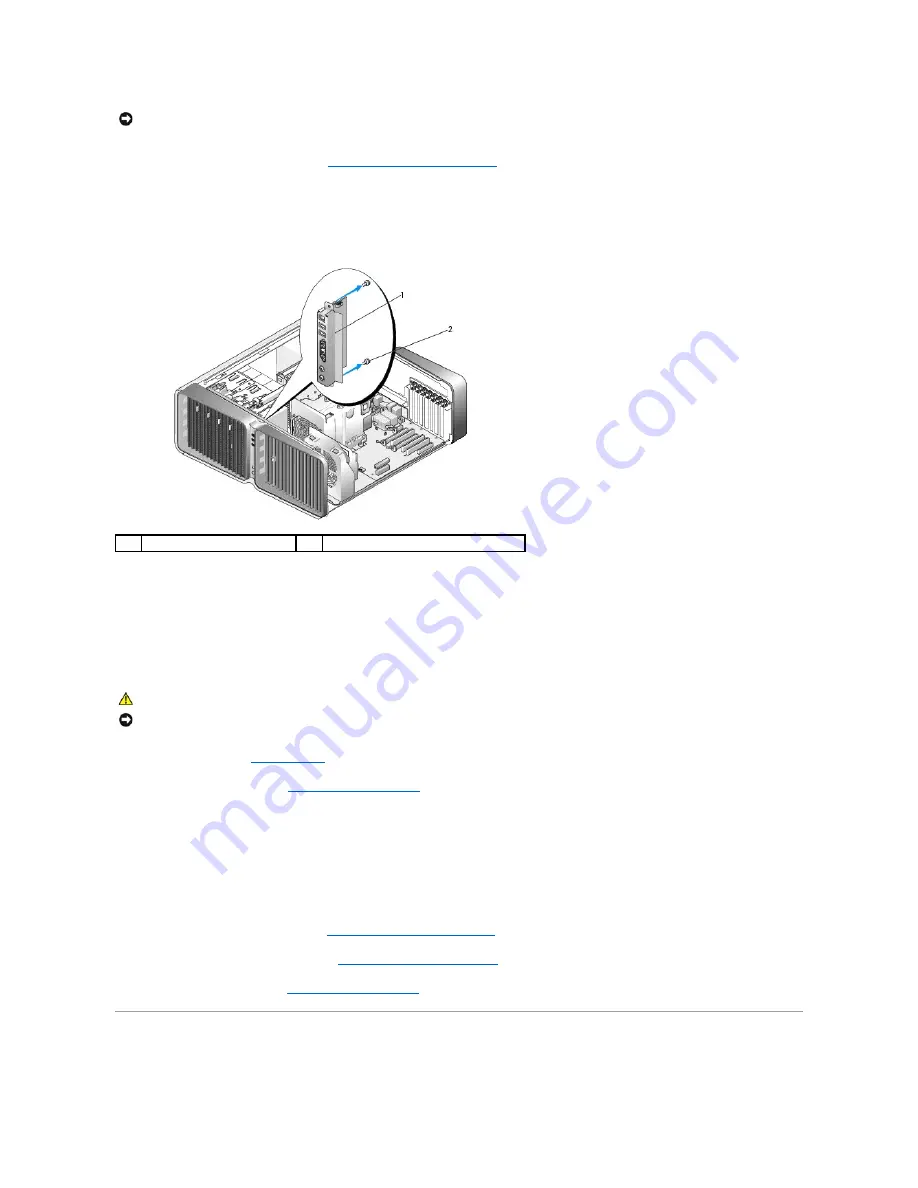
4.
Remove the processor airflow shroud (see
Removing the Processor Airflow Shroud
).
5.
Disconnect the front fan and the card fan from the system board.
6.
Unscrew the two screws that hold the processor and card fan assembly in place and lift it away from the computer.
7.
Disconnect the control-panel cable from the I/O panel connector by pulling the cable loop.
8.
Remove the two mounting screws from the I/O panel.
9.
Lift to remove the I/O panel from the computer.
Installing the I/O Panel
1.
Follow the procedures in
Before You Begin
.
2.
Remove the computer cover (see
Removing the Computer Cover
).
3.
Align the screw holes on the I/O panel with the screw holes on the chassis, and then tighten the two mounting screws.
4.
Connect the control-panel cable to the I/O panel connector.
5.
Replace the processor and card fan assembly.
6.
Connect the front fan and the card fan to the system board.
7.
Replace the processor airflow shroud (see
Installing the Processor Airflow Shroud
).
8.
Replace any full-length expansion cards (see
Installing PCI and PCI Express Cards
) that were uninstalled during removal of the I/O panel.
9.
Replace the computer cover (see
Replacing the Computer Cover
).
Battery
NOTICE:
Carefully note the routing of each cable before you disconnect it, so that you are sure to re-route cables correctly. An incorrectly routed or a
disconnected cable could lead to computer problems.
1
Front I/O panel
2
mounting screws (2)
CAUTION:
Before you begin any of the procedures in this section, follow the safety instructions in the
Product Information Guide
.
NOTICE:
Ensure that you replace all cables originally attached to the I/O panel or you computer may not function properly.
Содержание XPS M2010
Страница 20: ...Back to Contents Page ...
Страница 25: ...Back to Contents Page ...
Страница 39: ......
Страница 47: ...2 Tighten the captive screw Back to Contents Page ...
Страница 57: ......
















































