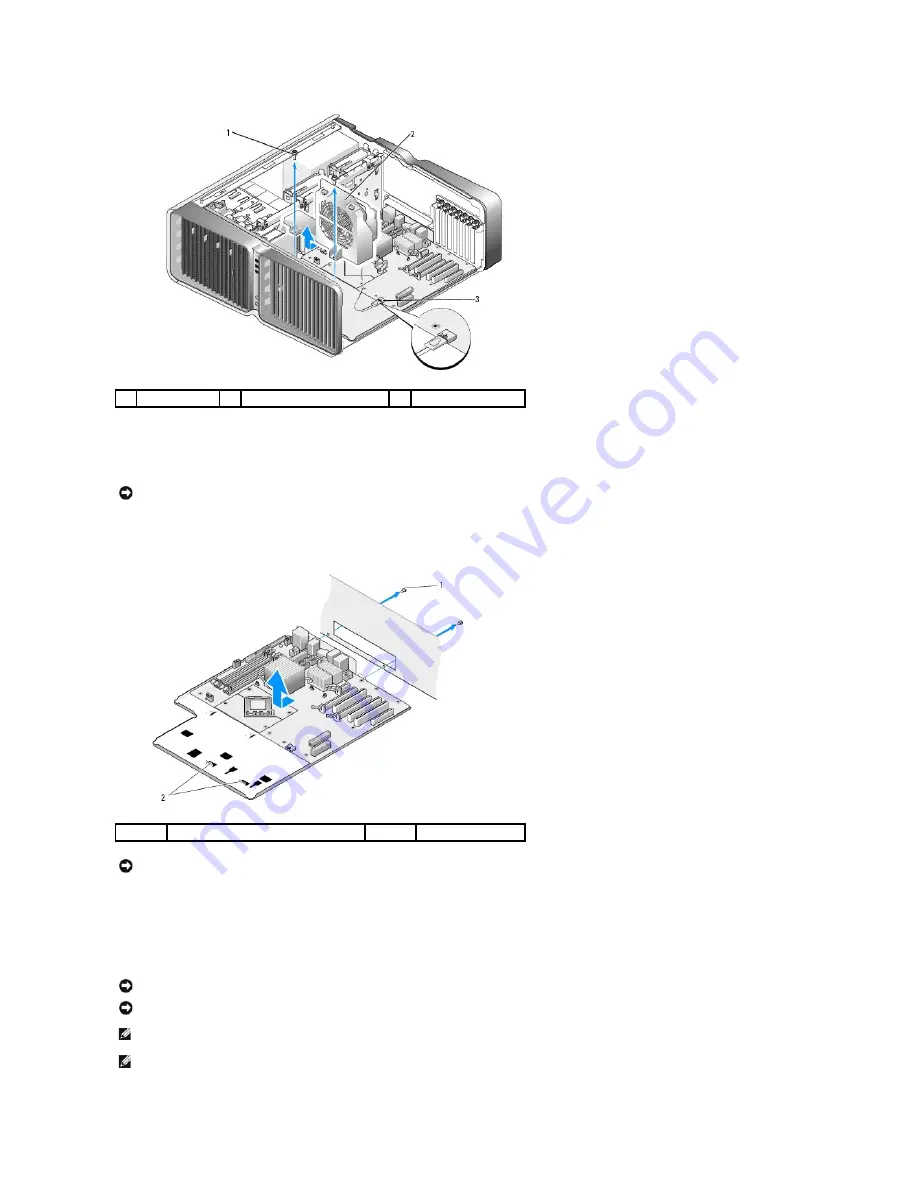
6.
Remove any additional components that may restrict access to the system board.
7.
Disconnect all cables from the system board.
8.
Remove the two screws securing the system board assembly to the chassis, then pull on the two tabs to slide the system board assembly towards the
front of the computer.
9.
Carefully, lift the system board assembly up and out of the computer.
Installing the System Board
1
screw (2)
2
card fan assembly
3
fan connector
NOTICE:
If you are replacing the system board, visually compare the replacement system board to the existing system board to make sure that you
have the correct part.
1
screw (2)
2
tabs
NOTICE:
The system board and metal tray are connected and are removed as one piece.
NOTICE:
The system board and metal tray are connected and are installed as one piece.
NOTICE:
If you are replacing the system board, visually compare the replacement system board to the existing system board to make sure that you
have the correct part.
NOTE:
Some components and connectors on replacement system boards may be in different locations than corresponding connectors on the existing
system board.
NOTE:
Jumper settings on replacement system boards are preset by the factory.
Содержание XPS M2010
Страница 20: ...Back to Contents Page ...
Страница 25: ...Back to Contents Page ...
Страница 39: ......
Страница 47: ...2 Tighten the captive screw Back to Contents Page ...
Страница 57: ......
















































