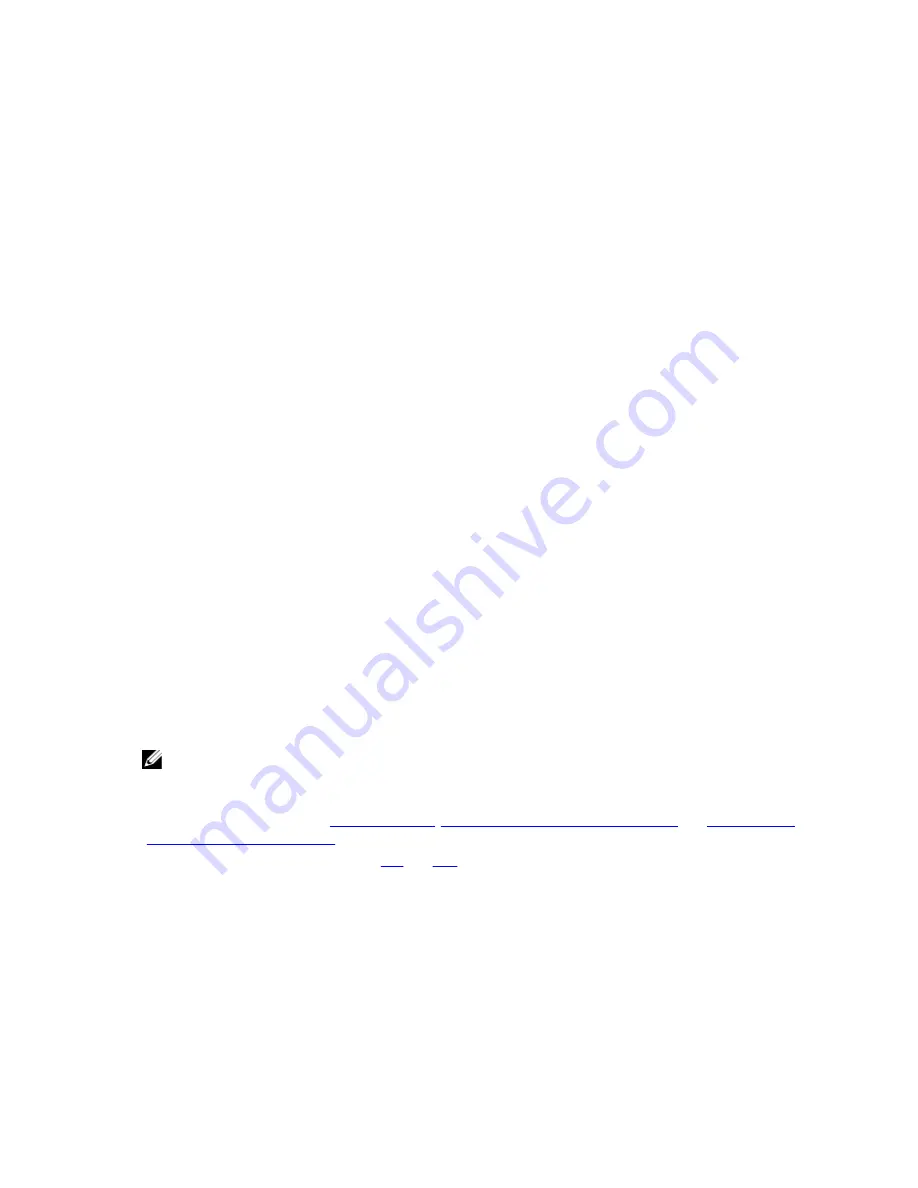
5.
Delete the replication relationship and re-create a replication relationship (restoring original source and target
destinations).
Under this scenario, a fraction of the data to be recovered is sent across the WAN link. This could speed up a remote
restore significantly. However, there are some downsides to this type of scenario:
•
If step 1 is not followed correctly, any changes not fully replicated are lost.
•
During steps 2 and 3, any data that is written to the original DR Series system source container may be lost.
•
During step 4, if the data is not fully replicated back before the switch is made, it may be lost.
Alternatively, you could still support this type of effort by completing the following:
1. Create a new container on the target DR Series system.
2. Set up replication from this container back to the source DR Series system container.
3. Set up a new disk storage unit in the DMA and make sure that the DMA is aware of any new images.
4. Import the old images back into the DMA from the target DR Series system (the original source location).
5. Use a new disk storage unit in the DMA, and then restore the data back to the original client.
Reverse Replication: Alternate Method
To support an alternate method of reverse replication, complete the following:
1.
Create a new container on the target DR Series system.
2.
Set up replication from this container back to the source DR Series system container.
3.
Set up a new disk storage unit in the DMA and make sure that the DMA is aware of any new images.
4.
Import the old images back into the DMA from the target DR Series system (the original source location).
5.
Use a new disk storage unit in the DMA, and then restore the data back to the original client.
Supported File System Protocols
The DR Series system supports the following file system protocols:
•
Network File System (NFS)
•
Common Internet File System (CIFS)
•
OpenStorage Technology (OST)
NOTE: The DR Series system supports three container connection types: NFS, CIFS, and OST. OST provides a
logical disk interface that can be used with network storage devices to store data and support data storage
operations.
For more information on OST, see
Understanding OST
,
Creating an OST Connection Type Container
, and
Creating an NSF
or CIFS Connection Type Container
.
For more information on NFS and CIFS, see
NFS
, and
CIFS
.
NFS
The Network File System (NFS) is a file system protocol that is designated to be a file server standard, and its protocol
uses the Remote Procedure Call (RPC) method of communication between computers. Clients can access files via the
network similar to the way that local storage is accessed.
NFS is a client-server application in which a client can view, store, and update files on a remote system just like they are
working on a local system. System or Network Administrators can mount all or a portion of a file system, and the file
19
Содержание PowerVault DX6112
Страница 1: ...Dell DR Series System Administrator Guide ...
Страница 32: ...32 ...
Страница 70: ...70 ...
Страница 86: ...86 ...
Страница 100: ...For more information on Replication schedules see Creating a Replication Schedule 100 ...
Страница 114: ...114 ...
















































