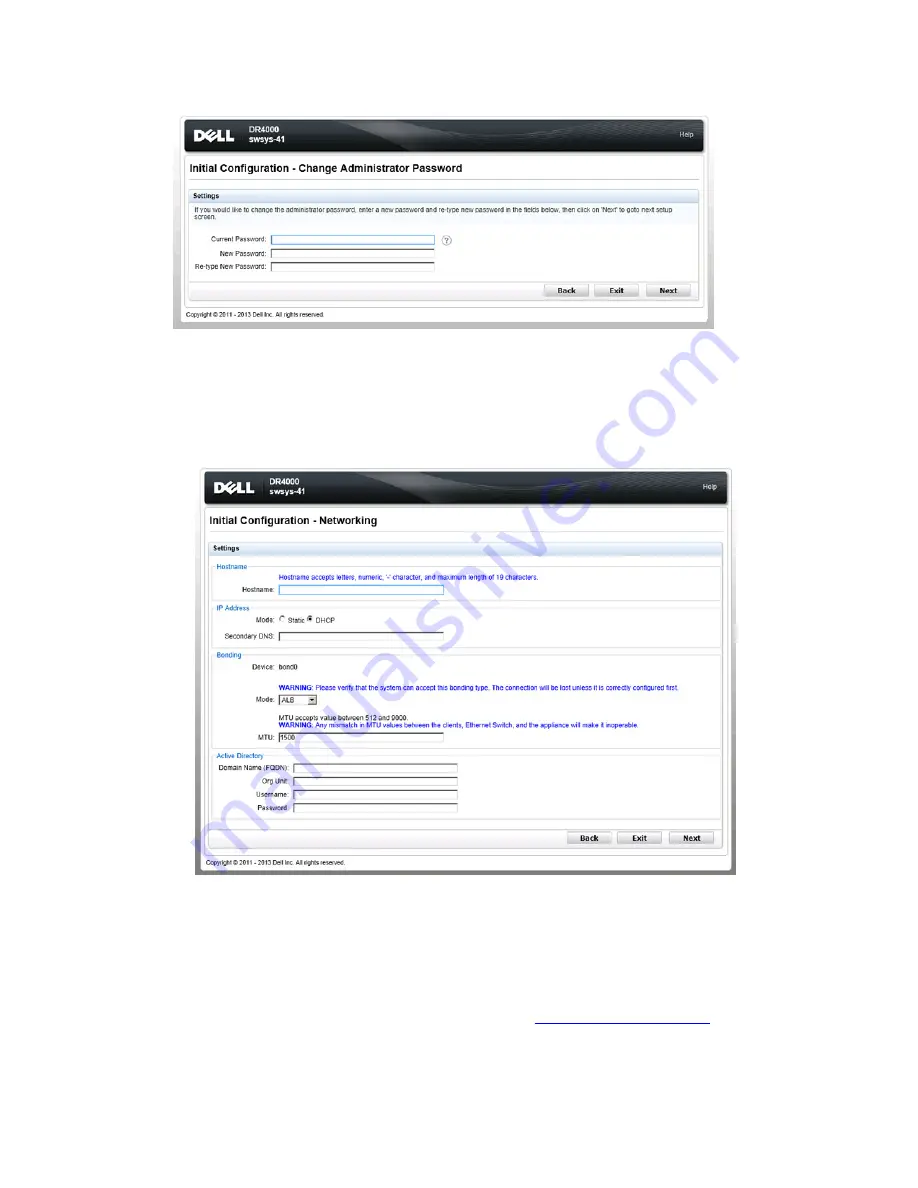
5.
In the Settings pane of the Initial Configuration — Change Administrator Password page, complete the following:
a) In Current Password, enter the current administrator password.
b) In New Password, enter the new administrator password.
c) In Retype New Password, enter the new administrator password again to confirm it.
d) Click Next to continue with the initial configuration process (or click Back to return to the previous page, or
click Exit to close the Initial System Configuration Wizard).
The Initial Configuration — Networking page is displayed.
6.
In the Settings pane of the Initial Configuration — Networking page, complete the following:
a) In Hostname, enter a hostname that meets the hostname naming convention: A-Z, a-z, 0–9, the dash special
character (-), within a maximum 19 character limit.
b) In IP Address, select the Static or DHCP mode of IP addressing, and if planning to use a Secondary DNS, enter
an IP address for the secondary domain name system.
c) In Bonding, select the Mode choice from the drop-down list (ALB or 802.3ad).
Dell recommends that you verify the system can accept your bonding selection type. The connection will be
lost unless it is correctly configured. For more information, see
Configuring Networking Settings
.
41
Содержание PowerVault DX6112
Страница 1: ...Dell DR Series System Administrator Guide ...
Страница 32: ...32 ...
Страница 70: ...70 ...
Страница 86: ...86 ...
Страница 100: ...For more information on Replication schedules see Creating a Replication Schedule 100 ...
Страница 114: ...114 ...






























