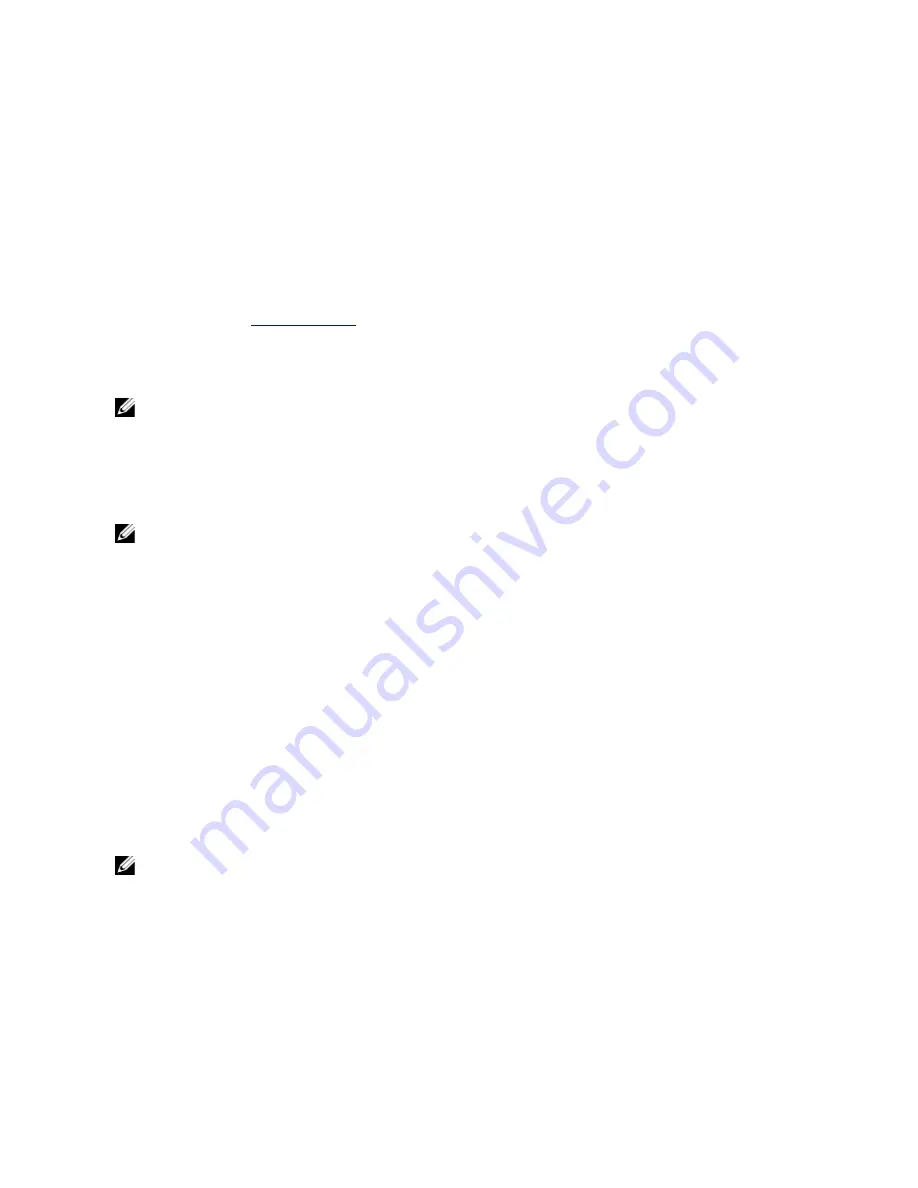
One system acts as the source and the other as a target in this replication pair (for example, acme-west and acme-east).
When this type of relationship exists between distinct containers on two distinct DR Series systems, it can be
considered bidirectional in the sense that:
•
The West1 container on the acme-west source system can replicate data to a separate East1 container on the
acme-east target system.
•
The East2 container on the target acme-east system can also replicate data back to the West2 container on the
source acme-west system.
This form of replication involves separate containers on two distinct DR Series systems. Target containers in replication
must always act as read-only, while sources containers can act as read-write. Unlike NFS and CIFS containers, OST
container replication is handled by the supported Data Management Applications (DMAs) on the corresponding media
servers. For details, see
Understanding OST
.
The DR Series system supports the 32:1 replication of data, whereby up to 32 source DR Series systems can write data
to different individual containers on a single, target DR Series system. This supports the use case where branch or
regional offices can each write their own data to a separate, distinct container on a main corporate DR Series system.
NOTE: Be aware that the storage capacity of the target DR Series system is directly affected by the number of
source systems writing to its containers, and by the amount being written by each of the source systems.
However, if the source and target systems in a replication pair are in different Active Directory (AD) domains, then the
data that resides on the target system may not be accessible. When AD is used to perform authentication for DR Series
systems, the AD information is saved with the file. This can act to restrict user access to the data based on the type of
AD permissions that are in place.
NOTE: This same authentication information is replicated to the target DR Series system when you have replication
configured. To prevent domain access issues, ensure that both the target and source systems reside in the same
Active Directory domain.
Reverse Replication
The concept of reverse replication is not a supported operation on DR Series systems. This is because replica
containers are always in a R-O (read-only) mode on the DR Series system, thus making write operations a non-
supported operation.
Under very specific conditions, it might be possible for replica containers to support a type of write operation whose
sole function is to restore data from an archival target. For example, data could be replicated back to the remote site
where a data management application (DMA), or backup software, is connected to allow this data to be restored
directly.
This specific type of case applies only to configurations where data is backed up from a remote location to a local
container, and then replicated over a WAN to a replica container that is backed up to tape. The data needs to be
restored from the tape backup to the original location; first back to a DR Series system replica container, and then back
to the original source location of the data on the other side of the WAN link.
NOTE: If you choose to use this alternate workaround method, you must set up a new data storage unit in the DMA,
and import the images before a restore to the original location can occur.
To leverage this type of deduplication across the WAN, complete the following:
1.
Make sure that the replication operation has completed (between source and target).
2.
Delete the current replication relationship, and re-create a replication relationship (reversing the source and target
roles).
3.
Restore data to the original source container (now the target).
4.
Make sure that the replication operation has completed.
18
Содержание PowerVault DX6112
Страница 1: ...Dell DR Series System Administrator Guide ...
Страница 32: ...32 ...
Страница 70: ...70 ...
Страница 86: ...86 ...
Страница 100: ...For more information on Replication schedules see Creating a Replication Schedule 100 ...
Страница 114: ...114 ...
















































