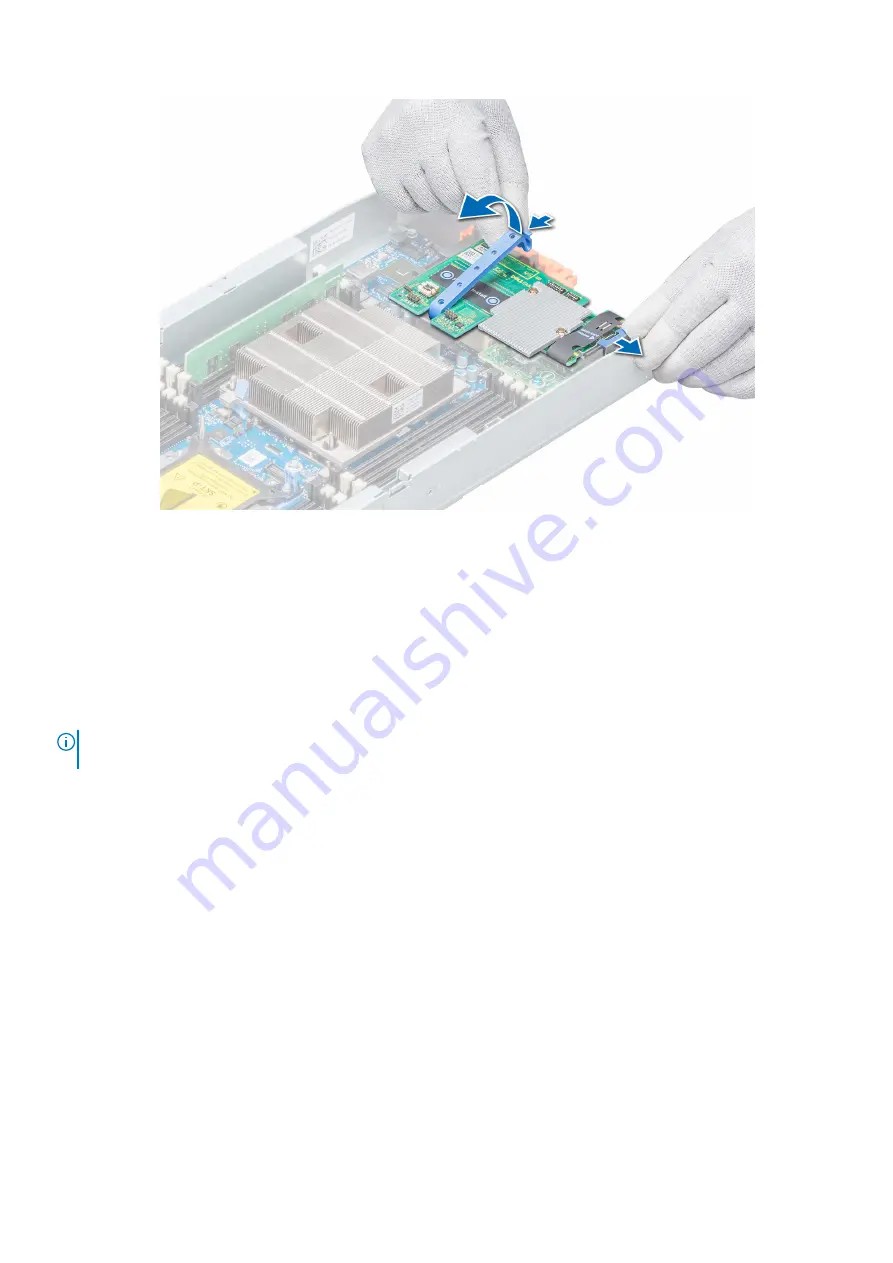
Figure 40. Removing the PCIe mezzanine card
Next steps
Install the PCIe mezzanine card
Installing the PCIe mezzanine card
Prerequisites
NOTE:
You must remove the PCIe mezzanine card to replace a faulty PCIe mezzanine card or service other components
inside the system.
Follow the safety guidelines listed in
Steps
1. Open the PCIe mezzanine card retention latch by pressing the release tab on the retention latch and lift the end of the latch.
2. If present, remove the connector cover from the PCIe mezzanine card bay.
3. Align the two connectors on the PCIe mezzanine card with the connectors on the system board.
4. Press down the PCIe mezzanine card until the connectors on the card completely engage with the corresponding connectors.
The retention bracket on the side of the system latches onto the PCIe mezzanine card.
5. Close the retention latch to secure the PCIe mezzanine card.
78
Installing and removing system components






























