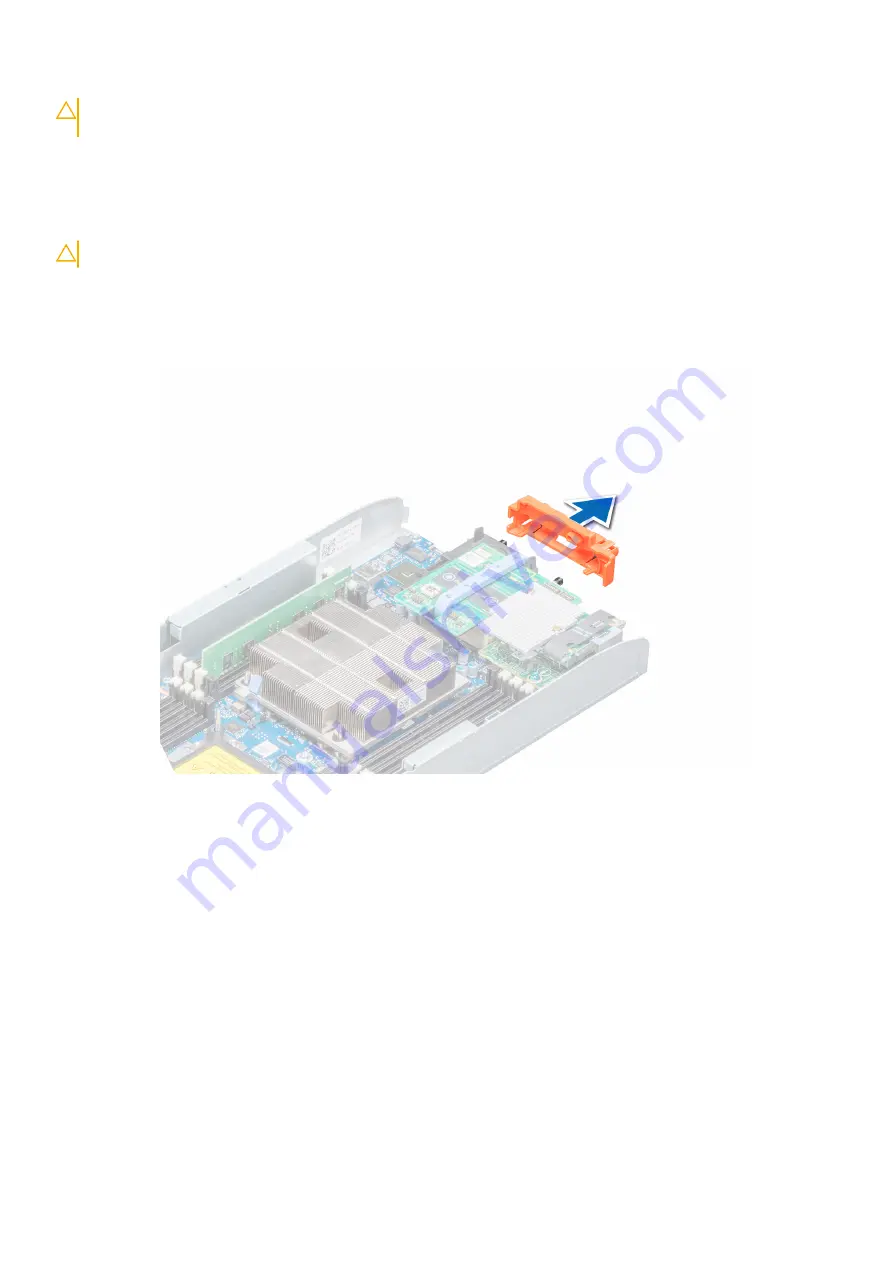
CAUTION:
If you are permanently removing the system, install a system blank. Operating the enclosure for extended
periods of time without a blank installed can cause the enclosure to overheat.
Installing the system into the enclosure
Prerequisites
CAUTION:
To prevent damage to the I/O connectors, do not touch the connectors or the connector pins.
1. Follow the safety guidelines listed in
on page 45.
Steps
1. If you are installing a new system, remove the I/O connector cover from the I/O connector(s) and store for future use.
Figure 9. Removing the I/O connector cover
2. Press the release button on the system handle to release the system handle.
3. Align the system with the system bay in the enclosure.
4. Holding the system handle, slide the system into the enclosure until the system connectors engage with the midplane connectors on
the enclosure.
5. Press the system handle until the release button clicks into place.
48
Installing and removing system components






























