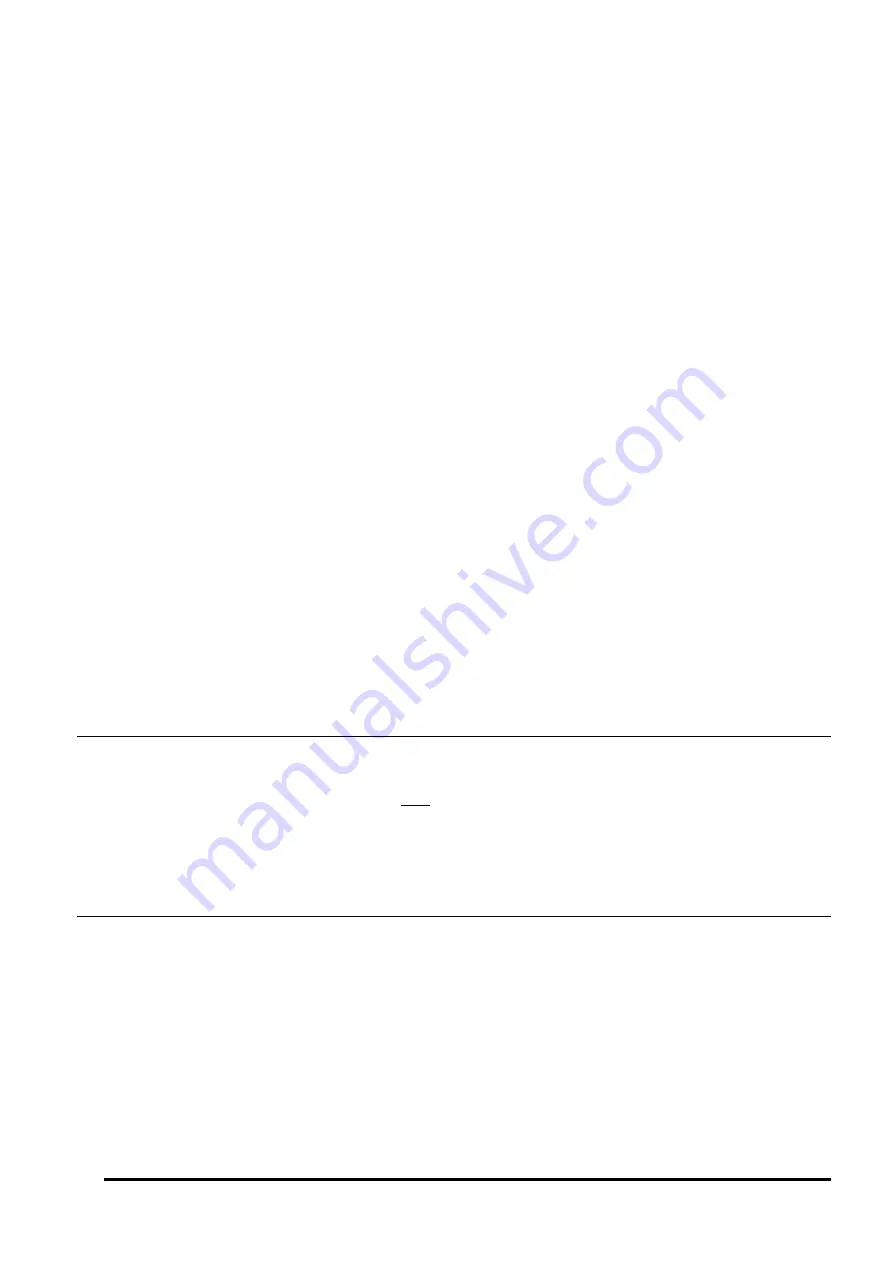
UM-0085-B09
DT80 Range User Manual
Page 357
RG
Only one communications port can be in SSDIRECT mode at any one time. So if you send
SSDIRECT
via the USB port
(thereby setting that port to SSDIRECT mode), then send another
SSDIRECT
command via a TCP/IP (Ethernet)
connection, then an error message will be returned and the second
SSDIRECT
command will be ignored. In order to
establish SSDIRECT mode on the TCP/IP connection it would be necessary to first send the
ENDSSDIRECT
command.
Line Termination
By default, each line of text entered in SSDIRECT mode will be terminated by a single CR character when sent to the
specified serial channel port. This behaviour can be changed by specifying a second parameter in the
SSDIRECT
command, which indicates the terminating string to add to the end of each line. For example:
•
SSDIRECT 1 "^M"
– terminate each line with a CR character (default)
•
SSDIRECT 1 "^M^J"
– terminate each line with CR LF
•
SSDIRECT 1 ""
– do not add any termination
Example
For example, if a dataTaker CANgate (CAN bus to ASCII gateway) was connected to the serial sensor port then the
following dialog would be possible:
1V 9.22 mV
1V 10.09 mV
SSDIRECT
SSDIRECT mode active. Issue ENDSSDIRECT to quit
VERSION
dataTaker CANgate Version 1.24
SNOOPJ 2
EXT 0CF00400 FE7D7D000000FFFF PGN:61444 PRI:3 SA:0 DA:0
EXT 18FEF000 FFFFFF0000F0CCFF PGN:65264 PRI:6 SA:0 DA:0
EXT 18F0000F C07DFFFF0FFFFFFF PGN:61440 PRI:6 SA:15 DA:0
END SNOOP
ENDSSDIRECT
SSDIRECT mode deactivated.
1V 7.12 mV
In this example, the regular real time data returns for channel 1V are suspended when
SSDIRECT
is entered. The next
two commands that were entered (
VERSION
and
SNOOPJ
) are CANgate commands, not DT80 commands. The DT80
passes them directly through to the CANgate. In each case, the CANgate returns some information, which the DT80 then
passes on to the host computer without modification.
When
ENDSSDIRECT
is entered the DT80 returns to normal operation and the real time data returns resume.
Serial Interface Power Control
If the current job contains no
1SERIAL
commands then the serial channel interface is automatically switched off, which
saves a small amount of power. If the current job does contain
1SERIAL
commands then serial channel will be
continuously powered.
The
1SSPORT
channel type allows you to turn power to the interface on and off under program control e.g.
RA1H 1SSPORT=1 1SERIAL("\w[1000]{X}%d") 1SSPORT=0
will, once an hour, switch on the serial channel, poll and read an integer from a serial device, then switch off the serial
channel.
Serial Channel Debugging Tools
P56 Debugging
Setting
P56=1
will cause the DT80 to output a number of
diagnostic messages
, which are useful when setting up and
testing a serial channel application – or trying to figure out why it doesn't appear to be working as expected.
The following information will be returned:
•
each string of output actions, and each individual input action, as they are processed
•
(indented 1 space) actual transmitted data and other transmit operations e.g. breaks, delays as they are
performed
•
(indented 2 spaces) the state of the receive buffer each time something is added (i.e. received), each time
something is removed (i.e. an input action matches) and the initial state – these are denoted
RxBuf+
,
RxBuf-
Содержание DT80
Страница 29: ...UM 0085 B09 DT80 Range User Manual Page 29 RG The DT80 File System P114 ...
Страница 184: ...UM 0085 B09 DT80 Range User Manual Page 184 RG Figure 71 DT80 communications options ...
Страница 185: ...UM 0085 B09 DT80 Range User Manual Page 185 RG Figure 72 DT80 communications options integrated modem models ...
















































