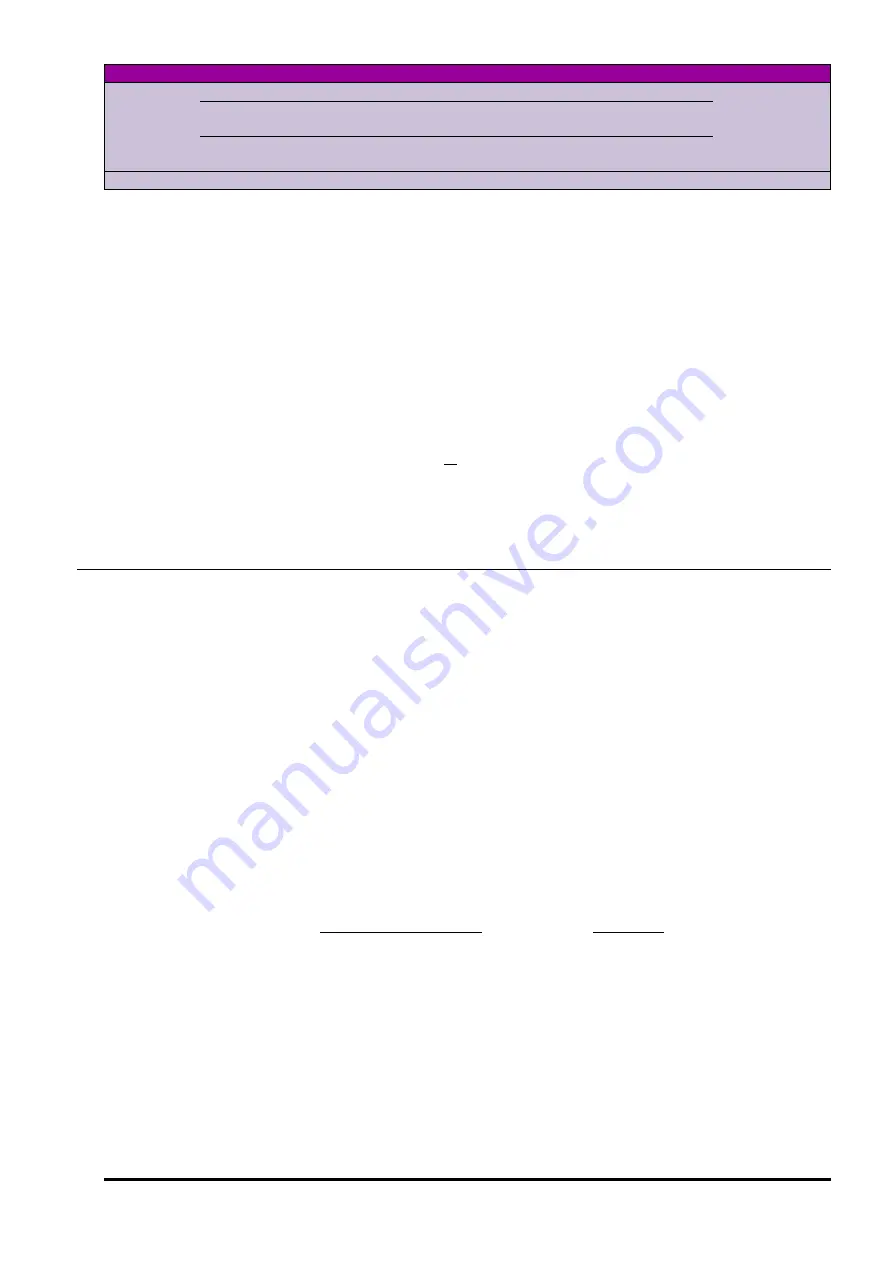
UM-0085-B09
DT80 Range User Manual
Page 112
RG
Option
Value
Description
Default Value
end=
m
CVT
n
CV
date and time parts of timestamp given by
m
CV and
n
CV
new
Delete records logged prior to the last unload of this store with the
same
id
value
new2
Delete records logged prior to the second-last unload (excluding
start=new2
unloads) of this store with the same
id
value
id=
integer
Arbitrary user identifier for tracking last unload time
0
Deleting Store Files
Deleting Jobs
A job's store files are physically deleted when the job is deleted using
DELJOB
(see
). However, note
that as a safeguard against accidental deletion, you first need to "empty" the store files using
DELD
.
Therefore, to delete all trace of job WEST3, you could send the following sequence:
DELD j=west3
Deleting: WEST3 A Data
Deleting: WEST3 B Alarms
DELJOB "west3"
Deleting: WEST3
Done
Deleting All Jobs
The
DELALLJOBS
command is a quick way of deleting all jobs and their store files.
This command will:
•
halt and delete the current job, including any logged data and alarms
•
delete all other stored jobs and logged data, i.e. all files under the
B:\JOBS
directory
Note:
the program files for any locked jobs will not be deleted. Use the
UNLOCKJOB
command first.
Background Commands
DT80
commands are normally executed sequentially – if you type two commands in quick succession then the second
one will not be carried out until the first command has been completed.
However, if a large amount of data has been logged then the
COPYD
command can take a significant amount of time to
execute. This could potentially cause subsequent commands to be delayed for a long time, which is undesirable in many
applications.
To address this problem, the
COPYD
command is designated as a
background command
. Background commands can
execute "in parallel" with other commands.
When a background command is started (e.g. you type
COPYD
), the transfer will commence but you will notice that the
DT80>
prompt is returned immediately, indicating that further commands may be entered and they will be acted on
immediately, even though the unload operation is still in progress. Similarly, if an
ALARM
statement triggers an action
command then it will be executed immediately, without having to wait for the background command to complete.
There are situations, however, where sequential execution is required. For example, it is common to execute a
COPYD
dest=a:
command to copy logged data to a USB memory device, followed by a
REMOVEMEDIA
command to shut
down the USB port to allow the memory device to be removed. Clearly the
REMOVEMEDIA
command can only be
carried out once the
COPYD
command has finished.
The
DT80
uses the following rules:
1. A sequence of commands on the same command line always executes sequentially. So if you enter:
COPYD; HA; COPYD; SATTN
all on the one line, or if you include them all in a single alarm command string, e.g.
RA1D DO{ COPYD; HA; COPYD; SATTN }
then the
HA; COPYD; SATTN
commands will be delayed until the first
COPYD
completes.
2. If a background command is in progress and you attempt to execute another background command then the
new command will be delayed until the first command completes. Because of Rule 1, any commands that occur
after the new command on the same command line will also be delayed.
For example, the command line
COPYD dest=A:; REMOVEMEDIA
will operate as expected, i.e. the
REMOVEMEDIA
will not be executed until the copy completes.
Содержание DT80
Страница 29: ...UM 0085 B09 DT80 Range User Manual Page 29 RG The DT80 File System P114 ...
Страница 184: ...UM 0085 B09 DT80 Range User Manual Page 184 RG Figure 71 DT80 communications options ...
Страница 185: ...UM 0085 B09 DT80 Range User Manual Page 185 RG Figure 72 DT80 communications options integrated modem models ...
















































