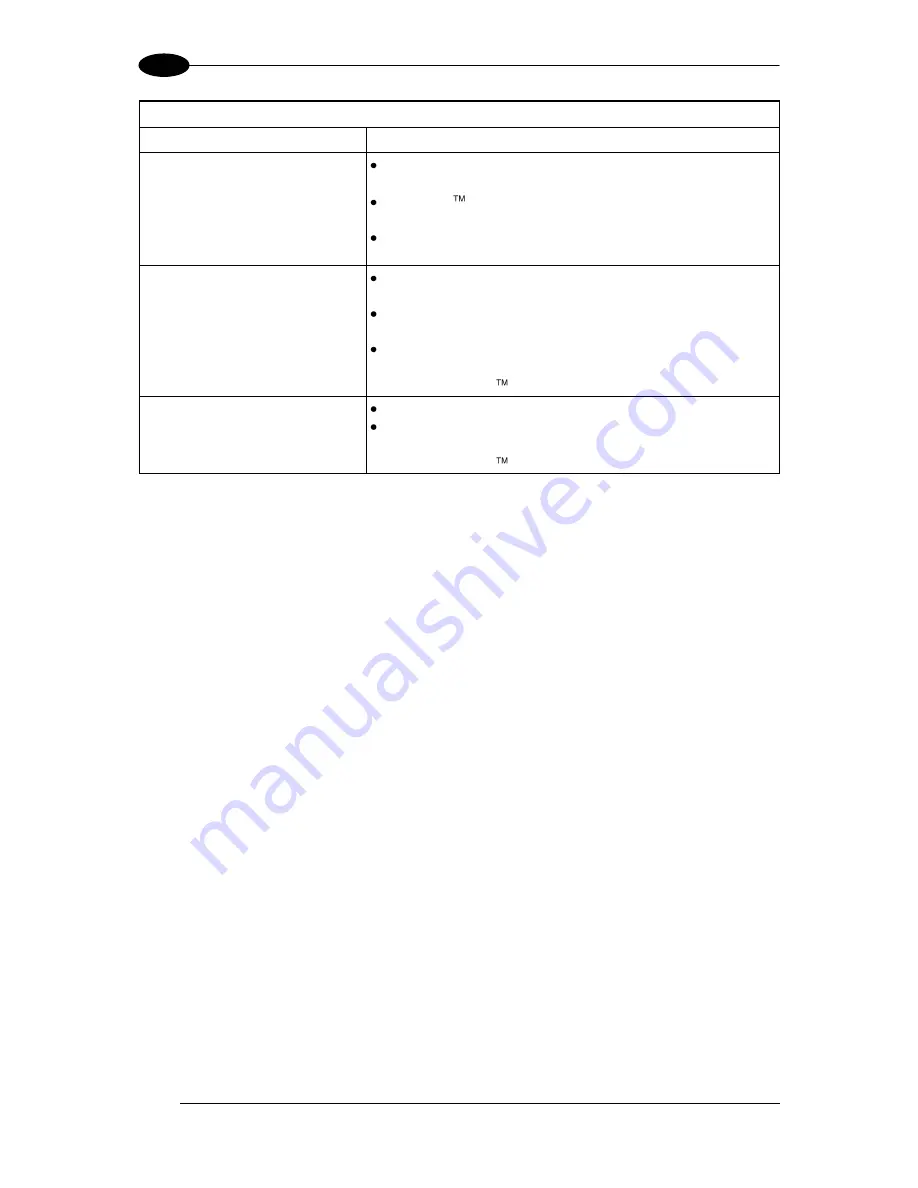
MATRIX 210™ REFERENCE MANUAL
124
10
TROUBLESHOOTING GUIDE
Problem
Suggestion
Communication:
data transferred to the host
are incorrect, corrupted or
incomplete.
Are the host serial port settings the same as the reader
serial port settings?
In VisiSet Communication folder check the settings of
Header and Terminator String parameters.
In VisiSet™ Data Collection folder, check the settings of
DATA FORMAT parameter group.
How do I obtain my reader
Serial Number?
The reader Serial Number consists of 9 characters: one
letter, 2 numbers, another letter followed by 5 numbers.
The reader Serial Number is printed on a label that is
affixed on the bottom case near the reading window.
The Serial Number can also be obtained by selecting
Tools/Get Reader Serial Number from the command
menu in VisiSet . A dedicated window will appear.
How do I obtain my reader
Order Number?
The reader Order Number consists of 9 numbers.
The reader Order Number can be obtained by selecting
the Tools/Get Reader Order Number from the command
menu in VisiSet . A dedicated window will appear.
Содержание Matrix 210
Страница 1: ...MATRIX 210 Reference Manual...
Страница 59: ...CBX ELECTRICAL CONNECTIONS 49 4 Figure 45 ID NET Network Connections with isolated power blocks...
Страница 60: ...MATRIX 210 REFERENCE MANUAL 50 4 Figure 46 ID NET Network Connections with Common Power Branch Network...
Страница 61: ...CBX ELECTRICAL CONNECTIONS 51 4 Figure 47 ID NET Network Connections with Common Power Star Network...
Страница 78: ...MATRIX 210 REFERENCE MANUAL 68 5 Figure 71 ID NET Network Connections with isolated power blocks...
Страница 79: ...25 PIN CABLE ELECTRICAL CONNECTIONS 69 5 Figure 72 ID NET Network Connections with Common Power Branch Network...
Страница 80: ...MATRIX 210 REFERENCE MANUAL 70 5 Figure 73 ID NET Network Connections with Common Power Star Network...
Страница 111: ...SOFTWARE CONFIGURATION 101 8 Figure 111 Options Communication Figure 112 Options Communication Ethernet...
Страница 142: ...www datalogic com...









































