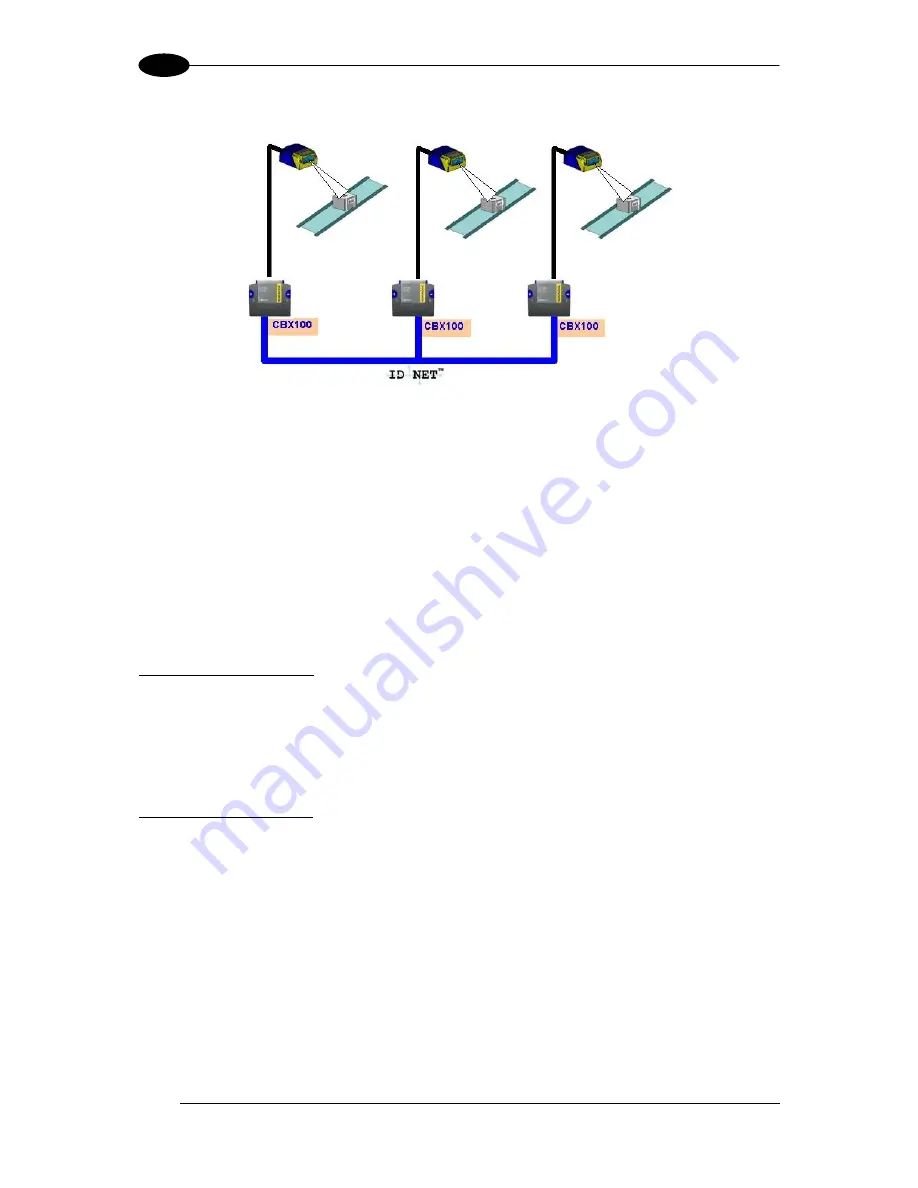
MATRIX 210™ REFERENCE MANUAL
20
2
ID-
NET™ M/S Multidata:
Multiple stations
– single reader
ID-
NET™ interface allows connection of readers reading objects placed on independent
conveyors. All readers are typically located far away from each other and they use a
dedicated presence sensor.
At the end of each reading phase, each reader transmits its own data message to the host.
Thanks to ID-
NET™, data collection among readers is accomplished at a high speed without
the need of an external multiplexing device. This leads to an overall cost reduction and to a
simple system wiring.
2.3.1 How To Setup/Configure the Reader Network
A complete ID-
NET™ reader network can be easily setup through VisiSet™ as follows:
Mounting & Connection
1. Mechanically mount/install all the readers (refer to par. 3.2 and 3.3).
2. Wire ID-
NET™ (refer to par. 4.3 or 5.5).
3. Power up the entire system.
Configuration of Slaves
1.
Connect a PC equipped with VisiSet™ to the Main, Auxiliary or Ethernet interface of the
planned Slave reader.
2.
Launch VisiSet™ and connect to the Slave reader.
3.
From the VisiSet™ Device Menu select "Parameter Setup".
4. Set the Role of the Slave reader (Synchronized or Multidata) from the
Reading System Layout > Device Network Setting > Topology Role parameter.
5. Set the Slave Address according to the desired value
1-31
from the
Reading System Layout > Device Network Setting > Slave Address parameter. Each
reader must have a different Address on the ID-NE
T™ Network.
6. If necessary, set the ID-
NET™ baudrate from the Reading System Layout >
Device Network Setting > Network Baud Rate parameter, (500 kbs default).
Содержание Matrix 210
Страница 1: ...MATRIX 210 Reference Manual...
Страница 59: ...CBX ELECTRICAL CONNECTIONS 49 4 Figure 45 ID NET Network Connections with isolated power blocks...
Страница 60: ...MATRIX 210 REFERENCE MANUAL 50 4 Figure 46 ID NET Network Connections with Common Power Branch Network...
Страница 61: ...CBX ELECTRICAL CONNECTIONS 51 4 Figure 47 ID NET Network Connections with Common Power Star Network...
Страница 78: ...MATRIX 210 REFERENCE MANUAL 68 5 Figure 71 ID NET Network Connections with isolated power blocks...
Страница 79: ...25 PIN CABLE ELECTRICAL CONNECTIONS 69 5 Figure 72 ID NET Network Connections with Common Power Branch Network...
Страница 80: ...MATRIX 210 REFERENCE MANUAL 70 5 Figure 73 ID NET Network Connections with Common Power Star Network...
Страница 111: ...SOFTWARE CONFIGURATION 101 8 Figure 111 Options Communication Figure 112 Options Communication Ethernet...
Страница 142: ...www datalogic com...






























