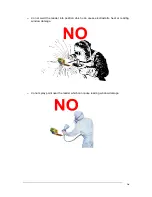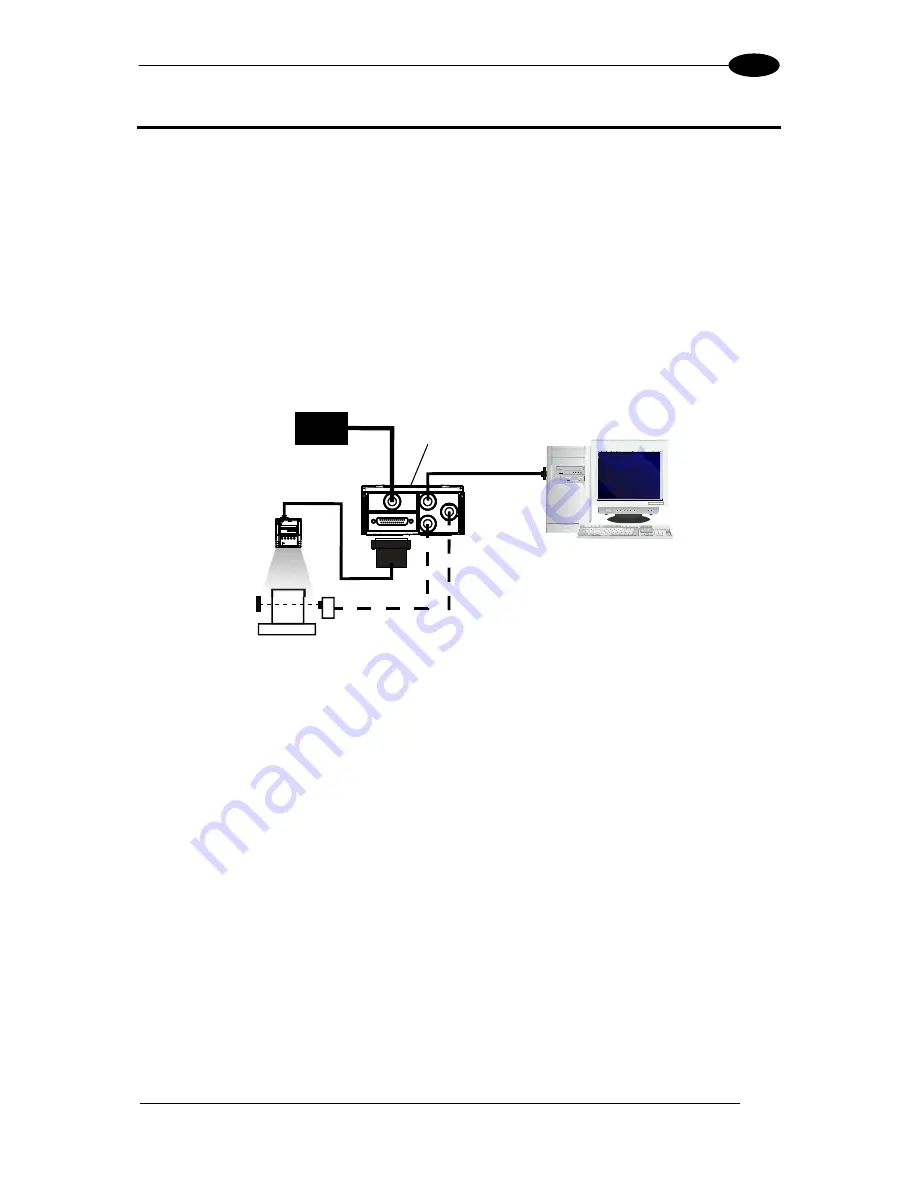
RAPID CONFIGURATION
1
1
1 RAPID CONFIGURATION
STEP 1
– CONNECT THE SYSTEM
25-Pin Models
To connect the system in a Stand Alone configuration, you need the hardware indicated in
Figure 1. In this layout the data is transmitted to the Host on the main serial interface. Data
can also be transmitted on the RS232 auxiliary interface independently from the main
interface selection.
When One Shot or Phase Mode Operating mode is used, the reader is activated by an
External Trigger (photoelectric sensor) when the object enters its reading zone.
Figure 1
– Matrix 210™ in Stand Alone Layout
Matrix 210™
Host
PG 6000
P.S.
*
* External Trigger or Presence Sensor
(for One Shot or Phase Mode)
CBX
Main Interface
I/O, AUX
Содержание Matrix 210
Страница 1: ...MATRIX 210 Reference Manual...
Страница 59: ...CBX ELECTRICAL CONNECTIONS 49 4 Figure 45 ID NET Network Connections with isolated power blocks...
Страница 60: ...MATRIX 210 REFERENCE MANUAL 50 4 Figure 46 ID NET Network Connections with Common Power Branch Network...
Страница 61: ...CBX ELECTRICAL CONNECTIONS 51 4 Figure 47 ID NET Network Connections with Common Power Star Network...
Страница 78: ...MATRIX 210 REFERENCE MANUAL 68 5 Figure 71 ID NET Network Connections with isolated power blocks...
Страница 79: ...25 PIN CABLE ELECTRICAL CONNECTIONS 69 5 Figure 72 ID NET Network Connections with Common Power Branch Network...
Страница 80: ...MATRIX 210 REFERENCE MANUAL 70 5 Figure 73 ID NET Network Connections with Common Power Star Network...
Страница 111: ...SOFTWARE CONFIGURATION 101 8 Figure 111 Options Communication Figure 112 Options Communication Ethernet...
Страница 142: ...www datalogic com...