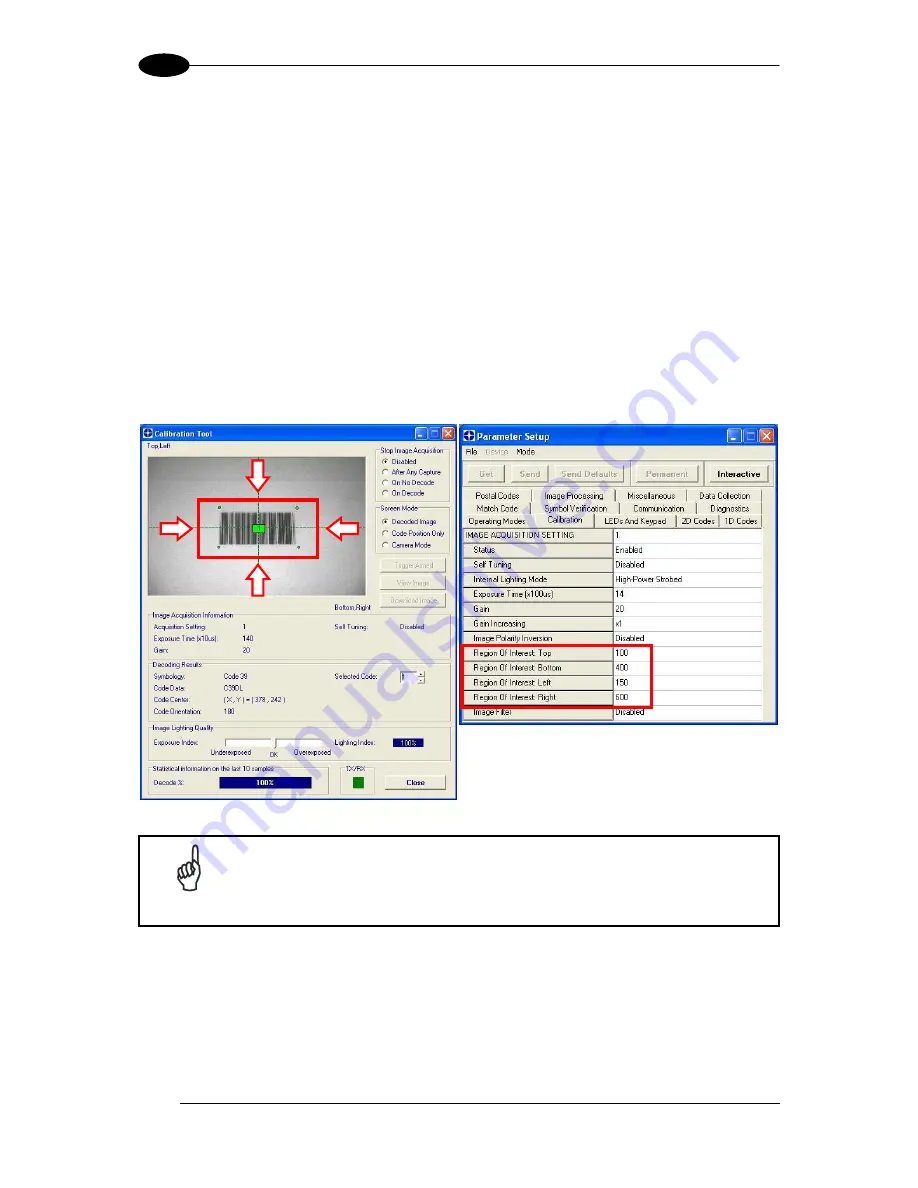
MATRIX 210™ REFERENCE MANUAL
114
8
8.4.6 Region Of Interest Windowing
In order to satisfy very high throughput applications, higher frame rates can be achieved
using the powerful
Region Of Interest Windowing
parameters in the Calibration parameter
setup menu.
Region Of Interest Windowing
allows defining a region or window within the reader FOV.
The Top, Bottom, Left and Right parameters allow to precisely define the image window to
be processed, visualized and saved.
In Matrix 210™ the frame rate is dependent on the number of rows and columns in the
defined window.
The smaller the window, the lower the frame period and consequently the higher the frame
rate. In general the Image Processing time can be reduced by reducing the window
dimensions.
NOTE
If using Region Of Interest windowing, some or all of the four red dots
delimiting the calibration algorithm area may be located outside the
VisiSet™ display area (not visible).
Содержание Matrix 210
Страница 1: ...MATRIX 210 Reference Manual...
Страница 59: ...CBX ELECTRICAL CONNECTIONS 49 4 Figure 45 ID NET Network Connections with isolated power blocks...
Страница 60: ...MATRIX 210 REFERENCE MANUAL 50 4 Figure 46 ID NET Network Connections with Common Power Branch Network...
Страница 61: ...CBX ELECTRICAL CONNECTIONS 51 4 Figure 47 ID NET Network Connections with Common Power Star Network...
Страница 78: ...MATRIX 210 REFERENCE MANUAL 68 5 Figure 71 ID NET Network Connections with isolated power blocks...
Страница 79: ...25 PIN CABLE ELECTRICAL CONNECTIONS 69 5 Figure 72 ID NET Network Connections with Common Power Branch Network...
Страница 80: ...MATRIX 210 REFERENCE MANUAL 70 5 Figure 73 ID NET Network Connections with Common Power Star Network...
Страница 111: ...SOFTWARE CONFIGURATION 101 8 Figure 111 Options Communication Figure 112 Options Communication Ethernet...
Страница 142: ...www datalogic com...















































