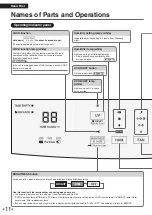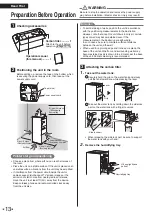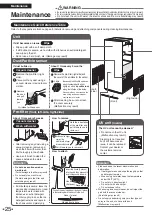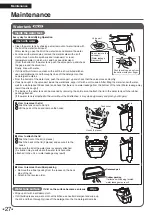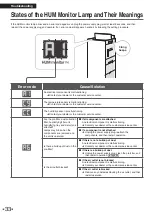23
Advanced Settings
Function
1
2
3
4
Humidifying Filter Drying
Operation
(ON/OFF)
Setting at the time of purchase: ON
Humidifying filter drying operation is
automatically started when operation is
stopped after Humidifying Operation is
performed in AUTO Operation, MODE
operation, or Humidifying and Air Purifying
Operation.
(This shortens the period when the
humidifying filters are left semi-damp and
bacteria is likely to propagate.)
•
When set to “OFF”, Humidifying Filter Drying
Operation will not be performed.
Operation can be performed either
during operation or while operation
is stopped.
Press
for about
5 seconds, and when a
short beep sounds, press
while continuing
to hold down
.
When a short beep
sounds, release
and
The humidifier lamp blinks, then
lights up.
[Blinking
→
Lit up]
According to the current setting,
the FAN lamp will be displayed as
follows.
[Blinking
→
Lit up]
“ON”
[Unlit]
“OFF”
Press
to change the
setting*
Each press cycles between “ON” and
“OFF”.
[Lit up]
“ON”
[Unlit]
“OFF”
Press
A short beep sounds, the humidifier
lamp blinks, and the FAN lamp changes
to the following display according to the
setting.
[Blinking]
[Blinking]
“ON”
[Unlit]
“OFF”
While the lamp is blinking,
unplug the power supply
plug, wait at least
5 seconds, and then insert
the power supply plug
again.
Setting is now complete.
Power supply plug
Power socket
• If this procedure is not performed,
the unit will not return to regular
operation mode.
• The settings will be remembered
even if the power supply plug is
removed.
Airflow rate set to “Quiet”
when water supply lamp is lit
(ON/OFF)
Setting at the time of purchase: ON
If you do not want the airflow rate set to
“Quiet” when the water supply lamp is lit, set it
to “OFF”.
Operation can be performed either
during operation or while operation
is stopped.
Press
for about
5 seconds, and when a
short beep sounds, press
while continuing
to hold down
.
When a short beep
sounds, release
and
The water supply lamp blinks, then
lights up.
[Blinking
→
Lit up]
According to the current setting,
the FAN lamp will be displayed as
follows.
[Blinking
→
Lit up]
“ON”
[Unlit]
“OFF”
Press
to change the setting*
Each press cycles between “ON” and
“OFF”.
[Lit up]
“ON”
[Unlit]
“OFF”
Press
A short beep sounds, the water supply lamp
blinks, and the FAN lamp changes to the
following display according to the setting.
[Blinking]
[Blinking]
“ON”
[Unlit]
“OFF”
Notification tone when water
supply lamp is lit
(ON/OFF)
Setting at the time of purchase: ON
If the notification tone emitted when the water
supply lamp is lit bothers you, set it to “OFF”.
• This is a useful function during sleep hours.
•
The error notification alarm cannot be turned off.
Press
for about
3 seconds while
operation is stopped
Each time
is pressed for
about 3 seconds, the setting
changes.
[Lit up]
“ON”
[Blinking]
“OFF”
The setting is complete
when it blinks or lights up
for about 5 seconds and
then turns off.
•
If the power supply plug is
removed
after setting notification
tones to “OFF”,
notification tones
return to “ON”
. Set again if
necessary.
Changing the setting
01_EN_3P672685-2A.indd 23
2021/12/13 13:56:02
Содержание MCKB70YSAU
Страница 2: ...1...