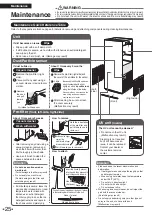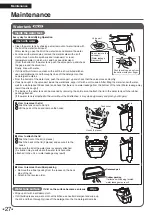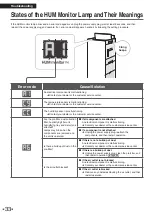35
Troubleshooting
Troubleshooting
Please check the following before requesting repairs or making an inquiry.
If there is still an abnormality, contact
your dealer or the customer service center
.
Not a problem
This case is not a problem.
Check
Please check again before requesting repairs.
Operation continues
Phenomenon
Check points
Operation continues even though I
try to stop it
•
This is because humidifying filter drying operation is being carried out.
If you do not want to perform humidifying filter drying operation, change the
setting.
►
Page 23, 24
Sounds can be heard
Phenomenon
Check points
Catching sound during Humidifying
Operation
• A catching sound may be generated when Humidifying Operation starts/
stops.
Sizzling or rumbling sounds after
Humidifying Operation stops or
during Humidifying Operation
•
These sounds are generated when the humidifying filter unit rotates.
If the sounds are an issue, move the unit to a different location.
Creaking sound during Humidifying
Operation
•
Is the humidifying tray or humidifying filter unit dirty?
¼
A sound may be generated when there is a buildup of water scales on
the humidifying tray or humidifying filter unit.
Clean these parts.
►
Page 28, 29
Splashing sound during Humidifying
Operation
•
This is the sound of water splashing on the humidifying filters.
Whistling and fluttering sound
during operation
•
Is there a buildup of dust on the pre-filter?
¼
Clean it.
►
Page 25
•
Is the dust collection filter clogged up?
¼
Depending on usage conditions, the dust collection filter may become
clogged up, shortening its service life.
►
Page 7
Replace the dust collection filter.
►
Page 31
The operating sound is loud
•
Is the dust collection filter attached properly?
¼
If not attached properly, the sound may be loud.
►
Page 31
Indicator lamps
Phenomenon
Check points
The odor sensor lamp blinks
•
Is the carbon filter attached?
¼
Attach the carbon filter properly.
►
Page 13, 14
The humidifier lamp blinks
•
The humidifier lamp slowly blinks during humidifying filter drying
operation.
¼
If you do not want to perform humidifying filter drying operation, change
the setting.
►
Page 23, 24
The water supply lamp turns on and
off repeatedly
Even after the water supply lamp has turned on, depending on the FAN
setting, water in the humidifying tray may ripple and move the float causing
the water supply lamp to turn on and off repeatedly. (This is because the
on/off status of the water supply lamp is dependent on float position.)
¼
Stop operation, unplug the power supply plug, and then fill the water
tank with water.
►
Page 14, 15
The dust/particle sensor lamp, odor
sensor lamp, and HUM monitor lamp
do not light up
•
Is the indicator lamp brightness set to “OFF”?
¼
To turn on the lamp, change the indicator lamp brightness to “BRIGHT”
or “DIM”.
►
Page 11
01_EN_3P672685-2A.indd 35
2021/12/13 13:56:08
Содержание MCKB70YSAU
Страница 2: ...1...