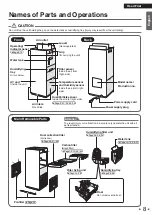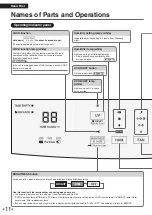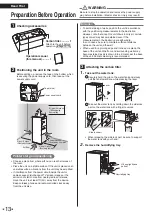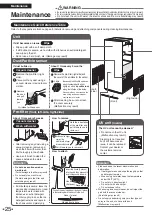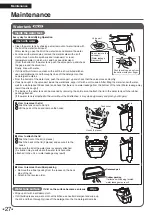14
English
Read First
3.
Remove the filter fixing unit.
1
Slide the fixing tab on the filter fixing unit to
side to
unlock.
Fixing tab
2
Lift up the grip in the upper part of the filter fixing unit
and pull toward you.
Grip
Filter fixing unit
4.
Remove the carbon filter from the bag.
•
The carbon filter has no front or back.
Carbon filter
Wear gloves when
working.
(Dust from the carbon filter
may make your hands dirty.)
• Observe local waste separation rules when disposing
of the carbon filter bag and desiccant.
5.
Attach the carbon filter.
Insert the short-side
of the filter all the
way into the unit and
place it on the dust
collection filter.
Carbon filter
Short-side of
the filter
If hard to insert, change
the orientation of the filter.
Dust from the carbon filter may turn the dust collection
filter black, but it does not affect dust collection
performance.
6.
Attach the filter fixing unit.
Attach the filter
fixing unit and slide
the fixing tab to
side to lock.
Fixing tab
Attention
Be sure to lock the filter fixing unit. If the unit is operated without
locking the filter fixing unit, abnormal noise may occur or the
performance may deteriorate.
7.
Attach the humidifying tray.
8.
Install the water tank.
►
Page 15
• To perform the Humidifying Operation, carry out
4
Preparing the water tank
before installing the
water tank.
•
When starting operation, if a notification tone sounds
and the odor sensor lamp blinks, the carbon filter and
the filter fixing unit are not properly installed. Re-install
the carbon filter and the filter fixing unit.
• Do not touch the side lock part when installing the
water tank.
(Fingers may get caught)
3 long
beeps
4
Preparing the water tank (for Humidifying
Operation)
Attention
• Do not pour any of the following into the water tank.
• Warm water (104ºF (40ºC) or above), aroma oil, chemical
agents such as hypochlorous acid, unclean water, water
containing aromatic substances or detergent, etc.
(Deformation of the unit or malfunction may result)
•
Water from a water purifier, ionized alkaline water,
mineral water, well-water etc.
(Propagation of mold or bacteria may result)
•
As leaving any residual water in the humidifying tray
will lead to bad odors and dirt build-up, be sure to
discard any residual water in the humidifying tray once
a day to perform the Humidifying Operation.
Fill the water tank with water and check if it is clean
and there is no water leaking from the tank.
If there is water leakage, bad odors or dirt build-up
►
Page 26, 28
• Do not pour water directly into the humidifying tray.
• Make sure to close the water tank tightly before operation.
(Dust may get inside the tank and cause water leakage)
When supplying water from above
1.
Open the water tank.
Securely hold the grip on the
water tank and slowly pull the
tank toward you while
pressing the lever.
Grip
Lever
Open to the position
where it will be locked.
01_EN_3P672685-2A.indd 14
2021/12/13 13:55:55
Содержание MCKB70YSAU
Страница 2: ...1...