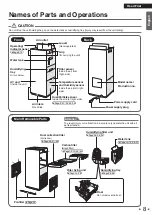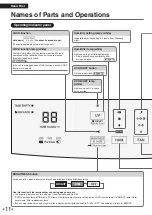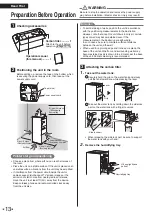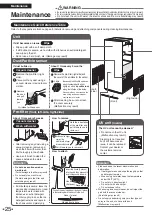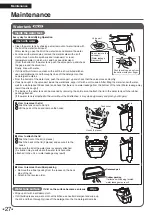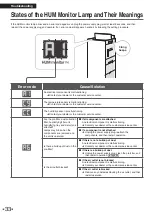20
English
Useful Functions
MODE
Usage and Function
AUTO FAN
When you want to adjust the airflow rate automatically
The airflow rate is automatically adjusted (between “Quiet”, “Low”, “Standard” and “High*”)
according to the degree of air impurity and humidity (during Humidifying Operation).
The air purifying capacity improves as the airflow rate increases.
If the operating sound bothers you, the airflow rate range can be changed.
►
Page 21, 22
*
The maximum airflow rate during AUTO FAN MODE operation is “High”, which has a lower airflow rate than “Turbo”.
• You can change the humidity with
.
• The degree of impurity in the air is judged based on the amount of dust and the strength of odor.
ECONO
When you want to save on electricity bills
In the power saving mode in ECONO MODE, the airflow rate is automatically switched only between
“Quiet” and “Low” to reduce power consumption and operating sound.
If the air is clean and the set humidity has been reached (during Humidifying Operation) for about
5 minutes, the mode switches to Monitoring mode, during which the fan starts and stops periodically.
This operation mode is recommended during sleep hours.
OFF
Humidification
(*1)
Power saving mode
If the air is clean and the set
humidity has been reached
for about 5 minutes...
Monitoring mode
•
The fan starts and stops periodically, and
dust, odor and humidity is checked.
•
Turn “Off” the following functions to further
reduce power consumption.
When dust, odor, or a drop
in humidity is detected...
The unit operates
automatically with an
airflow rate of “Quiet”
and “Low”.
*1 The humidifier lamp remains lit.
•
Air purification and humidification capacity will be reduced as only “Quiet” and “Low” operation are used.
• Since the air in the room is not drawn in while the fan is stopped, the sensitivity of the dust/particle
sensor, odor sensor, and humidity sensor will decrease. If you do not want the sensitivity of the sensors
to be reduced, set Monitoring mode to “OFF”.
►
Page 21, 22
• When UV rays are being emitted, the mode cannot be changed to Monitoring mode.
• You can change the humidity with
.
WAVE
Providing wave airflow
A gentle air current is created by switching every 5 minutes between the FAN setting “Standard”
and “Low” to provide a more natural rhythm to the airflow.
• You can change the humidity with
.
HUMIDIFY
Increasing comfort by humidifying the air in dry environments
Humidity is automatically adjusted to keep humidity in the comfortable range.
If the operating sound bothers you, the airflow rate range can be changed.
►
Page 21, 22
• As humidity is kept relatively high, if the
temperature difference between outdoors and
indoors is large, condensation may result.
•
FAN setting is adjusted automatically. Airflow
cannot be adjusted manually.
• Humidity setting is set automatically. Target
humidity cannot be changed.
• If
is pressed when HUMIDIFY MODE is
active, HUMIDIFY MODE stops and AUTO FAN
MODE is activated.
100
90
80
70
60
50
40
30
0
50
59
68
77
86
Room conditions and target humidity
Target humidity (%)
Room temperature (ºF)
60
% 50
%
40%
70%
CIRCULATOR
When you want to circulate the air in the room
The air in the room is kept clean and local variations in temperature are suppressed. It is even more
effective if the unit is installed opposite an air conditioner.
The airflow rate is “High” for about 30 minutes after operation start, in order to circulate the air in the room.
After that, any temperature change around the unit is detected, and the airflow rate is automatically adjusted.
(There is no temperature adjustment function.)
•
If the indoor temperature is low, the airflow rate may not be “High”. (To suppress any feelings of coldness caused by air currents)
01_EN_3P672685-2A.indd 20
2021/12/13 13:55:58
Содержание MCKB70YSAU
Страница 2: ...1...