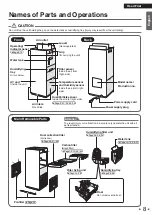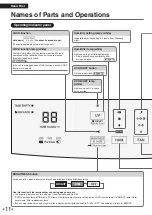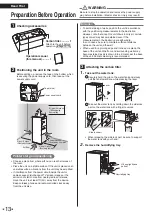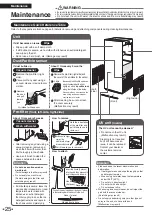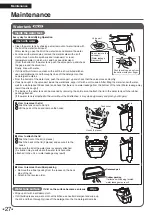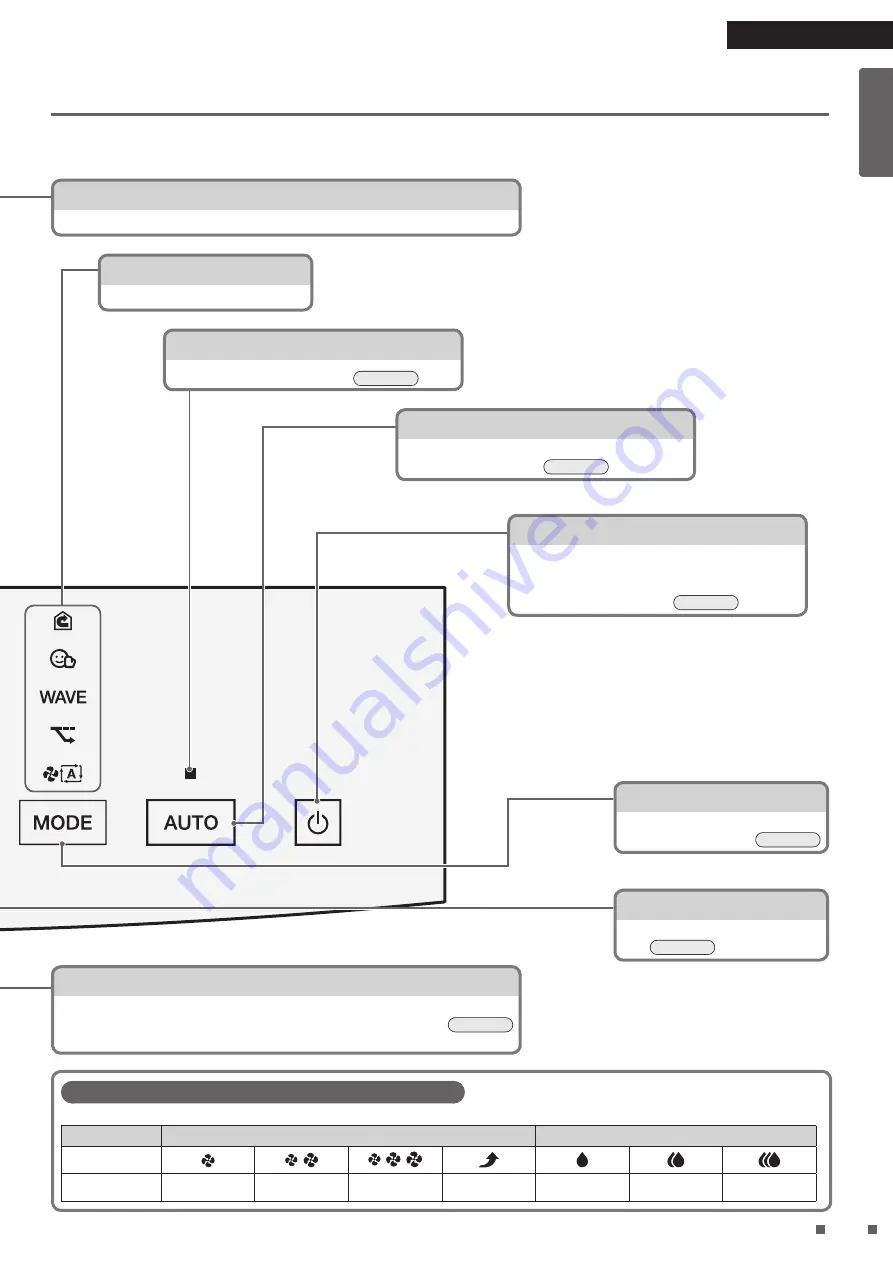
12
English
Read First
About the airflow rate and humidity setting symbols
Symbol table
Fan
Humidity setting
Symbol
Setting
Quiet
Low
Standard
Turbo
Low
Standard
High
FAN lamps (white)
Indicate the active airflow rate setting in 4 levels (Quiet, Low, Standard, Turbo).
MODE lamps (white)
Indicate the MODE in operation.
AUTO operation lamp (white)
Lights up during AUTO operation.
►
Page 16
AUTO button
Optimum operation will be performed according to
the condition of the room.
►
Page 16
ON/OFF button
Press to turn the power ON, press again to turn
OFF.
After operation stops, humidifying filter drying
operation may be performed.
►
Page 18
MODE button
Press to select the desired MODE.
►
Page 19
FAN setting button
Press to select the desired airflow
rate.
►
Page 17
HUM setting button
Press to turn the Humidifying Operation ON/OFF and to select the humidity setting.
►
Page 18
•
Humidifier lamp turns off when humidification is set to “OFF”.
01_EN_3P672685-2A.indd 12
2021/12/13 13:55:54
Содержание MCKB70YSAU
Страница 2: ...1...