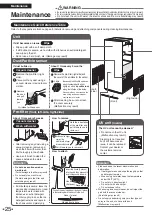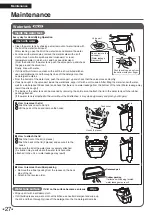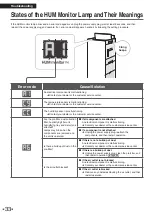38
English
Troubleshooting
Phenomenon
Check points
The HUM monitor lamp always
indicates a high humidity level
•
Is the unit positioned next to a window or in a location exposed to
cold wind?
¼
There is a possibility that only the air surrounding the unit is of high humidity.
Try moving the unit to a different location.
• North facing rooms or rooms close to wet areas, such as the bathroom,
become humid easily, so these rooms tend to have a higher humidity.
• Immediately after starting operation, the humidity may be displayed higher
than it actually is, depending on the condition of the air inside the unit.
Let the unit operate for about 1 hour, then check again.
The humidity level indicated on the
unit differs from other hygrometers
•
This is because the flow of air causes temperature and humidity to vary
throughout the room.
Please consider the indications to be a rough estimate of ambient humidity.
Ambient humidity does not rise
•
When the indoor or outdoor humidity is low, the walls and floor of the room
are dry, or the room has poor insulation against drafts, the target humidity
may not be readily achieved.
•
Is the humidity set to “
(Low)” or “ (Standard)”?
Is the airflow rate setting set to “
(Quiet)” or “
(Low)”?
¼
Set the humidification mode to “
(High)” and increase the FAN
setting.
►
Page 17, 18
•
Is the odor sensor lamp blinking?
¼
Attach the carbon filter and filter fixing unit properly.
►
Page 14
Room humidity is high but
Humidifying Operation does not stop
•
When indoor or outdoor humidity is high, the walls and floor of the room are
moist, or the room has good insulation against drafts, the target humidity
may be exceeded.
•
Is the unit exposed to direct sunlight or warm air from a heating
appliance?
¼
Move the unit to a location without such direct exposure.
• Perform during Humidifying Operation as well as Air Purifying Operation.
If the set humidity is reached during Humidifying Operation, Humidifying
Operation will stop, but Air Purifying Operation will continue.
The water supply lamp is lit but
Humidifying Operation does not stop
(the humidifying filter unit continues
to rotate)
•
Even if the water supply lamp lights up, the humidifying filter unit will
continue to rotate for about 90 minutes in order to reduce the amount of
water remaining in the humidifying tray. If you want to continue Humidifying
Operation, please add water to the water tank.
►
Page 9, 14, 15, 27
Water in the water tank is decreasing
even though Humidifying Operation
is not running
• Even when performing only Air Purifying Operation, if there is water in the
tank, the air will be slightly humidified due to natural evaporation because
of air flow, and the water in the water tank will be used up.
When performing only Air Purifying Operation, discard the water in the
water tank and humidifying tray.
Water is coming out of the air outlet
•
Are the pre-filter, dust collection filter, humidifying filters, and water
tank attached properly?
►
Page 15, 25, 28, 30, 31
¼
Attach properly.
•
When you removed the humidifying filters from the frame and
replaced them
•
Did you shape the new filters properly before attaching them?
•
Did you attach all 2 of them?
•
Did you attach them so that the engraved pattern on the frame
matches the pattern on the humidifying filter?
¼
Attach properly.
►
Page 30
The airflow rate does not reach the
set level during Humidifying
Operation
•
Even if you have selected an airflow rate that suits your preferences, if the
water supply lamp lights up, the airflow rate will change to “Quiet”.
If you do not want the airflow rate to change to “Quiet”, change the setting.
►
Page 23, 24
(Depending on the degree of odor and dust, the airflow rate may not
change to “Quiet”.)
•
When Humidifying Operation is started with the airflow rate set to “Turbo”,
“Turbo” airflow rate is suppressed for about 10 minutes. After that, the
airflow rate changes to the set airflow rate, so the operating sound also
changes.
In the event of malfunction during operation
If the indicator lamps on the unit indicator panel light up abnormally during operation due to a lightning strike etc., and operation becomes
impossible, remove the power supply plug, wait at least 5 seconds then reinsert the power supply plug and start operation again.
01_EN_3P672685-2A.indd 38
2021/12/13 13:56:09
Содержание MCKB70YSAU
Страница 2: ...1...