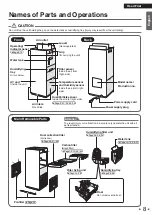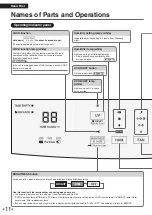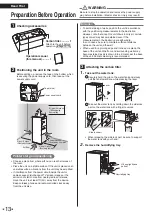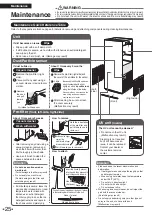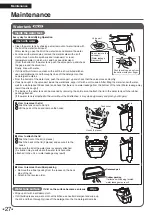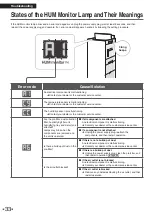22
English
Advanced Settings
Function
1
2
3
4
Dust/Particle Sensor
Sensitivity Setting
(Low/Normal/High)
Setting at time of purchase: Normal
The sensitivity setting of the dust/particle
sensor can be set to “Low/Normal/High”.
•
“Low” makes the sensor less responsive, and
“High” makes the sensor more responsive.
Operation can be performed either during
operation or while operation is stopped.
Press
for about
5 seconds, and when a
short beep sounds, press
while continuing
to hold down
.
When a short beep
sounds, release
and
According to the current setting,
the FAN lamp will turn from
blinking to lit up.
“Low”
“Normal”
“High”
Press
to change the setting*
Each press cycles between “Low”,
“Normal” and “High”.
“Low”
“Normal”
“High”
Press
A short beep sounds, and the set FAN
lamp will blink.
“Low”
“Normal”
“High”
While the lamp is blinking,
unplug the power supply
plug, wait at least 5
seconds, and then insert
the power supply plug
again.
Setting is now complete.
Power supply plug
Power socket
• If this procedure is not performed,
the unit will not return to regular
operation mode.
• The settings will be remembered
even if the power supply plug is
removed.
Monitoring mode within
AUTO Operation and ECONO
MODE (ON/OFF)
Setting at the time of purchase: ON
The sensitivity of the sensors decrease while
the fan is stopped during Monitoring mode.
If you do not want the sensitivity of the
sensors to be decreased, set to “OFF”.
•
When set to “OFF”, Monitoring mode will not be
performed.
Operation can be performed either during
operation or while operation is stopped.
Press
for about
5 seconds, and when a
short beep sounds, press
while continuing
to hold down
.
When a short beep
sounds, release
and
The humidity setting lamps
(Low) blinks, then lights up.
[Blinking
→
Lit up]
According to the current setting,
the ECONO MODE lamp will be
displayed as follows.
[Blinking
→
Lit up]
“ON”
[Unlit]
“OFF”
Press
to change the setting*
Each press cycles between “ON” and
“OFF”.
[Lit up]
“ON”
[Unlit]
“OFF”
Press
A short beep sounds, the Humidity
setting lamps (Low) blinks, and the
ECONO MODE lamp changes to the
following display according to the setting.
[Blinking]
[Blinking]
“ON”
[Unlit]
“OFF”
Airflow rate range for AUTO
FAN (4 levels/3 levels)
Setting at the time of purchase: 4 levels
If you are concerned about the operation noise
during AUTO FAN MODE/HUMIDIFY MODE/
AUTO Operation, switch from “4 levels” to “3
levels”.
Airflow rate range
4 levels: “Quiet” “Low” “Standard” “High”
3 levels: “Quiet” “Low” “Standard”
Operation can be performed either during
operation or while operation is stopped.
Press
for about
5 seconds, and when a
short beep sounds, press
while continuing
to hold down
.
When a short beep
sounds, release
and
The AUTO FAN MODE lamp
blinks, then lights up.
[Blinking
→
Lit up]
According to the current setting, the FAN
lamp will be displayed as follows.
[Unlit]
“4 levels”
[Blinking
→
Lit up]
“3 levels”
Press
to change the setting*
The airflow rate switches between “4
levels” and “3 levels” with each press.
[Unlit]
“4 levels”
[Lit up]
“3 levels”
Press
A short beep sounds, the AUTO FAN MODE
lamp blinks, and the FAN lamp changes to
the following display according to the setting.
[Blinking]
[Unlit]
“4 levels”
[Blinking]
“3 levels”
* If the lamps do not change even after the settings were changed, unplug the unit, wait at least 5 seconds, then re-insert the power supply plug and
repeat the above procedure from the beginning.
01_EN_3P672685-2A.indd 22
2021/12/13 13:56:01
Содержание MCKB70YSAU
Страница 2: ...1...