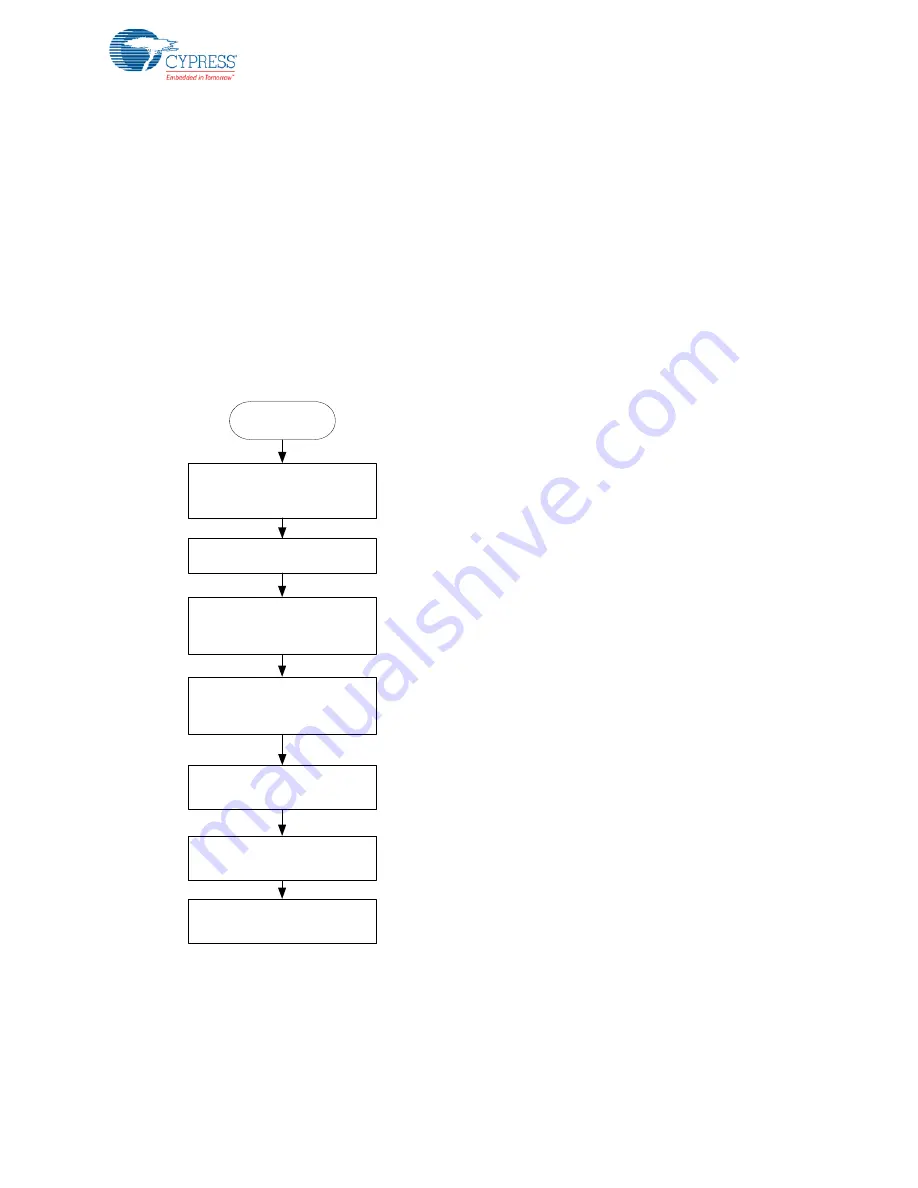
CY8CKIT-025 PSoC® Precision Analog Temperature Sensor Expansion Board Kit Guide, Doc. # 001-65791 Rev. *J
48
Example Projects
2. Proceed through calibration steps using mechanical switch SW2 connected to P6[1] of CY8CKIT-
030 or SW1 connected to P1[7] of CY8CKIT-001.
3. The LCD displays "Set Temp:".
Force the RTD temperature to a known measured value between 0 °C and 100 °C and enter that
temperature using the CapSense slider and buttons. Use the CapSense slider for coarse temper-
ature setting and the CapSense button for fine settings (P5_5/P0_5 to increment the temperature
in 0.1 °C steps and P5_6/P0_6 to decrement the temperature in 0.1 °C). After the temperature is
entered accurately, press the mechanical button
SW2
(CY8CKIT-030) or
SW1
(CY8CKIT-001) to
calibrate.
4. The RTD calibration constant is calculated from the measured RTD resistance at the set temper-
ature and the expected temperature value entered by the user. After calibration, the LCD displays
the message "Calibrated". Press
SW2
(CY8CKIT-030) or
SW1
(CY8CKIT-001) to go to the main
menu temperature display.
Figure 5-12. RTD Calibration
Note
: The calibration constant is used inside 'RTDRestoTemp' for calibration. On system reset, the
calibration constant is initialized as ‘1’. After calibration, the constant is stored in EEPROM. This
value can be used for power-on-reset calibration. This can be implemented by users and is not dem-
onstrated in this project.
Enter RTD Cal
Set calibration temperature
Measure RTD resistance
(rMeasured) at calibration
temp1
Calculate expected resistance
(rCalc) at the given
temperature
RTD Cal constant = z
rCalc/rMeasured
Save the RTD calibration
constants in EEPROM
Enter calibration temperature
using CapSense button and
slider
Go back to the main menu on
next switch press






























